Replacing the battery in a door alarm sensor is a crucial maintenance task to ensure the continuous and reliable operation of your home security system. This comprehensive guide will walk you through the step-by-step process, providing detailed technical specifications and expert recommendations to help you successfully replace the battery in your door alarm sensor.
Identifying the Sensor Model and Battery Type
The first step in replacing the battery in your door alarm sensor is to identify the specific model of the sensor and the required battery type. This information can typically be found in the manufacturer’s documentation or on the sensor itself. Common battery types used in door alarm sensors include AA, AAA, CR2032, and CR2430 button cells.
It is essential to use the correct battery type to ensure proper fit and compatibility with the sensor. Using the wrong battery size or type can lead to issues with the sensor’s functionality or even damage the device.
Accessing the Sensor and Removing the Old Battery
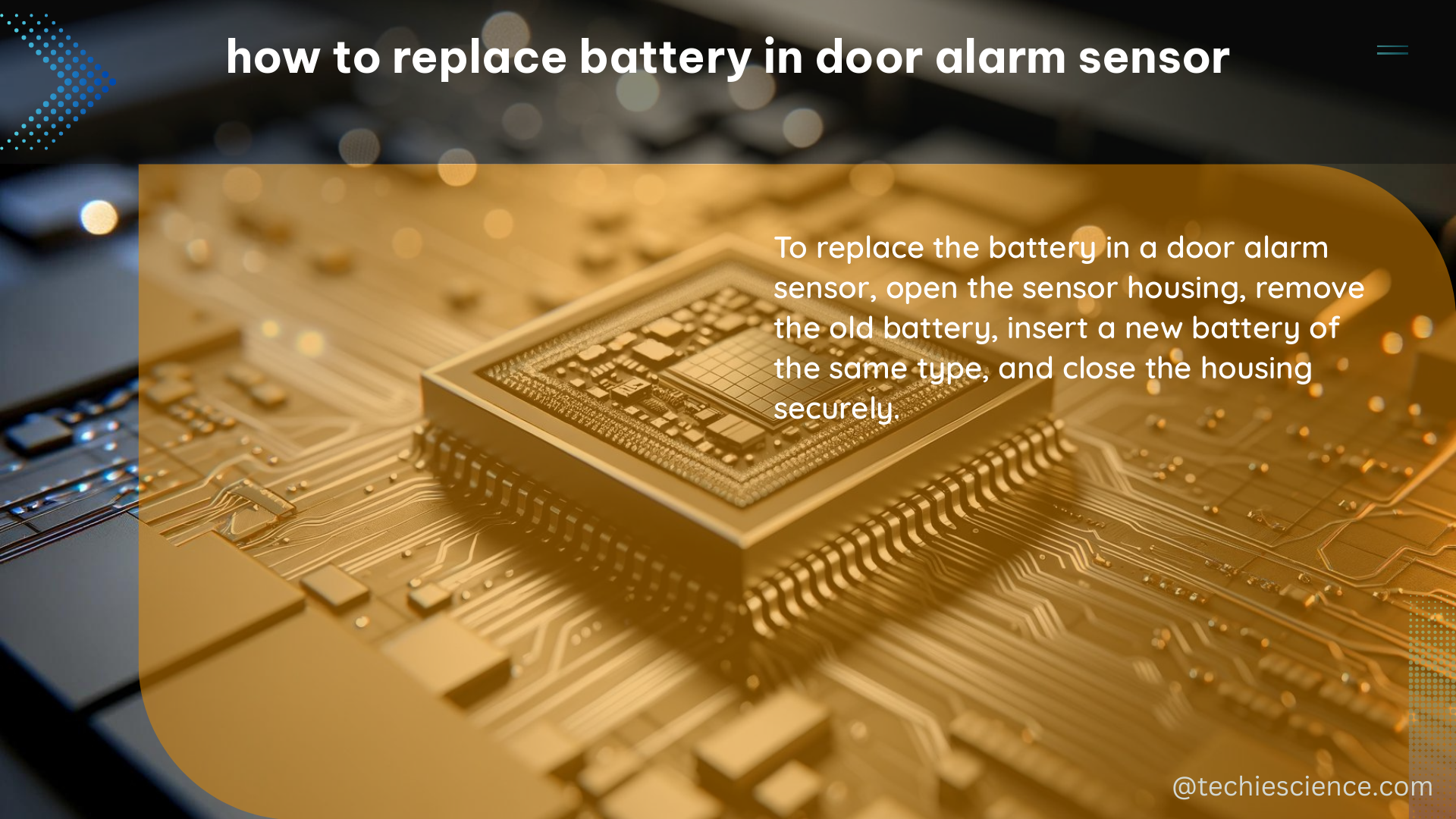
To access the sensor and remove the old battery, you will need to open the sensor cover. This can be done using a small screwdriver or by pressing the release mechanism, depending on the sensor model. Some sensors may require removing screws, while others have a snap-on cover.
When removing the old battery, be sure to note its orientation (positive/negative terminals) to ensure the correct installation of the new battery.
Inserting the New Battery
Once the old battery has been removed, carefully insert the new battery into the sensor, ensuring it is facing the correct direction. The positive terminal (usually marked with a “+” symbol) should match the positive marking inside the sensor.
It is crucial to handle the new battery with care, as static electricity or improper handling can potentially damage the battery or the sensor itself.
Technical Specifications for Battery Replacement
- Battery Type: The battery type required for your door alarm sensor can vary, but common options include:
- AA batteries: Typical voltage of 1.5V, with a capacity ranging from 2000 to 3000 mAh.
- AAA batteries: Typical voltage of 1.5V, with a capacity ranging from 800 to 1200 mAh.
- CR2032 button cells: Typical voltage of 3V, with a capacity of around 220 mAh.
-
CR2430 button cells: Typical voltage of 3V, with a capacity of around 280 mAh.
-
Battery Life: The expected battery life for door alarm sensors can range from 1 to 2 years, depending on the sensor model, battery type, and usage patterns. Factors such as the sensor’s activity level, environmental conditions, and the quality of the battery can all impact the battery life.
-
Battery Installation: When inserting the new battery, ensure that the positive and negative terminals are aligned correctly with the markings inside the sensor. Improper battery installation can prevent the sensor from functioning properly.
-
Battery Testing: After replacing the battery, it is essential to test the door alarm sensor to ensure it is functioning correctly. This can be done by triggering the sensor and verifying that the alarm is activated as expected.
Regular Maintenance and Monitoring
To maintain the optimal performance of your door alarm sensor, it is recommended to regularly inspect and replace the battery as needed, typically every 1 to 2 years. Monitoring the sensor’s battery level and replacing the battery before it is completely drained can help prevent unexpected sensor failures and ensure the continuous protection of your home.
By following the steps outlined in this comprehensive guide and adhering to the technical specifications, you can successfully replace the battery in your door alarm sensor and keep your home security system functioning at its best.
References
- [PDF] Energy Management Systems: https://www.msbo.org/sites/default/files/Peci-EnergyMgtSys.pdf
- [PDF] Persuading Senior Management with Effective, Evaluated Security …: https://www.asisonline.org/globalassets/foundation/documents/research/fdn-metrics-report.pdf
- [PDF] Digital Habit Evidence – Duke Law Scholarship Repository: https://scholarship.law.duke.edu/cgi/viewcontent.cgi?article=4144&context=dlj
- [PDF] Sensor Technology Handbook – OLLINTEC: http://ollintec.com/fie/sensores/libros/Sensor%20Technology%20Handbook.pdf
- [PDF] NUREG-1959 “Intrusion Detection Systems and Subsystems: https://www.nrc.gov/docs/ML1111/ML11112A009.pdf

The lambdageeks.com Core SME Team is a group of experienced subject matter experts from diverse scientific and technical fields including Physics, Chemistry, Technology,Electronics & Electrical Engineering, Automotive, Mechanical Engineering. Our team collaborates to create high-quality, well-researched articles on a wide range of science and technology topics for the lambdageeks.com website.
All Our Senior SME are having more than 7 Years of experience in the respective fields . They are either Working Industry Professionals or assocaited With different Universities. Refer Our Authors Page to get to know About our Core SMEs.