Programming TPMS (Tire Pressure Monitoring System) sensors is a crucial task for vehicle owners and technicians to ensure proper tire pressure monitoring and avoid the dreaded TPMS warning light. This comprehensive guide will walk you through the step-by-step process of programming TPMS sensors, covering the essential tools, techniques, and best practices to ensure a successful outcome.
Understanding TPMS Sensors
TPMS sensors are small electronic devices installed in each tire of a vehicle, responsible for monitoring the tire pressure and transmitting this information to the vehicle’s onboard computer. These sensors typically operate at either 433 MHz or 315 MHz frequencies, and they can be either direct or indirect TPMS systems.
Direct TPMS systems use individual sensors in each tire, while indirect TPMS systems use the vehicle’s anti-lock braking system (ABS) sensors to estimate tire pressure. Regardless of the system type, programming TPMS sensors is essential to ensure accurate tire pressure monitoring and compliance with safety regulations.
Selecting the Right TPMS Programming Tool
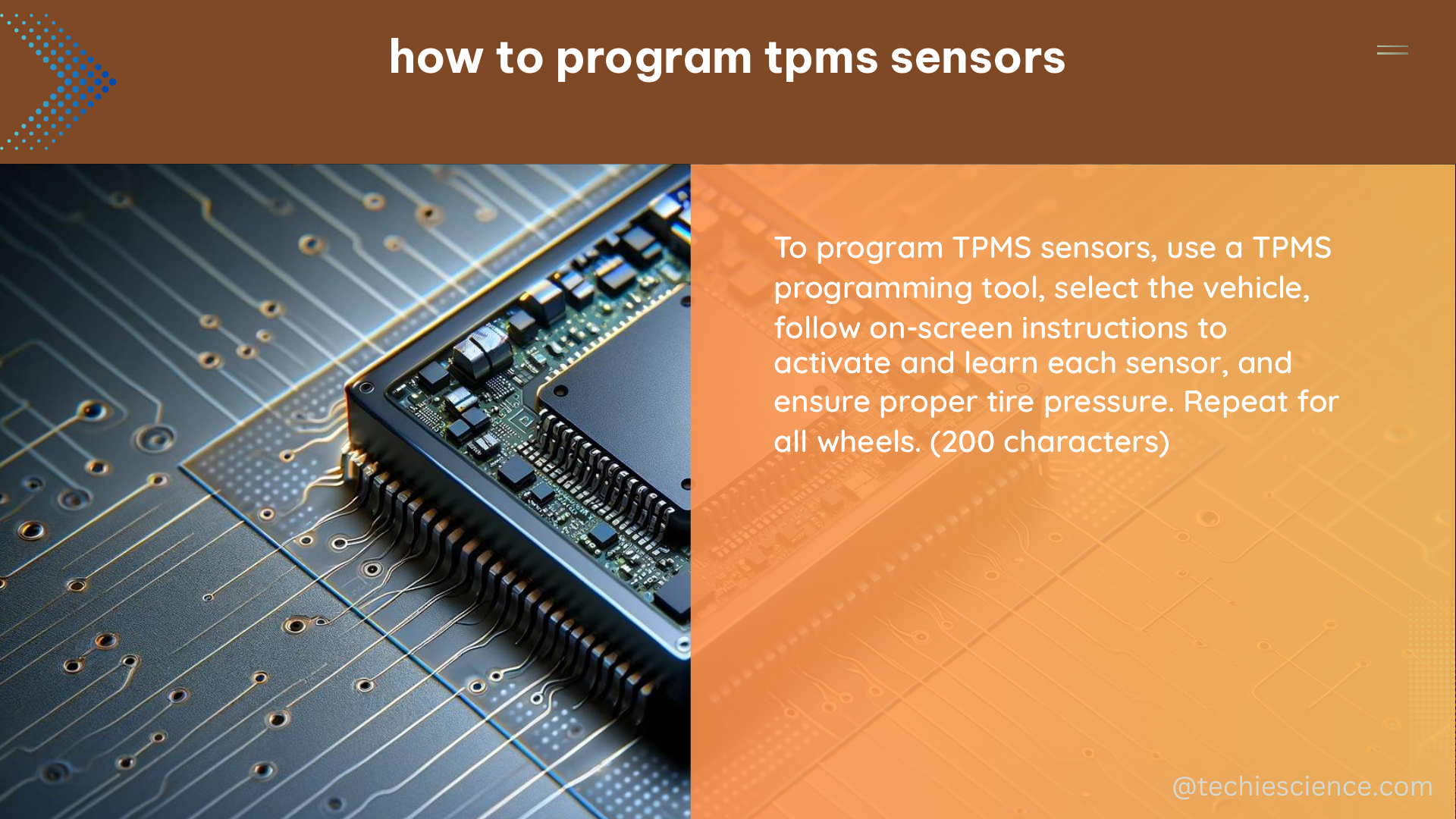
To program TPMS sensors, you’ll need a specialized programming tool that can communicate with the vehicle’s onboard computer. These tools come in various forms, from handheld devices to software-based solutions. Some popular TPMS programming tools include:
-
CGSULIT TPMS80: This tool can program TS01 TPMS sensors, which are universal and support both 433 MHz and 315 MHz frequencies. It offers four different programming methods, OBD2 functionality, and a user-friendly interface that guides you through the programming process. Additionally, it can read universal TPMS data, diagnose TPMS issues, and manually input OE IDs into TS01 sensors.
-
Autel TS508: This tool has been successfully used to program TPMS sensors on a 2007 Lexus LS460. It can program aftermarket sensors to match the old OEM ID numbers and can also be used to reprogram the TPMS onboard computer to pair with new sensor IDs.
-
ATEQ VT56: The ATEQ VT56 is a versatile TPMS programming tool that supports a wide range of vehicle makes and models. It can read, program, and relearn TPMS sensors, as well as diagnose TPMS-related issues.
-
Bartec USA Tech400SD: This tool is designed for professional technicians and offers advanced TPMS programming and diagnostic capabilities. It can program both OEM and aftermarket TPMS sensors, as well as relearn the TPMS system to the vehicle.
When selecting a TPMS programming tool, consider factors such as compatibility with your vehicle’s make and model, the range of programming methods supported, and the tool’s overall functionality and ease of use.
Preparing for TPMS Sensor Programming
Before you begin the programming process, ensure that you have the following:
-
TPMS Sensor IDs: Obtain the unique sensor ID numbers for the new TPMS sensors you’ll be installing. This information is typically provided by the sensor manufacturer or can be found in the vehicle’s service manual.
-
Vehicle Information: Gather the make, model, year, and any other relevant details about the vehicle you’ll be working on. This information will help you determine the appropriate programming steps and ensure compatibility with the TPMS programming tool.
-
TPMS Programming Tool: Ensure that the TPMS programming tool you’ve selected is compatible with your vehicle and that you have the latest software updates installed.
-
Workspace and Tools: Set up a clean, well-lit workspace with the necessary tools, such as a torque wrench, valve stem tools, and any other equipment required for tire and wheel service.
Programming TPMS Sensors
The process of programming TPMS sensors can vary depending on the vehicle, the TPMS system type, and the programming tool you’re using. However, the general steps are as follows:
-
Connect the TPMS Programming Tool: Follow the manufacturer’s instructions to connect the TPMS programming tool to the vehicle’s OBDII port or use the tool’s wireless connectivity to establish a connection.
-
Identify the TPMS System Type: Determine whether the vehicle has a direct or indirect TPMS system, as this will affect the programming process.
-
Enter Sensor IDs: Input the unique sensor ID numbers for the new TPMS sensors you’ll be installing. This may involve manually entering the IDs or using the programming tool’s sensor ID detection feature.
-
Program the TPMS Sensors: Use the programming tool’s menu options to initiate the TPMS sensor programming process. This may involve steps such as activating the sensors, relearning the sensor IDs, or resetting the TPMS system.
-
Verify Sensor Programming: After the programming process is complete, use the TPMS programming tool to verify that the sensors have been correctly paired with the vehicle’s onboard computer. Ensure that the TPMS warning light is no longer illuminated.
-
Perform a TPMS System Check: Conduct a comprehensive TPMS system check, including verifying the tire pressures and ensuring that the TPMS warning light functions properly.
It’s important to follow the specific instructions provided by the TPMS programming tool manufacturer, as the exact steps may vary depending on the tool and the vehicle you’re working on. Additionally, consult the vehicle’s service manual for any make-and-model-specific TPMS programming procedures.
Advanced TPMS Programming Techniques
For more complex TPMS programming scenarios, you may need to employ advanced techniques, such as:
-
Relearning TPMS Sensor IDs: If the vehicle’s TPMS onboard computer needs to be reprogrammed to recognize new sensor IDs, you’ll need to use the programming tool’s relearning function. This process typically involves driving the vehicle in a specific manner to allow the onboard computer to detect and learn the new sensor IDs.
-
Resetting the TPMS System: In some cases, you may need to reset the entire TPMS system, either due to a system malfunction or when replacing all the TPMS sensors. This process may involve using the programming tool to clear the system’s memory and then relearning the new sensor IDs.
-
Manually Inputting OE IDs: Some TPMS programming tools, such as the CGSULIT TPMS80, allow you to manually input the original equipment (OE) sensor ID numbers. This can be useful when replacing OEM sensors with aftermarket ones, ensuring a seamless integration with the vehicle’s TPMS system.
-
Diagnosing TPMS Issues: Advanced TPMS programming tools can also be used to diagnose and troubleshoot TPMS-related problems, such as sensor malfunctions, communication issues, or system errors. This can help you identify and resolve any underlying issues before proceeding with the programming process.
Conclusion
Programming TPMS sensors is a crucial task for maintaining the proper functioning of your vehicle’s tire pressure monitoring system. By following the steps outlined in this comprehensive guide and utilizing the right TPMS programming tools, you can ensure accurate tire pressure monitoring, avoid the TPMS warning light, and keep your vehicle safe and compliant with regulations.
Remember to always refer to the manufacturer’s instructions, consult the vehicle’s service manual, and stay up-to-date with the latest TPMS programming techniques and best practices. With the right knowledge and tools, you can become a TPMS programming expert and provide reliable, efficient service to your customers or for your own vehicle.
Reference:
- CGSULIT TPMS80 Programming Tool
- How to Program New TPMS Sensors
- BLE TPMS Sensors Decoding
- Programming New TPMS
- Autel TS508 TPMS Programming Tool
- ATEQ VT56 TPMS Programming Tool
- Bartec USA Tech400SD TPMS Programming Tool

The lambdageeks.com Core SME Team is a group of experienced subject matter experts from diverse scientific and technical fields including Physics, Chemistry, Technology,Electronics & Electrical Engineering, Automotive, Mechanical Engineering. Our team collaborates to create high-quality, well-researched articles on a wide range of science and technology topics for the lambdageeks.com website.
All Our Senior SME are having more than 7 Years of experience in the respective fields . They are either Working Industry Professionals or assocaited With different Universities. Refer Our Authors Page to get to know About our Core SMEs.