Keeping a motion sensor light on can be a tricky task, as it requires a deep understanding of the technical specifications of the motion sensor and the light fixture. This comprehensive guide will provide you with the necessary information and step-by-step instructions to ensure your motion sensor light stays on continuously, even in occupied rooms.
Understanding Motion Sensor Behavior
Motion sensors are designed to conserve energy by turning off the lights when a room is unoccupied. Typically, these sensors have a sleep or inactive mode that kicks in after a certain period of inactivity. For example, the Ecolink Z-Wave Plus Motion Sensors wait 4 minutes after a motion is detected before checking occupancy again. This can lead to premature light shutoff if the room is occupied but the sensor doesn’t detect any movement during its check-in period.
To keep the light on when a room is occupied, you need to create a rule that turns the lights on immediately upon sensing motion and keeps them on after a certain period of inactivity. This can be achieved through various smart home automation systems or by modifying the motion sensor’s settings.
Bypassing the Motion Sensor
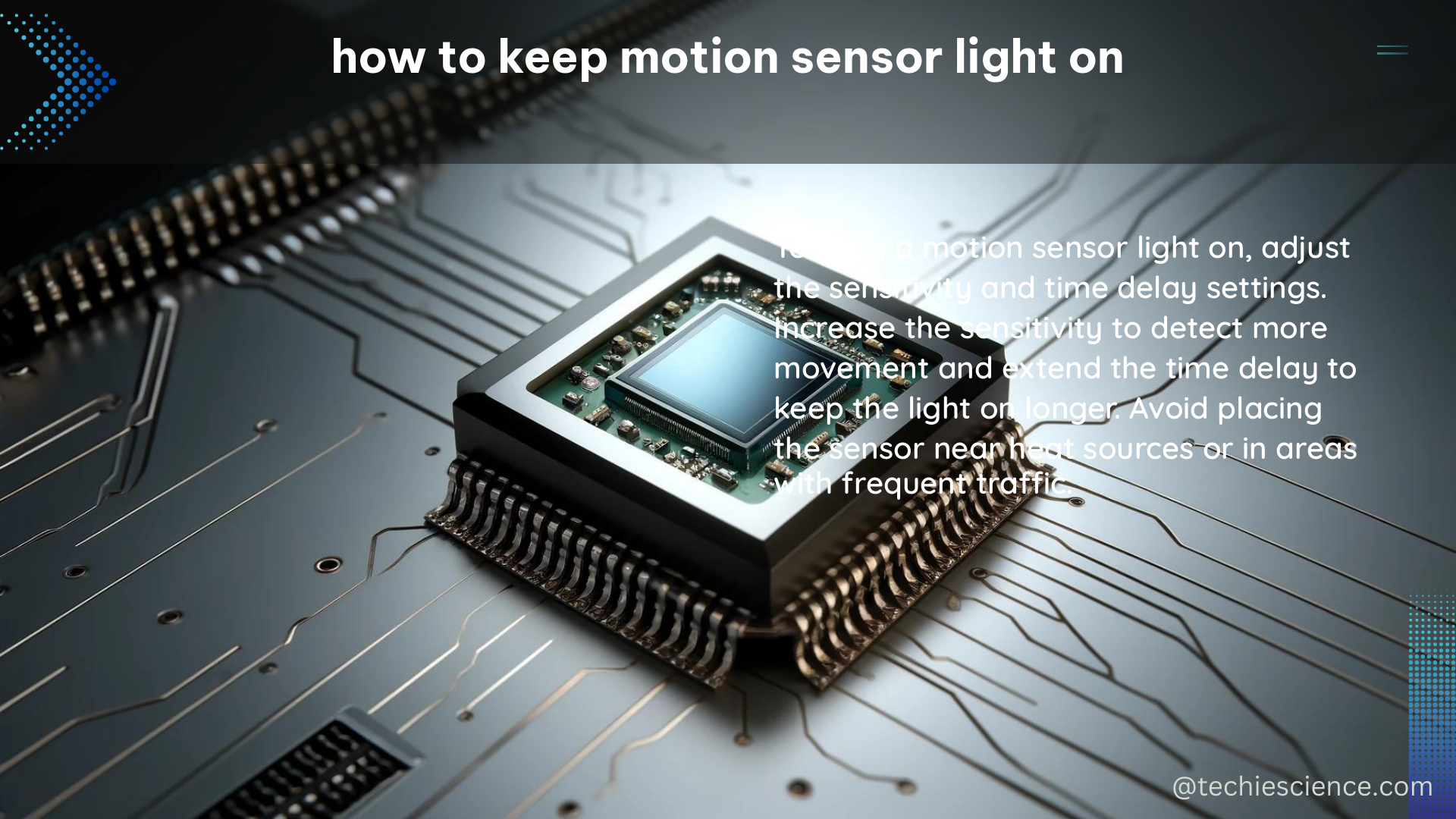
If you want to keep the motion sensor light on continuously, you can bypass the motion sensor and connect the light fixture directly to a power source. This approach requires some electrical knowledge and experience, as you’ll need to locate the hot wire that feeds into the motion sensor and connect it directly to the light fixture.
Step 1: Identify the Motion Sensor Wiring
Locate the motion sensor and identify the hot wire that feeds into it. This is typically the black or red wire that carries the electrical current to the sensor.
Step 2: Disconnect the Motion Sensor
Carefully disconnect the motion sensor from the electrical circuit, ensuring that you don’t damage any wires or connections.
Step 3: Connect the Light Fixture Directly
Take the hot wire that was previously connected to the motion sensor and connect it directly to the light fixture. This will bypass the motion sensor and allow the light to stay on regardless of motion detection.
Step 4: Secure the Connections
Ensure that all connections are secure and properly insulated to prevent any electrical hazards.
Simulating Motion
If you want to keep the motion sensor active while bypassing the switch, you can use a low-power compact circuit to simulate motion. This approach requires some electronics knowledge and experience, but it can be a more elegant solution than bypassing the motion sensor entirely.
Step 1: Choose a Motion Simulation Circuit
There are several options for simulating motion, including a 555 timer circuit or a microcontroller-based solution. The 555 timer circuit is a simple and cost-effective option, while a microcontroller-based solution offers more flexibility and customization.
Step 2: Connect the Motion Simulation Circuit
Connect the output of the motion simulation circuit to the input of the motion sensor. This will keep the sensor active and prevent the light from turning off, even when there is no actual motion detected.
Step 3: Power the Motion Simulation Circuit
Ensure that the motion simulation circuit is powered and running continuously to maintain the simulated motion signal.
Considerations and Precautions
When working with electrical systems, it’s essential to take the necessary safety precautions. Always turn off the power supply before attempting any modifications, and ensure that all connections are secure and properly insulated. If you’re not comfortable with electrical work, it’s recommended to consult a professional electrician.
Additionally, keep in mind that bypassing or modifying the motion sensor may have implications for the overall energy efficiency and functionality of your lighting system. It’s important to weigh the benefits of keeping the light on against the potential drawbacks, such as increased energy consumption or reduced sensor responsiveness.
Conclusion
Keeping a motion sensor light on can be a complex task, but with the right knowledge and approach, it’s achievable. By understanding the technical specifications of the motion sensor and the light fixture, you can either bypass the motion sensor or use a low-power circuit to simulate motion, ensuring that your lights stay on when you need them. Remember to prioritize safety and consider the potential trade-offs before making any modifications to your lighting system.
References:
– Do I need to leave the light switch turned on all the time for a motion sensor light? – DIY Stack Exchange
– Can someone explain motion sensors to me? – Hubitat Community
– How to fool a motion sensing lighting control – Electro Tech Online
– Motion Sensor Use for Physical Activity Data – NCBI
– How I keep the lights on at work. The lights are motion sensor and the sensor can’t see me when I’m at my desk. – Reddit
– Motion Sensor Use for Physical Activity Data: Methodological Considerations – Yale University School of Nursing

The lambdageeks.com Core SME Team is a group of experienced subject matter experts from diverse scientific and technical fields including Physics, Chemistry, Technology,Electronics & Electrical Engineering, Automotive, Mechanical Engineering. Our team collaborates to create high-quality, well-researched articles on a wide range of science and technology topics for the lambdageeks.com website.
All Our Senior SME are having more than 7 Years of experience in the respective fields . They are either Working Industry Professionals or assocaited With different Universities. Refer Our Authors Page to get to know About our Core SMEs.