Installing a motion sensor light can be a straightforward task, but it requires attention to detail to ensure proper functionality and safety. This comprehensive guide will walk you through the process step-by-step, providing technical specifications and expert insights to help you successfully install your motion sensor light.
Choosing the Right Motion Sensor Light
The first step in the installation process is to select the appropriate motion sensor light for your needs. Several key factors should be considered:
Range: Motion sensor lights can detect movement within a range of 15 to 70 feet. Choose a sensor with a range that covers the desired area of coverage.
Sensitivity: The sensitivity of the motion sensor can be adjusted to detect movement at different angles and distances. This allows you to fine-tune the sensor to your specific requirements.
Coverage Area: The coverage area of a motion sensor light can vary from 180 to 360 degrees. Opt for a sensor that provides the necessary field of view for your application.
Wattage: Motion sensor lights typically range from 10 to 100 watts, depending on the size of the area you need to illuminate. Select a wattage that matches the desired brightness level.
Voltage: Motion sensor lights are available in a variety of voltage options, from 110 to 277 volts. Ensure that the voltage of your motion sensor light is compatible with your home’s electrical system.
Selecting the Optimal Location
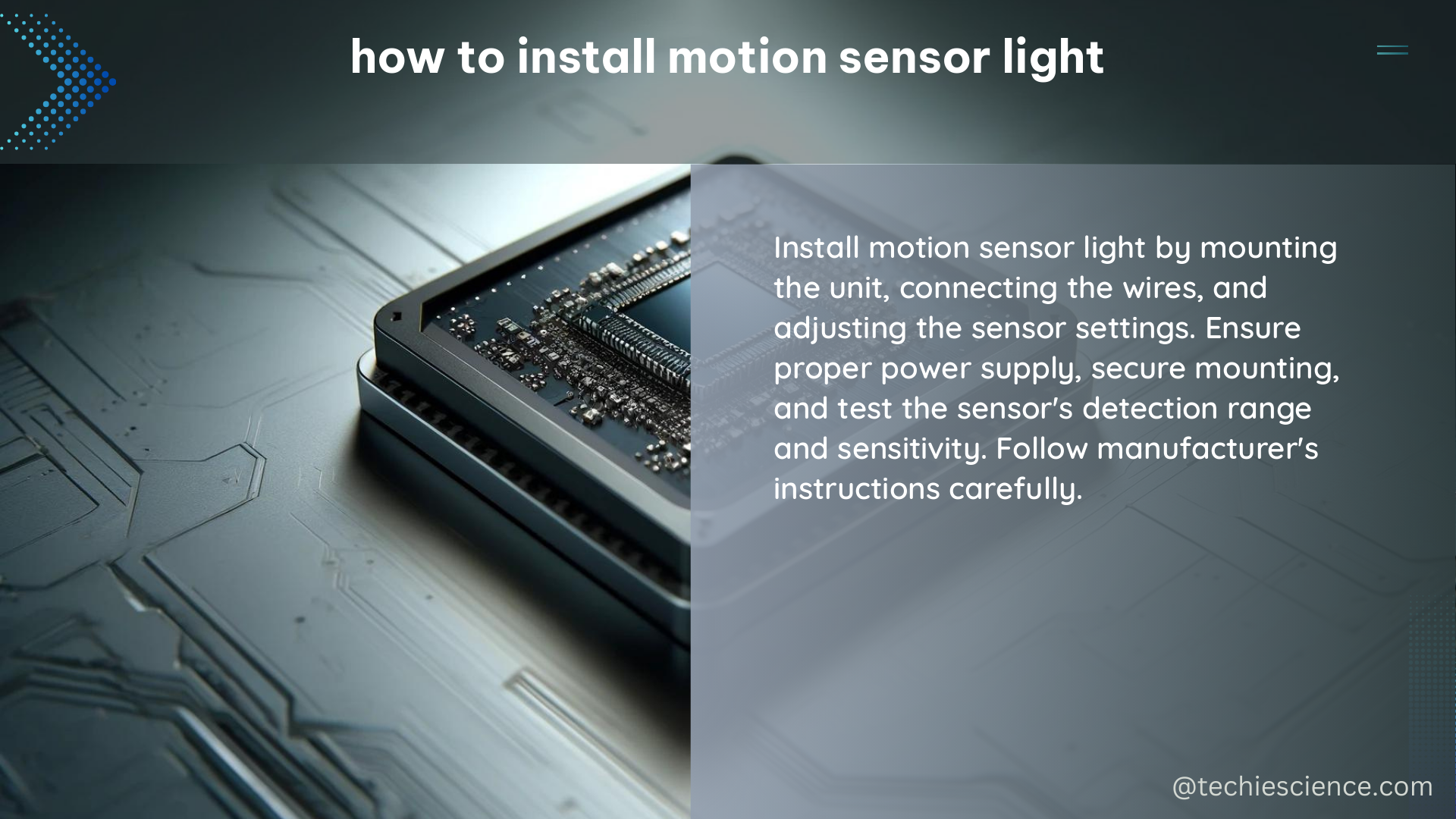
Choosing the right location for your motion sensor light is crucial for effective operation. Consider the following factors when determining the ideal placement:
Mounting Height: Motion sensor lights are typically mounted between 8 to 15 feet above the ground. This height range ensures optimal detection of movement and minimizes the risk of false triggers.
Angle and Direction: Position the motion sensor at an angle and direction that provides the best coverage for the desired area. Avoid obstructions, such as trees, bushes, or structures, that could interfere with the sensor’s line of sight.
Proximity to Heat Sources: Keep the motion sensor away from heat sources, such as air conditioning units or vents, as they can trigger the sensor and cause false activations.
Lighting Conditions: Install the motion sensor in a location that is not directly exposed to bright, continuous lighting, as this can also interfere with the sensor’s operation.
Mounting the Sensor
Once you have selected the perfect location, it’s time to mount the motion sensor light. Follow these steps:
-
Secure the Mounting Bracket: Use the provided mounting hardware to securely attach the sensor’s mounting bracket to the wall or ceiling. Ensure that the bracket is level and firmly in place.
-
Attach the Sensor: Carefully align the motion sensor with the mounting bracket and secure it in place according to the manufacturer’s instructions. Make sure the sensor is level and facing the desired direction.
-
Adjust the Sensor: If your motion sensor light allows for adjustments, fine-tune the angle and sensitivity to optimize its performance based on the specific requirements of your installation.
Connecting the Wires
Proper wiring is essential for the safe and reliable operation of your motion sensor light. Follow these guidelines:
-
Identify the Wires: Locate the black, white, and green (or ground) wires on both the motion sensor light and the electrical box or junction where the light will be connected.
-
Connect the Wires: Connect the black wire from the motion sensor light to the black wire in the electrical box or junction. Connect the white wire from the motion sensor light to the white wire in the electrical box or junction. Finally, connect the green (or ground) wire from the motion sensor light to the ground wire in the electrical box or junction.
-
Secure the Connections: Ensure that all wire connections are tight and secure, using wire nuts or other approved connectors. Tuck the connected wires neatly into the electrical box or junction.
-
Neutral Wire: If your motion sensor light requires a neutral wire, make sure to connect it as well, following the same wiring principles.
Testing and Adjusting the Motion Sensor Light
After completing the wiring, it’s time to test the motion sensor light and make any necessary adjustments:
-
Power On: Turn on the power to the electrical circuit and observe the motion sensor light.
-
Sensitivity Adjustment: If the motion sensor light is not responding as expected, adjust the sensitivity settings to optimize its detection capabilities. Refer to the manufacturer’s instructions for specific guidance on adjusting the sensitivity.
-
Range Adjustment: Similarly, if the motion sensor light is not covering the desired area, adjust the range settings to expand or reduce the detection area as needed.
-
Functionality Test: Perform a comprehensive test by walking within the sensor’s range and verifying that the light turns on and off as expected.
Securing the Motion Sensor Light
Once you are satisfied with the performance of the motion sensor light, secure it in place to prevent any unwanted movement or displacement. Use the provided screws or anchors to firmly attach the sensor to the mounting surface.
By following these detailed steps and technical specifications, you can successfully install a motion sensor light that provides reliable and efficient lighting control for your home or business. Remember to always prioritize safety and follow local electrical codes and regulations during the installation process.
References
- NUREG-1959 “Intrusion Detection Systems and Subsystems”
- DEPARTMENT OF DEFENSE STANDARD PRACTICE – CADE
- ENERGY SAVINGS TOOLBOX – An Energy Audit Manual and Tool

The lambdageeks.com Core SME Team is a group of experienced subject matter experts from diverse scientific and technical fields including Physics, Chemistry, Technology,Electronics & Electrical Engineering, Automotive, Mechanical Engineering. Our team collaborates to create high-quality, well-researched articles on a wide range of science and technology topics for the lambdageeks.com website.
All Our Senior SME are having more than 7 Years of experience in the respective fields . They are either Working Industry Professionals or assocaited With different Universities. Refer Our Authors Page to get to know About our Core SMEs.