Cleaning an oxygen (O2) sensor, also known as a lambda sensor, is a crucial maintenance task for ensuring your vehicle’s engine runs efficiently. This sensor measures the amount of oxygen in the exhaust gases, allowing the engine’s computer to adjust the air-fuel ratio for optimal performance and fuel economy. Over time, the O2 sensor can become contaminated, leading to inaccurate readings and potential engine issues. In this comprehensive guide, we’ll walk you through the step-by-step process of cleaning an O2 sensor, along with detailed technical specifications and considerations to ensure a successful cleaning.
Locating the O2 Sensor
The first step in cleaning an O2 sensor is to locate it on your vehicle. These sensors are typically positioned in the exhaust system, often near the engine. Consult your vehicle’s service manual or do a visual inspection to identify the exact location of the O2 sensor. It’s important to note the orientation of the sensor, as it must be reconnected in the same way to ensure proper functioning.
Disconnecting the O2 Sensor
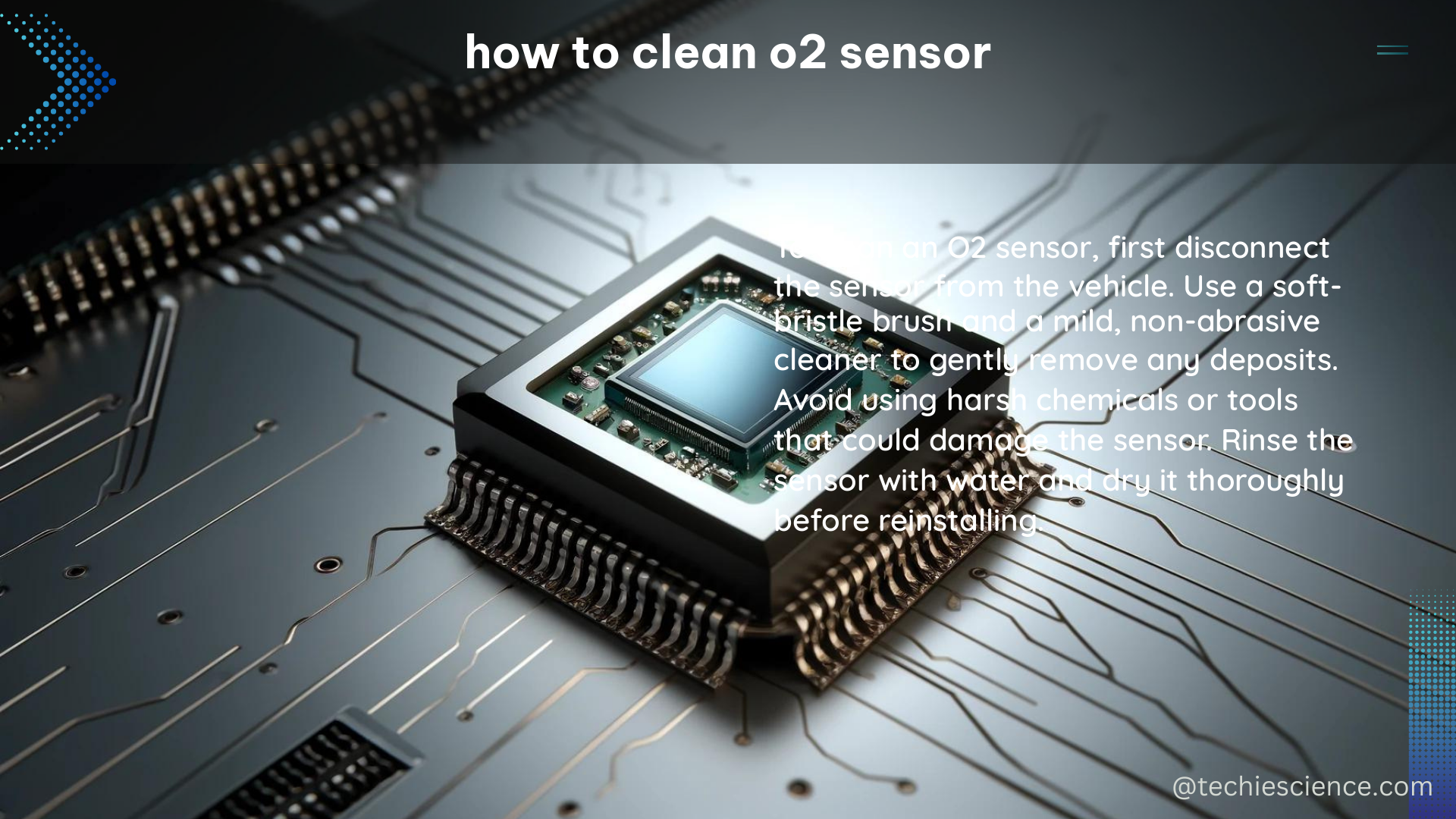
Once you’ve located the O2 sensor, the next step is to disconnect it from the vehicle’s wiring harness. This is typically done by gently pulling the sensor’s electrical connector apart, taking care not to damage the wiring or the sensor itself. Remember to keep track of the sensor’s orientation to ensure it is reinstalled correctly.
Cleaning the O2 Sensor
To clean the O2 sensor, you’ll need a specialized cleaning solution designed for this purpose. These solutions are formulated to dissolve the build-up of contaminants on the sensor without causing any damage. Follow these steps for effective cleaning:
-
Submerge the Sensor: Fully submerge the O2 sensor in the cleaning solution and let it soak for the recommended duration, typically a few minutes. This will allow the solution to break down the accumulated dirt and grime.
-
Rinse Thoroughly: After soaking, rinse the sensor thoroughly with clean water to remove any remaining cleaning solution. It’s crucial to ensure that all traces of the cleaning solution are removed, as any residue can lead to further contamination.
-
Dry the Sensor: Use a lint-free cloth to gently dry the O2 sensor, taking care not to damage the delicate components. Avoid using any abrasive materials or tools that could scratch the sensor’s surface.
Technical Specifications
O2 sensors typically have the following technical specifications:
| Specification | Range |
|---|---|
| Detection Limit | 1 nM for NO, HPO, and O2 0.1%-100% for CO |
| Sensitivity | 2 pA/nM for NO and HPO N/A for CO ~0.5pA/nM for O2 |
| Drift | 0.1pA/min for NO and HPO < 1%/min for CO None for O2 |
| Temperature Dependence | Yes for NO and HPO Yes for O2 |
It’s important to note that not all O2 sensors can be cleaned in this manner. Some sensors may be damaged by the cleaning solutions, and in such cases, the sensor will need to be replaced. Always consult your vehicle manufacturer’s instructions before attempting to clean an O2 sensor.
Reconnecting the O2 Sensor
After the sensor is clean and dry, it’s time to reconnect it to the vehicle’s wiring harness. Ensure that the sensor is reconnected in the correct orientation, as specified in your vehicle’s service manual. Secure the connection and check for any signs of damage or wear.
Conclusion
Cleaning an O2 sensor is a crucial maintenance task that can help maintain your vehicle’s engine performance and fuel efficiency. By following the step-by-step process outlined in this guide and paying attention to the technical specifications, you can effectively clean your O2 sensor and ensure it continues to function as intended. Remember to always consult your vehicle’s manufacturer’s instructions and replace the sensor if it cannot be cleaned or is damaged.
References:
- Sensor Technology Handbook – OLLINTEC
- Honeywell Gas Detection TBR4100/1025
- World Precision Instruments

The lambdageeks.com Core SME Team is a group of experienced subject matter experts from diverse scientific and technical fields including Physics, Chemistry, Technology,Electronics & Electrical Engineering, Automotive, Mechanical Engineering. Our team collaborates to create high-quality, well-researched articles on a wide range of science and technology topics for the lambdageeks.com website.
All Our Senior SME are having more than 7 Years of experience in the respective fields . They are either Working Industry Professionals or assocaited With different Universities. Refer Our Authors Page to get to know About our Core SMEs.