The Manifold Absolute Pressure (MAP) sensor is a crucial component in your vehicle’s engine management system, responsible for providing the Engine Control Unit (ECU) with information about the engine’s intake manifold pressure. A clean and properly functioning MAP sensor is essential for maintaining optimal engine performance, fuel efficiency, and emissions. In this comprehensive guide, we’ll delve into the step-by-step process of cleaning a MAP sensor, ensuring your vehicle runs at its best.
Importance of Cleaning the MAP Sensor
The MAP sensor plays a vital role in the air-fuel mixture control of your engine. It measures the pressure in the intake manifold, which varies based on engine load and speed. This information is then used by the ECU to adjust the fuel injection and ignition timing, ensuring the engine operates at peak efficiency.
Over time, the MAP sensor can become contaminated with dirt, debris, and carbon buildup, which can lead to inaccurate readings and a variety of performance issues. These issues may include:
- Check Engine Light illumination
- Rough idling or stalling
- Decreased fuel economy
- Hesitation or surging during acceleration
- Increased emissions and reduced engine performance
Regular cleaning of the MAP sensor, typically every 30,000 to 50,000 miles, can help prevent these problems and maintain your vehicle’s optimal performance.
Necessary Tools and Materials
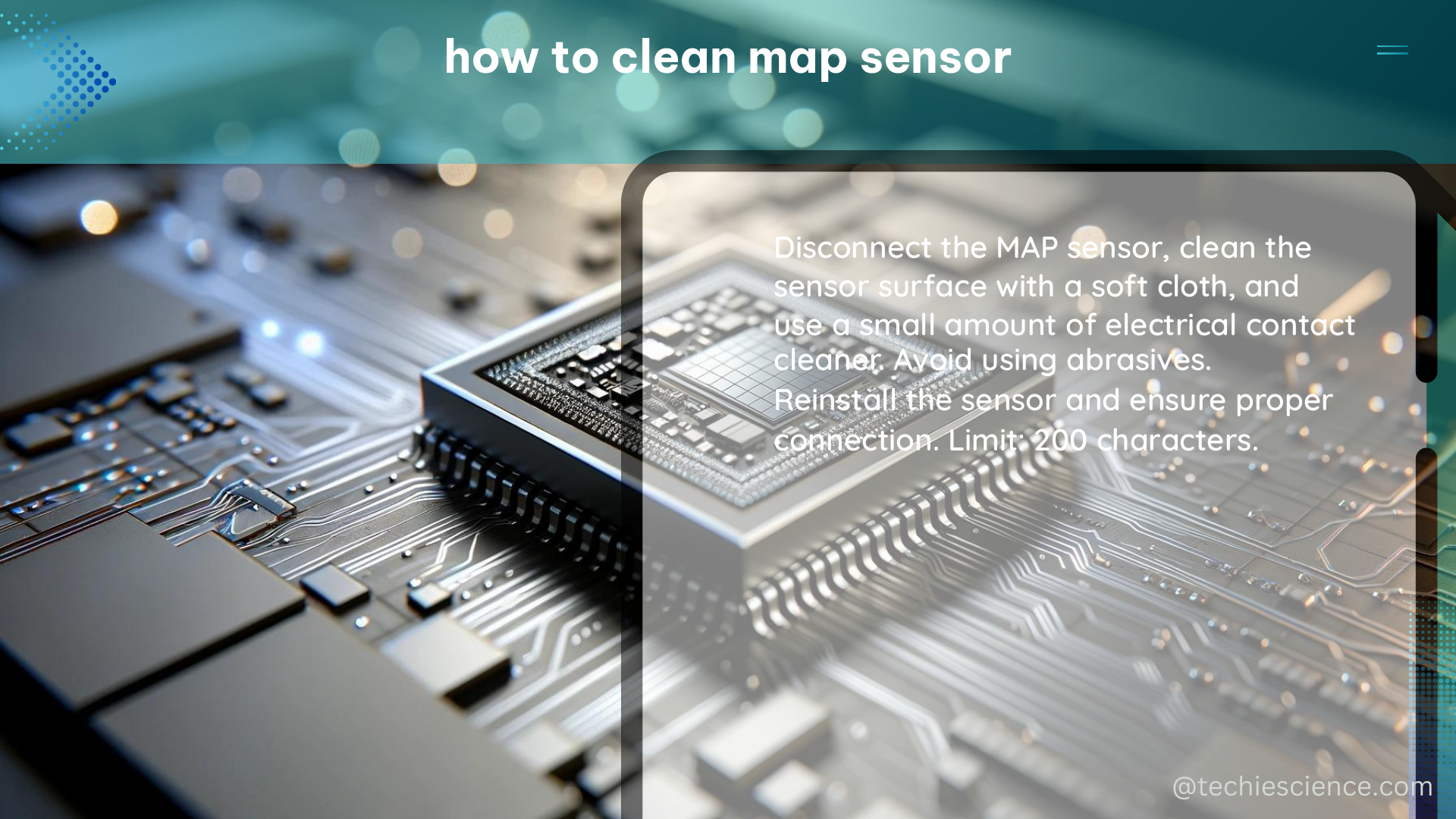
Before you begin the cleaning process, ensure you have the following tools and materials on hand:
- Set of screwdrivers (both flathead and Phillips head)
- Soft-bristled brush or cotton swabs (Q-tips)
- MAP sensor cleaner (specifically designed for this purpose)
- Lint-free rags or paper towels
- Electrical contact cleaner (optional)
- Torque wrench (if required for reinstallation)
It’s important to use a cleaner that is specifically formulated for MAP sensors, as other cleaning solutions, such as carburetor or brake cleaners, can damage the sensor’s delicate components.
Step-by-Step Guide to Cleaning the MAP Sensor
-
Disconnect the Battery: Begin by disconnecting the negative (-) battery terminal to prevent any electrical issues during the cleaning process.
-
Locate the MAP Sensor: Consult your vehicle’s service manual or repair guide to identify the location of the MAP sensor. It is typically located near the intake manifold or on the engine block.
-
Remove the MAP Sensor: Carefully disconnect the electrical connector from the MAP sensor and remove any mounting screws or bolts that secure the sensor in place. Gently pull the sensor out, taking note of its orientation for proper reinstallation.
-
Inspect the MAP Sensor: Visually inspect the MAP sensor for any signs of damage, such as cracks, corrosion, or physical deformation. If the sensor appears to be damaged, it may need to be replaced rather than cleaned.
-
Clean the MAP Sensor: Using a soft-bristled brush or cotton swabs, gently clean the surface of the MAP sensor. Apply a small amount of the MAP sensor cleaner to the brush or swabs and carefully remove any dirt, debris, or carbon buildup. Avoid submerging the entire sensor in the cleaner, as this can damage the internal components.
-
Clean the Sensor Mounting Area: Use the electrical contact cleaner and a clean, lint-free rag to clean the area where the MAP sensor was mounted. This will help ensure a proper seal and connection when the sensor is reinstalled.
-
Dry the MAP Sensor: Use a clean, lint-free rag or paper towels to thoroughly dry the MAP sensor and the mounting area. Ensure there are no residual cleaning solutions or moisture before proceeding.
-
Reinstall the MAP Sensor: Carefully reposition the MAP sensor in its original orientation and secure it with the mounting screws or bolts. Tighten the fasteners to the specified torque using a torque wrench, if required.
-
Reconnect the Electrical Connector: Firmly reconnect the electrical connector to the MAP sensor, ensuring a secure and proper connection.
-
Reconnect the Battery: Reattach the negative (-) battery terminal, completing the installation process.
Verifying the Cleaning Process
After cleaning the MAP sensor and reinstalling it, it’s essential to verify that the sensor is functioning correctly. Here are a few steps you can take:
-
Clear any Diagnostic Trouble Codes: Use an OBD-II scanner to check for any diagnostic trouble codes related to the MAP sensor. If any codes are present, clear them and observe if they reappear.
-
Perform a Test Drive: Take your vehicle for a short test drive, monitoring the engine performance, fuel economy, and any warning lights or indicators. Ensure the engine is running smoothly and the Check Engine Light remains off.
-
Check the MAP Sensor Readings: Use a diagnostic tool or scan tool to monitor the MAP sensor’s readings and compare them to the expected values for your vehicle’s make, model, and engine. Consult your service manual or repair guide for the appropriate reference values.
If you encounter any issues or the performance does not improve after cleaning the MAP sensor, it’s recommended to have a professional technician diagnose and address the problem further.
Preventive Maintenance and Best Practices
To maintain the long-term health and performance of your MAP sensor, consider the following best practices:
-
Regular Cleaning: As mentioned earlier, it’s recommended to clean the MAP sensor every 30,000 to 50,000 miles as part of your vehicle’s routine maintenance schedule.
-
Avoid Harsh Cleaners: Steer clear of using harsh cleaners, such as carburetor or brake cleaners, as they can damage the sensitive components of the MAP sensor.
-
Proper Storage and Handling: When removing the MAP sensor, handle it with care to avoid any physical damage. Store the sensor in a clean, dry environment until it’s time for reinstallation.
-
Monitor Engine Performance: Keep a close eye on your vehicle’s performance indicators, such as fuel economy, engine responsiveness, and any warning lights. Addressing issues promptly can help prevent further damage to the MAP sensor and other engine components.
-
Consult the Service Manual: Refer to your vehicle’s service manual or repair guide for the specific instructions and specifications related to your MAP sensor, as they may vary between different makes and models.
By following these best practices and the step-by-step cleaning process outlined in this guide, you can ensure your MAP sensor remains in optimal condition, contributing to the overall performance and efficiency of your vehicle.
Conclusion
Maintaining a clean and properly functioning MAP sensor is crucial for the health and performance of your vehicle’s engine. By following the detailed steps outlined in this guide, you can effectively clean your MAP sensor and restore its accuracy, helping to prevent a variety of performance issues and ensure your vehicle runs at its best. Remember to always use the appropriate tools and cleaning solutions, and consult your vehicle’s service manual for any specific instructions or requirements. With the right approach, you can keep your MAP sensor in top shape and enjoy the benefits of a well-tuned engine.
Reference:
- Symptoms of a Bad or Failing MAP Sensor
- How to Clean a MAP Sensor
- MAP Sensor Cleaning and Replacement

The lambdageeks.com Core SME Team is a group of experienced subject matter experts from diverse scientific and technical fields including Physics, Chemistry, Technology,Electronics & Electrical Engineering, Automotive, Mechanical Engineering. Our team collaborates to create high-quality, well-researched articles on a wide range of science and technology topics for the lambdageeks.com website.
All Our Senior SME are having more than 7 Years of experience in the respective fields . They are either Working Industry Professionals or assocaited With different Universities. Refer Our Authors Page to get to know About our Core SMEs.