Changing a car battery can be a daunting task, especially when you’re concerned about losing important settings and configurations in your vehicle’s computer system. However, with the right tools and knowledge, you can successfully replace your car’s battery without any loss of data. In this comprehensive guide, we’ll walk you through the step-by-step process of changing a car battery without losing settings, providing you with detailed technical specifications and expert-level insights.
Understanding the Importance of a Memory Saver Tool
When you disconnect the battery in your car, the vehicle’s computer system loses power, which can result in the loss of various settings, such as seat positions, radio presets, and fuel mixture ratios. To prevent this, you’ll need to use a memory saver tool, a small device that plugs into your car’s OBD (On-Board Diagnostics) reader and keeps the computer powered while you change the battery.
Selecting the Right Memory Saver Tool
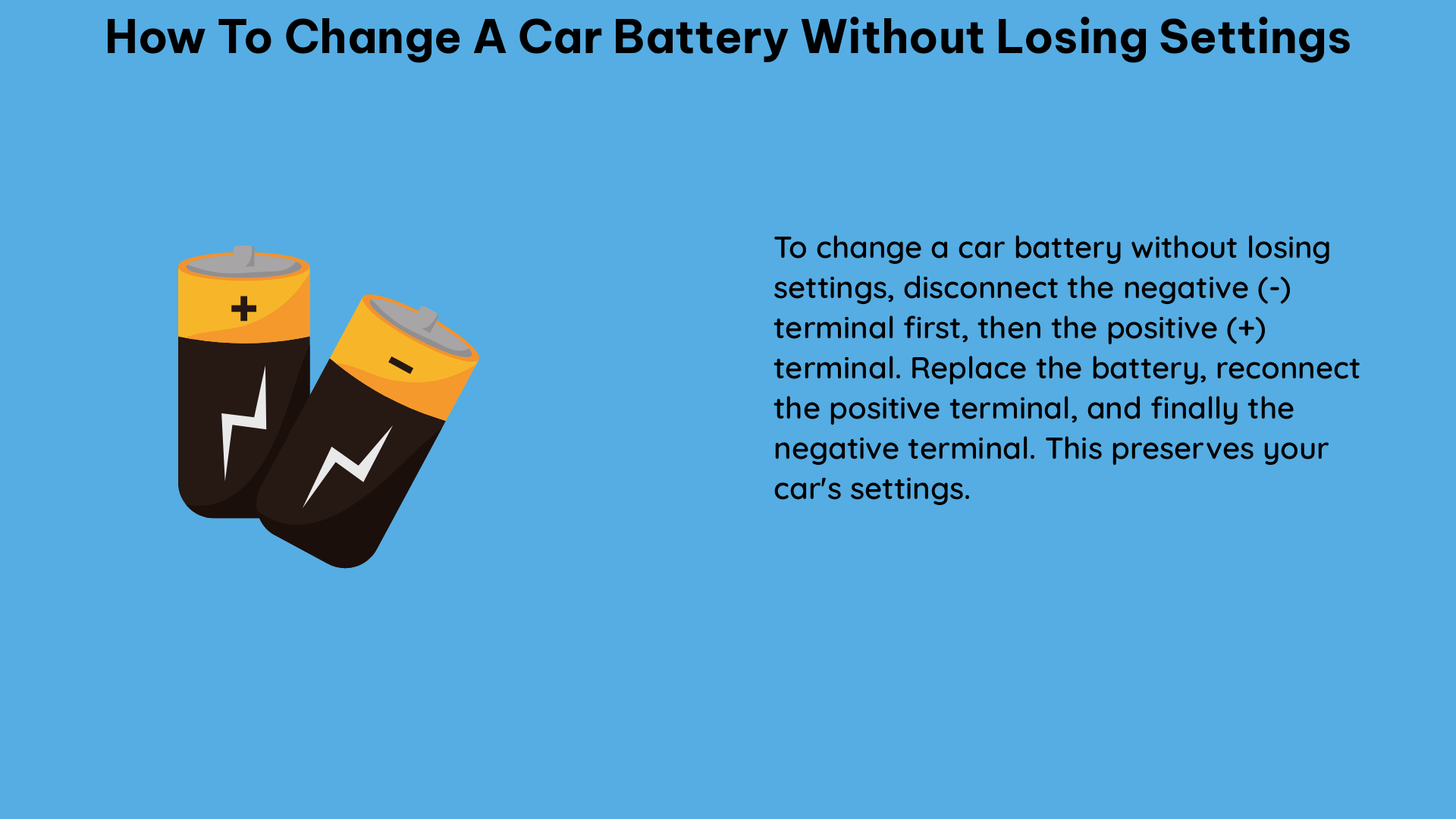
The memory saver tool you choose should be compatible with your car’s electrical system and provide the necessary power to keep the computer running during the battery replacement process. Here are the key technical specifications to consider:
Memory Saver Tool Voltage: The memory saver tool should have a voltage range of 9-12 volts, which is the typical range for most car electrical systems.
Memory Saver Tool Plug Type: The tool should have an OBD reader plug that fits securely into your car’s OBD port, ensuring a reliable connection.
Battery Terminal Cleaning Tool: A battery brush is an essential tool for cleaning the battery terminals, removing any corrosion or dirt that could interfere with the connection.
Battery Terminal Anti-Corrosion Spray: While not strictly necessary, an anti-corrosion spray can help protect the battery terminals and ensure a longer-lasting connection.
Step-by-Step Guide to Changing a Car Battery Without Losing Settings
-
Gather the Necessary Tools: Assemble the memory saver tool, battery brush, and any other tools you may need, such as a wrench or socket set.
-
Connect the Memory Saver Tool: Plug the memory saver tool into your car’s OBD reader, making sure it is securely in place. This will keep the car’s computer powered while you remove the old battery.
-
Disconnect the Old Battery: Start by disconnecting the negative cable, then the positive cable. Remove the battery hold-down clamp and carefully lift the old battery out of the car.
-
Clean the Battery Terminals: Use the battery brush to thoroughly clean the battery terminals, removing any corrosion or dirt. This will ensure a good connection with the new battery.
-
Install the New Battery: Place the new battery in the car and secure it with the hold-down clamp. Connect the positive cable first, then the negative cable.
-
Disconnect the Memory Saver Tool: Once the new battery is installed and connected, you can safely disconnect the memory saver tool from the OBD reader.
It’s important to note that some car models may require additional steps or have specific instructions for changing the battery without losing settings. Always refer to your car’s owner’s manual or consult a professional mechanic for guidance specific to your vehicle.
Troubleshooting and Additional Considerations
If you encounter any issues during the battery replacement process, such as the car’s computer not retaining settings or the memory saver tool not functioning as expected, consider the following troubleshooting steps:
-
Verify the Memory Saver Tool Compatibility: Ensure that the memory saver tool you’re using is compatible with your car’s make, model, and year.
-
Check the Memory Saver Tool Connections: Ensure that the memory saver tool is properly plugged into the OBD reader and that the connection is secure.
-
Consult the Owner’s Manual: Refer to your car’s owner’s manual for any specific instructions or requirements for changing the battery without losing settings.
-
Seek Professional Assistance: If you’re unsure about any part of the process or encounter persistent issues, it’s best to consult a professional mechanic who can provide expert guidance and ensure the battery replacement is done correctly.
By following the steps outlined in this comprehensive guide and paying attention to the technical details, you can successfully change your car’s battery without losing any important settings or configurations. Remember to always prioritize safety and consult your car’s owner’s manual or a professional mechanic if you have any doubts or concerns.
References:
- Reddit Thread: Change Car Battery Without Losing Memories
- YouTube Video: How to Change a Car Battery Without Losing Settings
- YouTube Video: Changing Car Battery Without Losing Settings
- YouTube Video: How to Change a Car Battery Without Losing Presets
- YouTube Video: Changing Car Battery Without Losing Memory

The lambdageeks.com Core SME Team is a group of experienced subject matter experts from diverse scientific and technical fields including Physics, Chemistry, Technology,Electronics & Electrical Engineering, Automotive, Mechanical Engineering. Our team collaborates to create high-quality, well-researched articles on a wide range of science and technology topics for the lambdageeks.com website.
All Our Senior SME are having more than 7 Years of experience in the respective fields . They are either Working Industry Professionals or assocaited With different Universities. Refer Our Authors Page to get to know About our Core SMEs.