The Tire Pressure Monitoring System (TPMS) is a crucial safety feature in modern vehicles, designed to alert drivers when their tires are underinflated. Proper calibration of the TPMS sensor is essential to ensure accurate tire pressure readings and maintain optimal vehicle performance. In this comprehensive guide, we’ll delve into the step-by-step process of calibrating TPMS sensors, covering both Honda and GM vehicles, as well as providing valuable insights and troubleshooting tips.
Understanding TPMS Sensor Calibration
TPMS sensors are responsible for monitoring the air pressure in each of your vehicle’s tires. These sensors are typically located inside the tire, either on the valve stem or integrated into the wheel. When the tire pressure drops below a certain threshold, the TPMS sensor sends a signal to the vehicle’s onboard computer, triggering a warning light on the dashboard.
Calibrating the TPMS sensor involves resetting the system to recognize the current tire pressure levels as the new baseline. This process is necessary after various maintenance tasks, such as:
- Replacing tires
- Rotating tires
- Adjusting tire pressure
- Replacing TPMS sensors
By calibrating the TPMS sensor, you ensure that the system accurately detects any significant changes in tire pressure, allowing you to address potential issues promptly.
Calibrating TPMS Sensors in Honda Vehicles
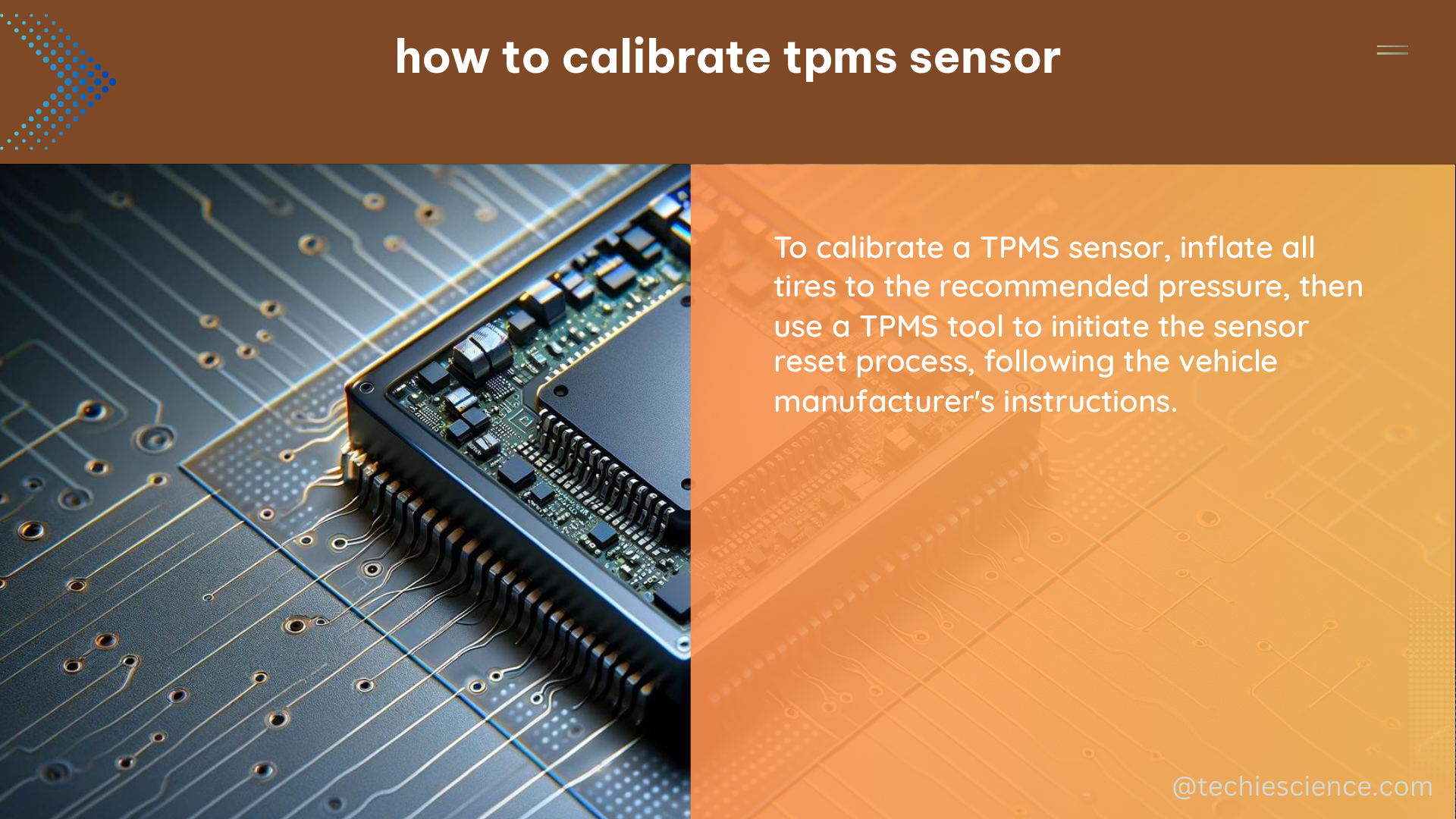
The process of calibrating TPMS sensors in Honda vehicles can vary depending on the model and year. Here’s a step-by-step guide for both newer Honda vehicles with a touchscreen infotainment system and older Honda models without a touchscreen display.
Newer Honda Vehicles with Touchscreen Infotainment System
- Select the Vehicle: On the touchscreen display, navigate to the vehicle selection menu and choose the vehicle you are currently driving.
- Access TPMS Calibration: Locate the “TPMS Calibration” feature within the vehicle settings or the infotainment system menu.
- Initiate Calibration: Select the “Calibrate” option to begin the TPMS sensor calibration process.
The calibration process typically takes a few minutes, during which the system will automatically detect the current tire pressure levels and set them as the new baseline.
Honda Vehicles without Touchscreen Display
- Access Driver Information Settings: Use the steering wheel controls to navigate to the driver information settings menu.
- Select TPMS Calibration: Locate the “TPMS Calibration” option within the settings menu.
- Initiate Calibration: Select the “Calibrate” option to start the TPMS sensor calibration process.
- Initialize the System: Select the “Initialize” feature and confirm the action by pressing “Yes”.
- Exit the Menu: Press the “Menu” button to exit the settings menu once the calibration is complete.
The calibration process in Honda vehicles without a touchscreen display may take a slightly longer time, as the system needs to initialize and learn the new tire pressure levels.
Calibrating TPMS Sensors in GM Vehicles
The process for calibrating TPMS sensors in GM vehicles differs slightly from the Honda method. Instead of using the vehicle’s infotainment system or steering wheel controls, you can utilize a specialized tool to reset and relearn the tire pressure monitor sensors.
- Obtain a TPMS Relearn Tool: Purchase a TPMS relearn tool, such as the VXDAS Auto Tire Pressure Monitor Sensor TPMS Relearn Reset Activation Tool OEC-T5 for GM Series Vehicles. These tools typically cost around $10 and can be found at automotive parts stores or online retailers.
- Connect the Tool to the Vehicle: Follow the instructions provided with the TPMS relearn tool to properly connect it to your GM vehicle’s diagnostic port or TPMS sensor.
- Initiate the Relearn Process: Use the tool’s interface to select the “Relearn” or “Reset” function, which will prompt the TPMS sensors to recalibrate and learn the new tire pressure levels.
- Verify the Calibration: After the relearn process is complete, check the TPMS warning light on the dashboard to ensure it is no longer illuminated, indicating a successful calibration.
It’s important to note that the TPMS sensor in GM vehicles may also self-calibrate after several miles of driving, so there may be no need to perform a manual calibration unless you encounter specific issues with the system.
Troubleshooting TPMS Sensor Calibration
If you encounter any issues during the TPMS sensor calibration process, here are some troubleshooting tips to consider:
- Verify Tire Pressure: Ensure that all tires are inflated to the recommended pressure levels specified in your vehicle’s owner’s manual or on the driver’s side door jamb sticker.
- Check for Sensor Malfunctions: If the TPMS warning light remains illuminated after calibration, there may be a problem with one or more of the TPMS sensors. Consult a professional mechanic for further diagnosis and repair.
- Perform a System Reset: In some cases, a complete system reset may be necessary to clear any existing errors or calibration issues. Refer to your vehicle’s owner’s manual for the specific steps to reset the TPMS system.
- Update TPMS Sensor IDs: If you’ve replaced the TPMS sensors, you may need to update the sensor IDs in the vehicle’s computer. This process typically requires the use of a diagnostic tool or a visit to an authorized service center.
Remember, if you encounter persistent issues with your TPMS sensor calibration, it’s always best to consult a professional mechanic for further assistance.
Conclusion
Proper calibration of the TPMS sensor is crucial for maintaining the safety and performance of your vehicle. By following the step-by-step instructions outlined in this guide, you can confidently calibrate the TPMS sensors in both Honda and GM vehicles, ensuring accurate tire pressure monitoring and addressing any potential issues promptly.
Remember to always refer to your vehicle’s owner’s manual for specific instructions and recommendations, as the calibration process may vary depending on the make, model, and year of your vehicle.
References
- Chevrolet Forum – Tire Pressure Sensor Calibration
- Bell Honda – How to Calibrate the Tire Pressure Monitoring System (TPMS)
- YouTube – How to Reset TPMS Sensor on Honda Accord
- 5th Gen Rams – TPMS Reset After Changing Wheels and Tires
- Showcase Honda – How to Calibrate the Tire Pressure Monitoring System (TPMS)

The lambdageeks.com Core SME Team is a group of experienced subject matter experts from diverse scientific and technical fields including Physics, Chemistry, Technology,Electronics & Electrical Engineering, Automotive, Mechanical Engineering. Our team collaborates to create high-quality, well-researched articles on a wide range of science and technology topics for the lambdageeks.com website.
All Our Senior SME are having more than 7 Years of experience in the respective fields . They are either Working Industry Professionals or assocaited With different Universities. Refer Our Authors Page to get to know About our Core SMEs.