In the realm of virtual reality (VR) simulations, particularly in the field of molecular sciences, accurately calculating energy is a crucial aspect. This comprehensive guide will delve into the intricacies of energy calculations, providing you with the necessary tools and techniques to navigate this complex domain.
Understanding Quantum Mechanical Calculations
At the heart of energy calculations in VR simulations lies the use of quantum mechanical (QM) calculations. These calculations involve solving the Schrödinger equation, which describes the behavior of particles in a quantum system. The Schrödinger equation is given by:
Hψ = Eψ
Where:
– H is the Hamiltonian operator, which represents the total energy of the system
– ψ is the wavefunction, which describes the state of the system
– E is the energy eigenvalue, which represents the possible energy levels of the system
By solving the Schrödinger equation, we can obtain the energy eigenvalues, which provide a detailed understanding of the energy levels within a molecular system.
Utilizing Software Tools for VR Visualization
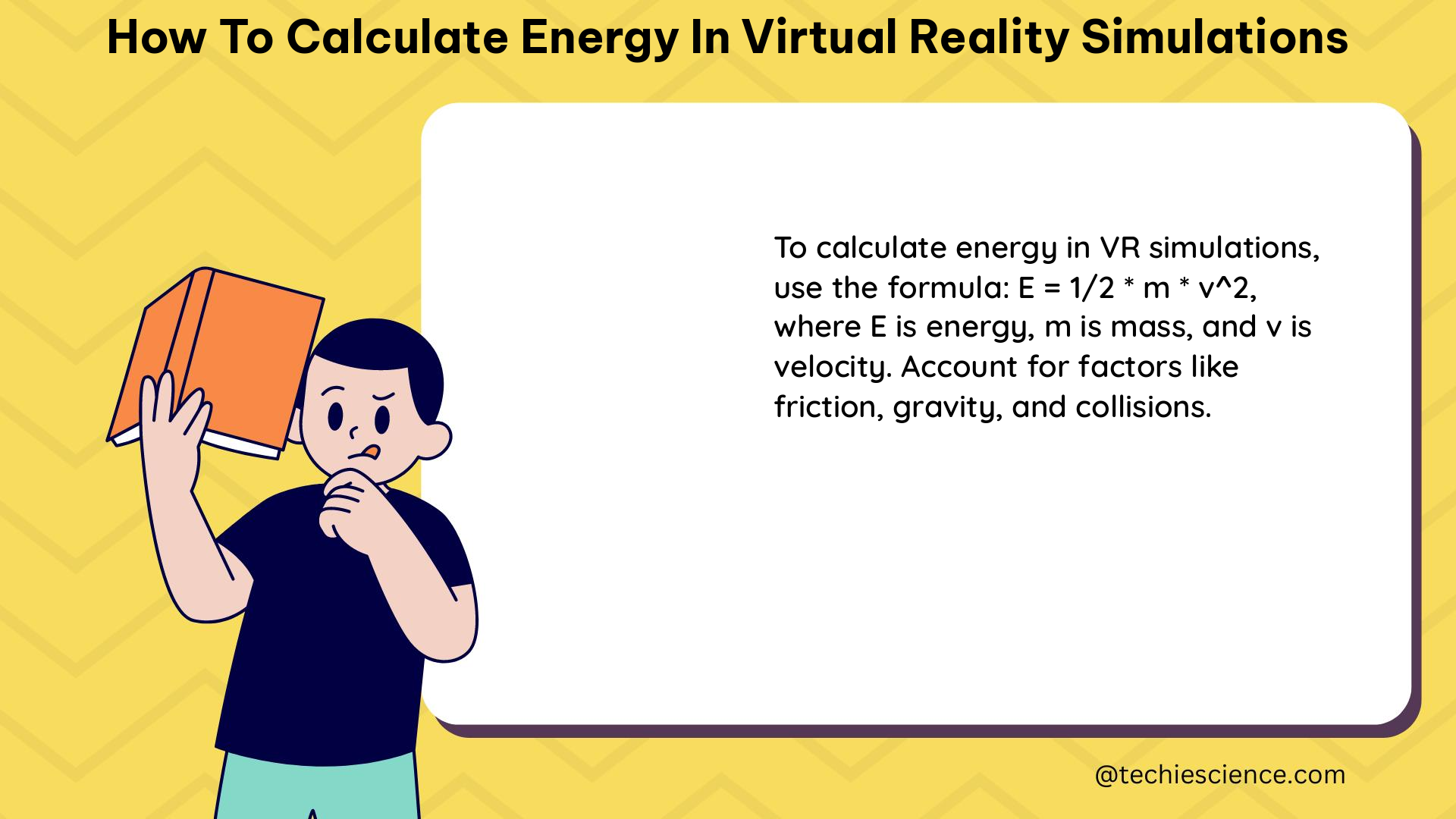
To effectively visualize and analyze the results of QM calculations in a VR environment, specialized software tools like Caffeine are employed. Caffeine is a powerful software suite designed for molecular representation and data visualization in VR systems.
Key Features of Caffeine:
- Isosurface Visualization: Caffeine allows for the analysis of isosurfaces obtained from QM calculations or classical simulations. Isosurfaces are 3D surfaces that represent a constant value within a dataset, such as electron density or electrostatic potential.
- Interactive Exploration: The VR interface of Caffeine enables users to interactively explore and manipulate molecular structures, gaining a deeper understanding of their electronic properties and energy profiles.
- Molecular Dynamics Simulations: Caffeine can integrate with molecular dynamics (MD) simulation software, allowing users to visualize and analyze the dynamic behavior of molecular systems in a VR environment.
- Quantum Chemistry Calculations: The software supports the integration of quantum chemistry calculation tools, enabling users to perform and visualize QM calculations directly within the VR interface.
By leveraging the capabilities of Caffeine, researchers and scientists can gain a more intuitive and immersive understanding of the energy calculations and molecular properties within their VR simulations.
Calculating Energy in VR Simulations
To calculate the energy of a molecular system in a VR simulation, you can follow these steps:
- Prepare the Molecular Structure: Begin by constructing or importing the molecular structure you wish to analyze into your VR simulation software.
- Perform QM Calculations: Utilize quantum chemistry calculation tools, either integrated within your VR software or as standalone applications, to perform the necessary QM calculations on the molecular system. This will provide you with the energy eigenvalues and other relevant data.
- Visualize the Results: Use the VR visualization capabilities of Caffeine or similar software to display the isosurfaces and other visual representations of the QM calculation results. This will allow you to explore and analyze the energy profiles of the molecular system.
- Analyze the Energy Data: Interpret the energy eigenvalues and other relevant data obtained from the QM calculations. This may involve identifying the ground state energy, excited state energies, and understanding the energy distribution within the molecular system.
- Refine and Iterate: Based on the initial energy calculations, you may need to refine your molecular model, adjust the QM calculation parameters, or explore alternative simulation approaches to obtain more accurate and reliable energy data.
Throughout this process, the VR environment provided by Caffeine and other software tools can greatly enhance your understanding of the energy calculations and facilitate more intuitive and interactive exploration of the molecular system.
Practical Examples and Numerical Problems
To further illustrate the application of energy calculations in VR simulations, let’s consider a few practical examples and numerical problems:
Example 1: Calculating the Energy of a Hydrogen Molecule
Consider a hydrogen molecule (H₂) in a VR simulation. Using Caffeine, perform the following steps:
1. Import the H₂ molecular structure into the VR environment.
2. Conduct QM calculations to obtain the energy eigenvalues of the molecule.
3. Visualize the isosurfaces and energy profiles of the H₂ molecule.
4. Analyze the ground state energy and any excited state energies.
5. Discuss the implications of the energy calculations for the stability and reactivity of the H₂ molecule.
Numerical Problem 1: Calculating the Energy of a Water Molecule
Given the molecular structure of a water (H₂O) molecule, calculate the energy of the system using QM calculations in a VR simulation. Assume the bond lengths are 0.958 Å for O-H and the bond angle is 104.5°. Use the Caffeine software to visualize the results and discuss the energy profile of the water molecule.
Example 2: Analyzing the Energy of a Protein Structure
Explore the energy calculations of a protein structure in a VR simulation. Import the protein model into Caffeine and perform the following steps:
1. Conduct QM calculations on the protein structure to obtain the energy eigenvalues.
2. Visualize the isosurfaces and energy profiles of the protein, focusing on the distribution of energy within the structure.
3. Identify the regions with the highest and lowest energy levels, and discuss their potential implications for the protein’s stability and function.
4. Explore the effects of structural changes or mutations on the energy profile of the protein.
Numerical Problem 2: Calculating the Energy of a Fullerene Molecule
Given the molecular structure of a C₆₀ fullerene molecule, calculate the energy of the system using QM calculations in a VR simulation. Assume the carbon-carbon bond length is 1.44 Å. Use Caffeine to visualize the results and discuss the energy profile of the fullerene molecule, including the distribution of energy within the structure.
By working through these examples and numerical problems, you will gain a deeper understanding of the techniques and considerations involved in calculating energy in virtual reality simulations, particularly in the context of molecular sciences.
Conclusion
In the realm of virtual reality simulations, accurately calculating energy is a crucial aspect, especially in the field of molecular sciences. By leveraging quantum mechanical calculations and utilizing specialized software tools like Caffeine, researchers and scientists can gain a more intuitive and immersive understanding of the energy profiles and properties of molecular systems.
This comprehensive guide has provided you with the necessary knowledge and practical examples to navigate the complexities of energy calculations in VR simulations. By mastering these techniques, you can unlock new insights, enhance your research, and drive advancements in the field of molecular sciences.
References
- Caffeine: A Software Suite for Molecular Representation and Data Visualization in Virtual Reality. Link
- Calculating the Return on Investment (ROI) of VR Training. Link
- Immersion Metrics for Virtual Reality. Link
- Quantum Mechanical Calculations in Virtual Reality. Link
- Integrating Quantum Chemistry Calculations with Virtual Reality. Link

The lambdageeks.com Core SME Team is a group of experienced subject matter experts from diverse scientific and technical fields including Physics, Chemistry, Technology,Electronics & Electrical Engineering, Automotive, Mechanical Engineering. Our team collaborates to create high-quality, well-researched articles on a wide range of science and technology topics for the lambdageeks.com website.
All Our Senior SME are having more than 7 Years of experience in the respective fields . They are either Working Industry Professionals or assocaited With different Universities. Refer Our Authors Page to get to know About our Core SMEs.