Adjusting a motion sensor light switch can be a game-changer in your home or office, helping you save energy and ensure your lighting is always on when you need it. This comprehensive guide will walk you through the process of adjusting the key settings – LUX, TIME, and SENSITIVITY – to optimize your motion sensor light switch for your specific needs.
Understanding the Key Settings
LUX
The LUX setting controls the day and night mode of the motion sensor. When set to the “sun” symbol, the sensor will only activate the light when it detects motion in low-light conditions. Adjusting the LUX setting to the “moon” symbol will make the sensor more sensitive to ambient light, causing the light to turn on even in brighter conditions.
TIME
The TIME setting determines how long the light will remain on after the sensor detects motion. This can be adjusted from a minimum of 10 seconds to a maximum of 30 minutes, depending on your preferences and the specific needs of the space.
SENSITIVITY
The SENSITIVITY setting controls the distance and size of the object needed to activate the sensor. If the sensitivity is set too high, the sensor may detect motion outside the desired area, leading to unnecessary energy usage. Conversely, if the sensitivity is too low, the sensor may not reliably detect movement within the intended coverage area.
Step-by-Step Adjustment Process
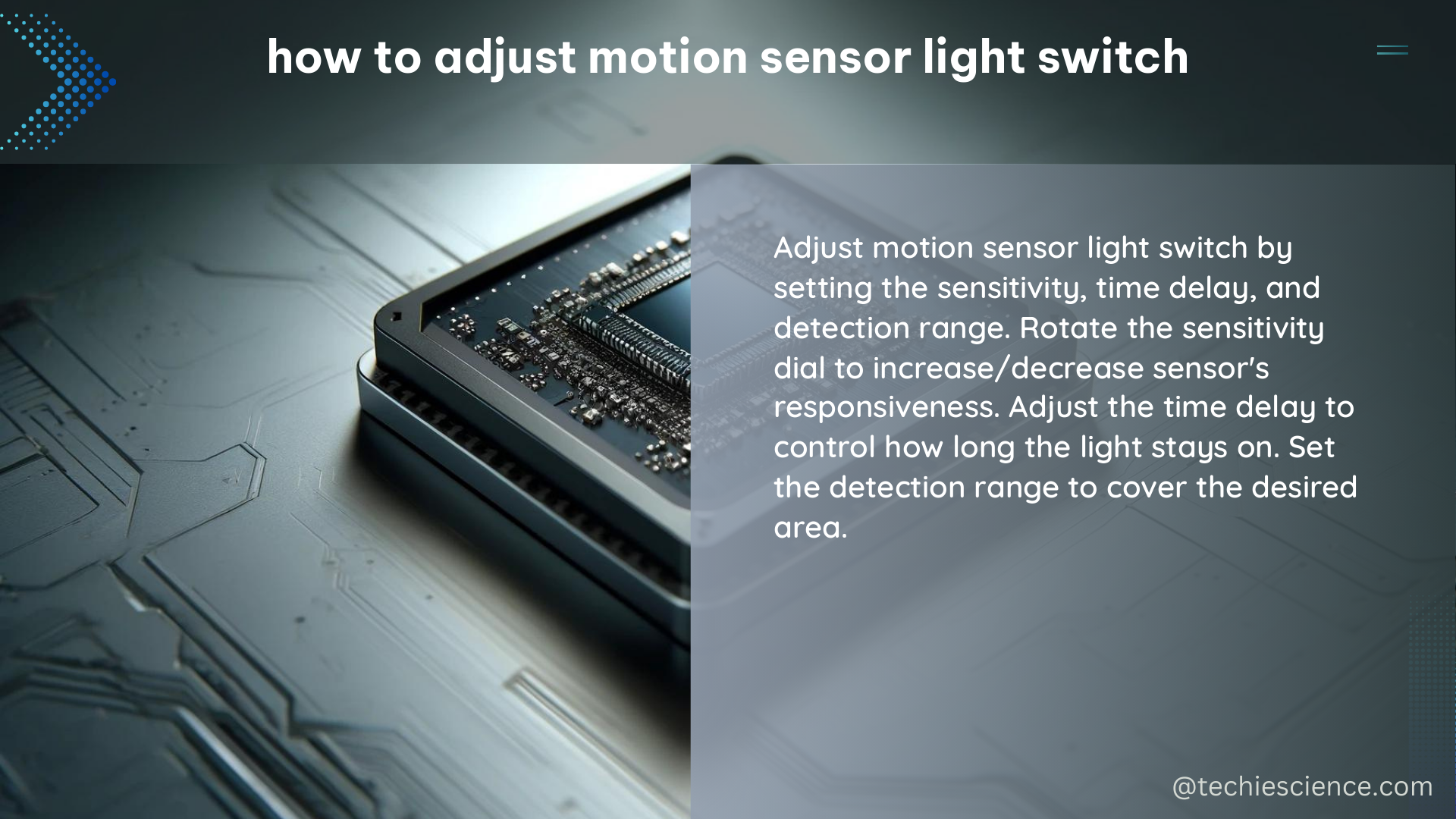
- Set the LUX to Day Mode: Start by moving the LUX setting to the “sun” symbol, indicating day mode. This will ensure the sensor only activates the light in low-light conditions.
- Set the TIME to Minimum: Set the TIME setting to the minimum, typically around 10-30 seconds, to start with.
- Turn on the Light Switch: Ensure the light switch that controls the motion sensor is in the “on” position.
- Position the Sensor: Adjust the sensor to face the area you want it to monitor for motion.
- Walk Test: Perform a walk test by moving through the space and observing the sensor’s coverage area. Note any areas that are not being detected or where the sensor is overly sensitive.
- Adjust the Sensor Angle: If needed, adjust the sensor’s angle up, down, or side-to-side to optimize its coverage.
- Adjust the LUX Setting: Once you’re satisfied with the sensor’s coverage, it’s time to fine-tune the LUX setting. Start by adjusting the LUX all the way to the “moon” symbol and let the light time out. Then, slowly move the LUX setting towards the “sun” symbol until the light activates at the desired ambient light level.
- Adjust the TIME Setting: Set the TIME setting to the desired duration, typically between 1-10 minutes, depending on your preferences and the specific needs of the space.
- Fine-tune the SENSITIVITY: If the sensor is too sensitive, causing the light to turn on unnecessarily, you can reduce the SENSITIVITY by partially covering the motion detection window with adhesive tape. Conversely, if the sensor is not sensitive enough, you can set it back to the maximum and gradually reduce the coverage until you achieve the desired level of sensitivity.
Advanced Settings
Depending on the specific motion sensor light switch model, there may be additional advanced settings that can be adjusted. For example, the Lutron Maestro Motion Sensor Light Switch offers features like timeout mode, sensor mode, and auto-on daylight sensing mode, which can be accessed by pushing and holding specific buttons.
Refer to the manufacturer’s instruction manual for detailed information on accessing and adjusting these advanced settings to further optimize the performance of your motion sensor light switch.
Conclusion
Adjusting a motion sensor light switch can be a straightforward process, but it’s essential to consider the various settings and test the sensor’s coverage to ensure it meets your specific needs. By following the steps outlined in this comprehensive guide, you can fine-tune your motion sensor light switch to save energy, prevent unnecessary lighting, and enjoy the convenience of automated lighting control.
References
- Motion Sensor Light Switch Programming and Setup Tutorials – https://www.youtube.com/playlist?list=PLFB1vEyxBpjlMxbwlfdLsnkWJG7S7mPvF
- HOW TO ADJUST YOUR SENSOR LIGHT – https://metro-electrical.com.au/how-to-adjust-your-sensor-light/
- How to Adjust a Motion Sensor Light Switch – Rayzeek – https://www.rayzeek.com/blog/adjust-motion-sensor-light-switch

The lambdageeks.com Core SME Team is a group of experienced subject matter experts from diverse scientific and technical fields including Physics, Chemistry, Technology,Electronics & Electrical Engineering, Automotive, Mechanical Engineering. Our team collaborates to create high-quality, well-researched articles on a wide range of science and technology topics for the lambdageeks.com website.
All Our Senior SME are having more than 7 Years of experience in the respective fields . They are either Working Industry Professionals or assocaited With different Universities. Refer Our Authors Page to get to know About our Core SMEs.