Troubleshooting a nonresponsive flip-flop can be a complex task, but by following a systematic approach and understanding the technical specifications of the circuit, you can effectively identify and resolve the issue. This comprehensive guide will provide you with essential tips and detailed technical information to help you debug a nonresponsive flip-flop.
Identify the Problem
The first step in troubleshooting a nonresponsive flip-flop is to identify the problem. You can use a multimeter to measure the voltage levels at the input and output pins of the flip-flop. If the voltage levels are not as expected, it could indicate a problem with the flip-flop or the circuit connected to it.
When measuring the voltage levels, you should check the following:
– Input pin voltage: Typically, the input pin voltage should be within the specified range for the flip-flop, usually between 0V and the supply voltage (VCC). If the input voltage is outside this range, it could cause the flip-flop to malfunction.
– Output pin voltage: The output pin voltage should also be within the specified range, which is usually between 0V and VCC. If the output voltage is not as expected, it could indicate a problem with the flip-flop or the connected circuitry.
– Power supply voltage: The flip-flop requires a stable power supply to function correctly. You should check the voltage levels at the power supply pins of the flip-flop. If the voltage levels are too low or too high, it could cause the flip-flop to malfunction.
Understand the Circuit
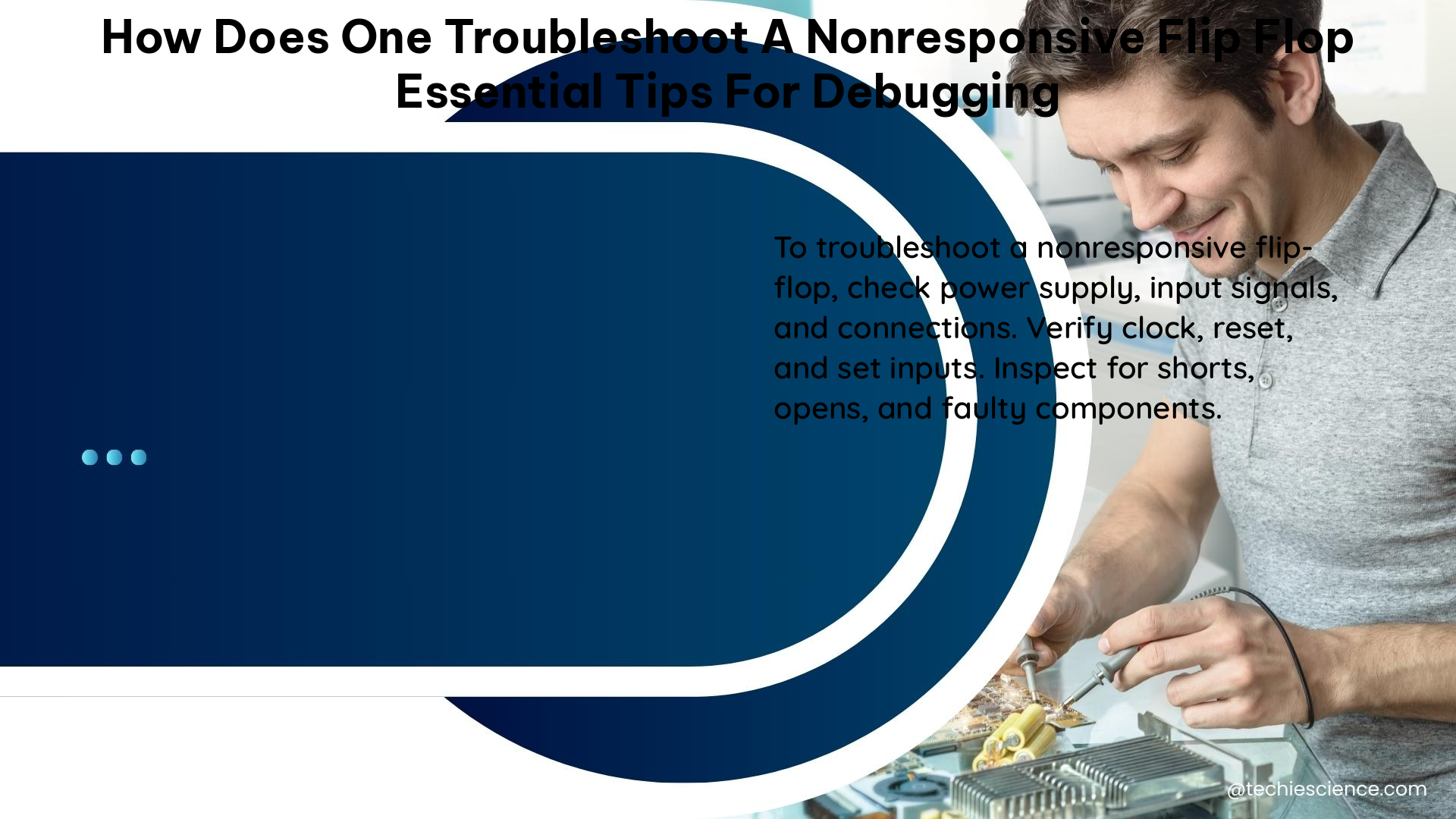
To troubleshoot a nonresponsive flip-flop, you need to understand the circuit in which it is used. You should know the function of each component in the circuit and how they are interconnected. This will help you identify the possible causes of the problem.
When analyzing the circuit, you should consider the following:
– Interconnections: Ensure that all the components in the circuit are properly connected, and there are no loose or broken connections.
– Component values: Check the values of the resistors, capacitors, and other components in the circuit to ensure they are within the specified tolerances.
– Circuit topology: Understand the topology of the circuit, such as whether it is a synchronous or asynchronous design, and how the flip-flop is integrated into the overall circuit.
Check the Input and Output Signals
The flip-flop responds to the input signals applied to it, and it produces output signals based on these inputs. You should check the input and output signals using a logic probe or an oscilloscope to ensure they are as expected.
When checking the input and output signals, you should consider the following:
– Input signal levels: Verify that the input signal levels are within the specified range for the flip-flop, typically between 0V and VCC.
– Input signal timing: Ensure that the input signal timing, such as the pulse width and rise/fall times, are within the specified limits for the flip-flop.
– Output signal levels: Check that the output signal levels are within the specified range, typically between 0V and VCC.
– Output signal timing: Verify that the output signal timing, such as the propagation delay and pulse width, are within the specified limits for the flip-flop.
Check the Clock Signal
The flip-flop uses a clock signal to synchronize its operation. You should check the clock signal using a logic probe or an oscilloscope to ensure it is present and not distorted.
When checking the clock signal, you should consider the following:
– Clock signal frequency: Verify that the clock signal frequency is within the specified range for the flip-flop.
– Clock signal duty cycle: Ensure that the clock signal duty cycle (the ratio of the high time to the total period) is within the specified limits for the flip-flop.
– Clock signal jitter: Check for any jitter or noise in the clock signal, as this can cause the flip-flop to malfunction.
Check the Data Signals
The flip-flop stores the data signals applied to it. You should check the data signals using a logic probe or an oscilloscope to ensure they are stored correctly.
When checking the data signals, you should consider the following:
– Data signal levels: Verify that the data signal levels are within the specified range for the flip-flop, typically between 0V and VCC.
– Data signal timing: Ensure that the data signal timing, such as the setup and hold times, are within the specified limits for the flip-flop.
– Data signal integrity: Check for any noise, glitches, or other disturbances in the data signals, as these can cause the flip-flop to malfunction.
Check the Propagation Delay
The flip-flop has a propagation delay, which is the time taken for the output signals to change in response to the input signals. You should measure the propagation delay using an oscilloscope to ensure it is within the specified limits.
When measuring the propagation delay, you should consider the following:
– Propagation delay from input to output: Measure the time it takes for the output signals to change in response to the input signals.
– Propagation delay from clock to output: Measure the time it takes for the output signals to change in response to the clock signal.
– Propagation delay variation: Check for any variation in the propagation delay, as this can cause the flip-flop to malfunction.
Check for Short and Open Circuits
Short circuits and open circuits can cause the flip-flop to malfunction. You should check for these issues using a multimeter.
When checking for short and open circuits, you should consider the following:
– Short circuits: Identify any short circuits in the circuit by measuring the resistance between different points. If there are any short circuits, you need to remove them before the flip-flop can function correctly.
– Open circuits: Identify any open circuits in the circuit by measuring the continuity between different points. If there are any open circuits, you need to connect them before the flip-flop can function correctly.
By following these essential tips and technical specifications, you can effectively troubleshoot a nonresponsive flip-flop and identify the cause of the problem. Once you have identified the problem, you can take appropriate action to fix it.
References:
- How to Fix a Broken Flip-Flop – YouTube
- How to fix this JK flip-flop counter? – NI Community
- Soft Toggle Circuit with T-Flip Flop not working – Electronics Stack Exchange
- Fix a problem – Flip Help Center
- How to Fix Your Broken Flip Flops – Instructables

The lambdageeks.com Core SME Team is a group of experienced subject matter experts from diverse scientific and technical fields including Physics, Chemistry, Technology,Electronics & Electrical Engineering, Automotive, Mechanical Engineering. Our team collaborates to create high-quality, well-researched articles on a wide range of science and technology topics for the lambdageeks.com website.
All Our Senior SME are having more than 7 Years of experience in the respective fields . They are either Working Industry Professionals or assocaited With different Universities. Refer Our Authors Page to get to know About our Core SMEs.