Motion sensor lights are a popular choice for both indoor and outdoor lighting applications, providing a convenient and energy-efficient way to illuminate specific areas. These lights are designed to automatically turn on when they detect movement within their detection range, and then turn off after a predetermined time period. Understanding the inner workings of motion sensor lights can help you make informed decisions when selecting and installing these devices.
The Science Behind Motion Sensor Lights
At the heart of a motion sensor light is a passive infrared (PIR) sensor, which is responsible for detecting movement. PIR sensors work by measuring the infrared radiation emitted by objects in their field of view. When an object, such as a person or animal, moves into the sensor’s detection area, it disrupts the infrared radiation pattern, causing a rapid change in temperature that the sensor can detect.
The PIR sensor is typically divided into multiple sections, each with its own infrared detector. By monitoring the changes in temperature across these sections, the sensor can determine the direction and speed of the moving object. This allows the sensor to distinguish between actual movement and other environmental factors, such as changes in ambient temperature or the movement of small animals.
The sensitivity of a PIR sensor can be adjusted by modifying various parameters, including the size of the lens opening, the angle of the lens, and the gain of the sensor. A smaller lens opening or a narrower angle will make the sensor more sensitive to small movements closer to the sensor, while a larger lens opening or a wider angle will make the sensor less sensitive to distant movements. Adjusting the gain of the sensor can also affect its sensitivity to temperature changes.
Motion Sensor Light Functionality
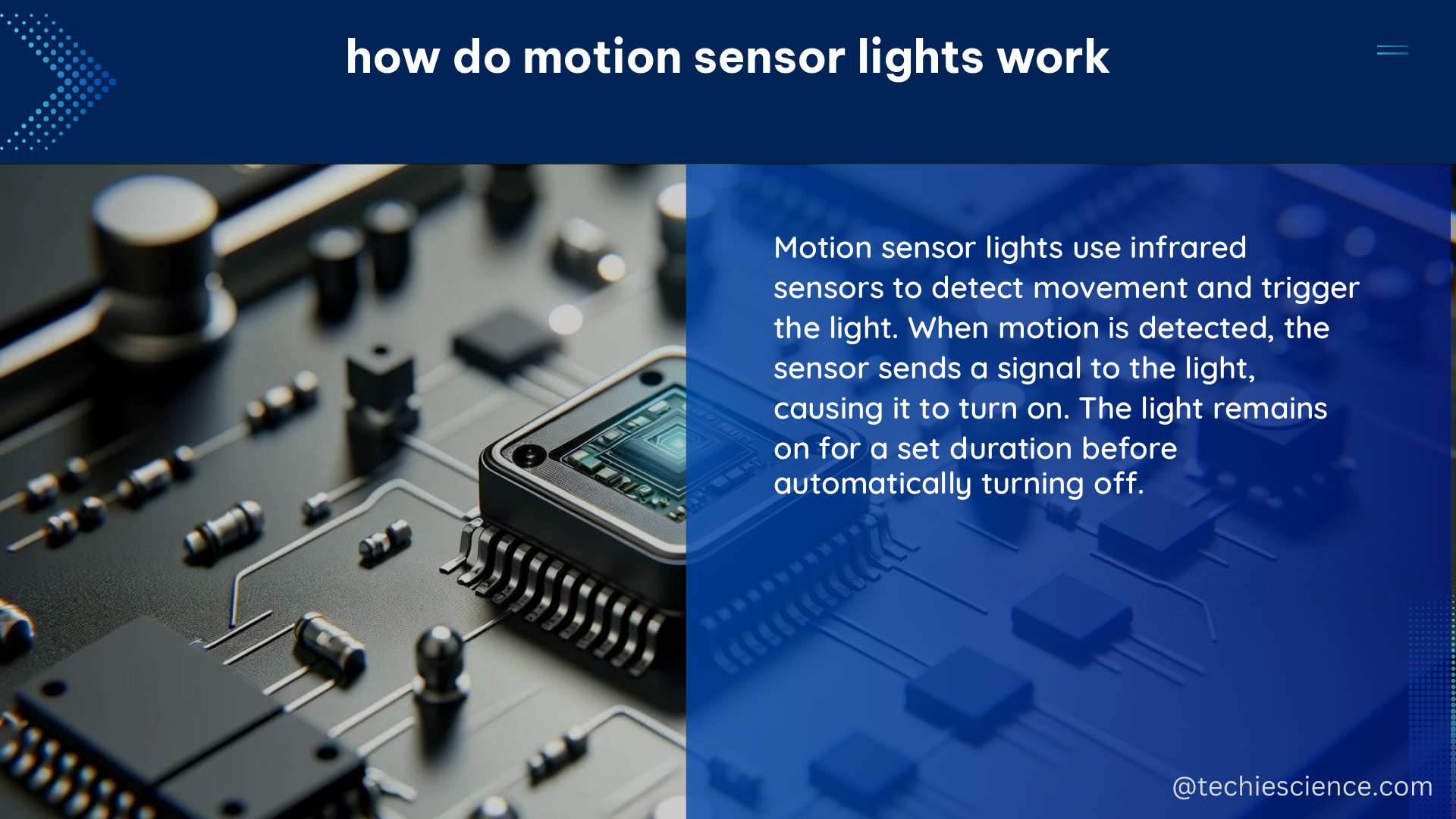
When a motion sensor light detects movement, it typically turns on the lights for a predetermined amount of time, often ranging from 30 seconds to several minutes. Some motion sensor lights can be set to turn on and off multiple times if motion is detected repeatedly within a certain time frame, while others can be set to stay on as long as motion is detected and then turn off after a period of inactivity.
Many motion sensor lights also feature a manual override switch, which allows the user to turn the lights on or off manually, regardless of the sensor’s detection. This can be useful in situations where the user wants to override the automatic function, such as when entertaining guests or performing maintenance tasks.
Technical Specifications of Motion Sensor Lights
Motion sensor lights typically have a detection range of up to 15-30 feet (4.5-9 meters) and a detection angle of up to 100-180 degrees. The exact range and angle can vary depending on the specific model and manufacturer.
In terms of power, motion sensor lights are usually powered by either batteries or a low-voltage AC adapter. Battery-powered models are convenient for installation in areas without readily available electrical outlets, but they may require more frequent battery replacements. AC-powered models, on the other hand, provide a more reliable and consistent power source, but they may require more complex installation.
Another important consideration is the weather-resistance of the motion sensor light. Some models are designed to be installed outdoors and can withstand rain, snow, and extreme temperatures, while others are better suited for indoor use. Outdoor motion sensor lights often feature a weatherproof housing and may include additional features, such as adjustable sensitivity or motion detection zones.
DIY Motion Sensor Lights
For those interested in a more hands-on approach, it is possible to create DIY motion sensor lights using a few key components. The main elements required are a PIR sensor, an Arduino board or similar microcontroller, and a relay module to control the lights.
The PIR sensor can be connected to the microcontroller, which can be programmed to turn on the lights when motion is detected. The relay module is then used to control the power to the lights, allowing them to be turned on and off remotely. This setup can be customized to suit specific needs, such as adjusting the sensitivity of the motion sensor or the duration of the lights.
One of the advantages of a DIY motion sensor light setup is the ability to tailor the system to your exact requirements. This can include integrating the motion sensor with other smart home devices, creating custom lighting patterns, or even incorporating additional sensors for more advanced functionality.
Conclusion
Motion sensor lights are a versatile and energy-efficient lighting solution that can be used in a variety of indoor and outdoor applications. By understanding the underlying technology and the various features and specifications of these devices, you can make informed decisions when selecting and installing motion sensor lights to meet your specific needs.
Whether you opt for a pre-made motion sensor light or choose to build your own DIY system, the key to success is understanding the science behind how these lights work and how to optimize their performance to suit your unique requirements.
References:
- Light Sensors: Units, Uses, and How They Work – enDAQ Blog. https://blog.endaq.com/how-light-sensors-work
- Measuring the “amount of motion” in a room – Arduino Forum. https://forum.arduino.cc/t/measuring-the-amount-of-motion-in-a-room/534016
- Wearable motion sensors to continuously measure real-world physical activity: a review. https://www.ncbi.nlm.nih.gov/pmc/articles/PMC4035103/
- How PIR Sensors Work and How to Use Them with Arduino. https://www.circuitbasics.com/how-pir-sensors-work/
- Motion Sensor Lighting: How They Work and How to Install Them. https://www.familyhandyman.com/project/motion-sensor-lighting-how-they-work-and-how-to-install-them/
- Understanding PIR Sensor Specifications. https://www.mouser.com/applications/pir-sensor-specifications/
- DIY Motion Sensor Light with Arduino. https://create.arduino.cc/projecthub/electropeak/diy-motion-sensor-light-with-arduino-c3b5d1

The lambdageeks.com Core SME Team is a group of experienced subject matter experts from diverse scientific and technical fields including Physics, Chemistry, Technology,Electronics & Electrical Engineering, Automotive, Mechanical Engineering. Our team collaborates to create high-quality, well-researched articles on a wide range of science and technology topics for the lambdageeks.com website.
All Our Senior SME are having more than 7 Years of experience in the respective fields . They are either Working Industry Professionals or assocaited With different Universities. Refer Our Authors Page to get to know About our Core SMEs.