Proximity sensors are widely used in various applications, from smartphones to industrial automation, to detect the presence or absence of an object. Testing a proximity sensor is crucial to ensure its proper functioning and reliability. In this comprehensive guide, we will explore the step-by-step process of testing a proximity sensor, covering a range of techniques and considerations to help you ensure your sensor is working as intended.
Understand the Sensor’s Technical Specifications
Before testing a proximity sensor, it’s essential to understand its technical specifications. This includes the sensor’s range, sensitivity, accuracy, and response time. These details can typically be found in the sensor’s datasheet or user manual. Knowing the sensor’s capabilities will help you set up the appropriate test environment and interpret the results accurately.
Prepare the Test Environment
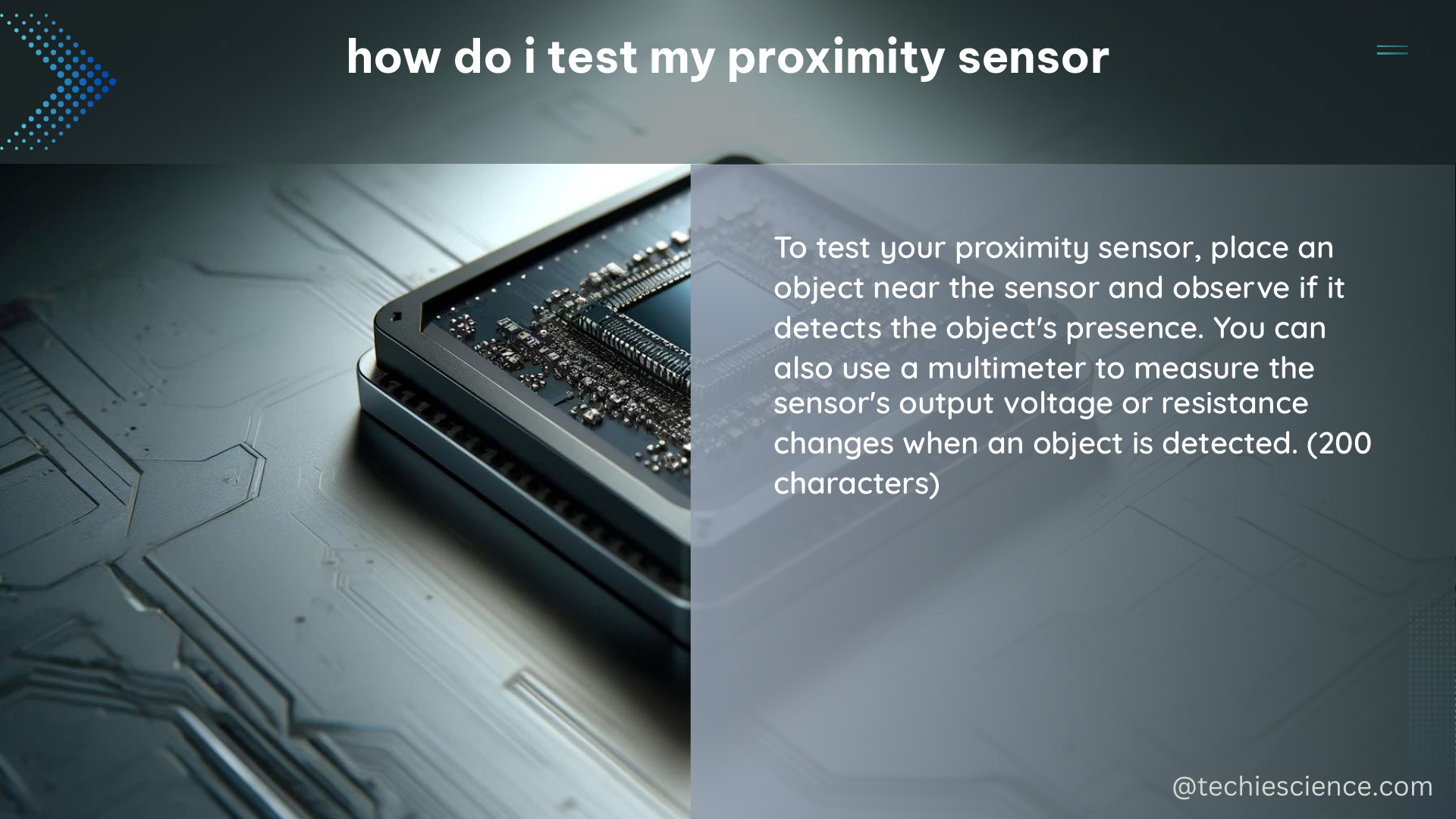
The test environment should be free from any interference or noise that could affect the sensor’s performance. For example, if you’re testing an infrared proximity sensor, make sure there are no other infrared sources, such as ambient light or other electronic devices, that could interfere with the sensor’s detection.
Calibrate the Sensor
Some proximity sensors may require calibration before use. This process involves adjusting the sensor’s settings or parameters to match the specific application or environment. Calibration may involve adjusting the sensor’s sensitivity, threshold, or other settings to ensure accurate and reliable performance.
Test the Sensor’s Range
To test the sensor’s range, you’ll need to measure the distance between the sensor and a target object, and then observe the sensor’s output or response. The sensor’s output should change when the target object is within the sensor’s range. You can use a ruler, tape measure, or other distance measurement tools to accurately determine the sensor’s range.
Test the Sensor’s Sensitivity
To test the sensor’s sensitivity, you’ll need to vary the distance between the sensor and the target object, and observe the sensor’s output or response. The sensor’s output should change gradually and consistently as the distance between the sensor and the target object changes. This will help you determine the sensor’s sensitivity and its ability to detect small changes in distance.
Test the Sensor’s Accuracy
To test the sensor’s accuracy, you’ll need to compare the sensor’s output or response to a reference value or standard. For example, if you’re testing an ultrasonic proximity sensor, you can use a ruler or tape measure to verify the sensor’s distance measurements and compare them to the actual distance.
Test the Sensor’s Response Time
To test the sensor’s response time, you’ll need to measure the time it takes for the sensor to respond to a change in the target object’s position or distance. The response time should be within the sensor’s specified range, as this can be critical in certain applications.
Test the Sensor’s Durability and Reliability
To test the sensor’s durability and reliability, you’ll need to subject the sensor to various environmental conditions, such as temperature, humidity, vibration, or shock. The sensor should be able to withstand these conditions without significant degradation in performance.
Interpret the Test Results
After conducting the various tests, you’ll need to interpret the results to determine if the proximity sensor is functioning as expected. Compare the sensor’s performance to the technical specifications and identify any deviations or issues that may require further investigation or troubleshooting.
Conclusion
Testing a proximity sensor is a crucial step in ensuring its proper functioning and reliability. By following the steps outlined in this guide, you can thoroughly evaluate the sensor’s capabilities and identify any potential issues. Remember to always refer to the sensor’s technical specifications and use appropriate test equipment and techniques to obtain accurate and reliable results.
References:
- How to test a proximity sensor – YouTube, https://www.youtube.com/watch?v=GOD0zjagR6E
- Sensor-based proximity metrics for team research. A validation study across three organizational contexts, https://www.ncbi.nlm.nih.gov/pmc/articles/PMC8062328/
- How can I test the proximity sensor? – Apple Community, https://discussions.apple.com/thread/7151401
- How to test Proximity sensor on emulator – android – Stack Overflow, https://stackoverflow.com/questions/31438028/how-to-test-proximity-sensor-on-emulator
- Testing Distance Sensors | Hackaday, https://hackaday.com/2017/08/11/testing-distance-sensors/

The lambdageeks.com Core SME Team is a group of experienced subject matter experts from diverse scientific and technical fields including Physics, Chemistry, Technology,Electronics & Electrical Engineering, Automotive, Mechanical Engineering. Our team collaborates to create high-quality, well-researched articles on a wide range of science and technology topics for the lambdageeks.com website.
All Our Senior SME are having more than 7 Years of experience in the respective fields . They are either Working Industry Professionals or assocaited With different Universities. Refer Our Authors Page to get to know About our Core SMEs.