Adjusting the cutoff frequency of a Low Pass Filter (LPF) is a crucial skill for Electronics students to master, as it allows them to control the frequency content of their circuits and optimize the performance of their designs. This comprehensive guide will walk you through the step-by-step process of adjusting the cutoff frequency of an LPF, covering both theoretical concepts and practical implementation details.
Identifying the Cutoff Frequency (CF)
The cutoff frequency (CF) of an LPF is the point at which the filter begins to attenuate high-frequency signals. This parameter is essential in low-pass filtering because it determines which frequencies will be affected and by how much. The CF is typically expressed in Hertz (Hz) and can be easily adjusted on most low-pass filters.
To identify the CF of an LPF, you can use the following formula for a passive LPF:
f_c = 1 / (2π√(R1C1)(R2C2))
Where:
– f_c is the cutoff frequency in Hz
– R1 and C1 are the resistor and capacitor values of the first filter stage
– R2 and C2 are the resistor and capacitor values of the second filter stage
For active LPFs, the CF can be determined by the values of the resistors and capacitors in the filter circuit or by the cutoff frequency control in the filter’s operational amplifier (op-amp) circuit.
Adjusting the Cutoff Frequency
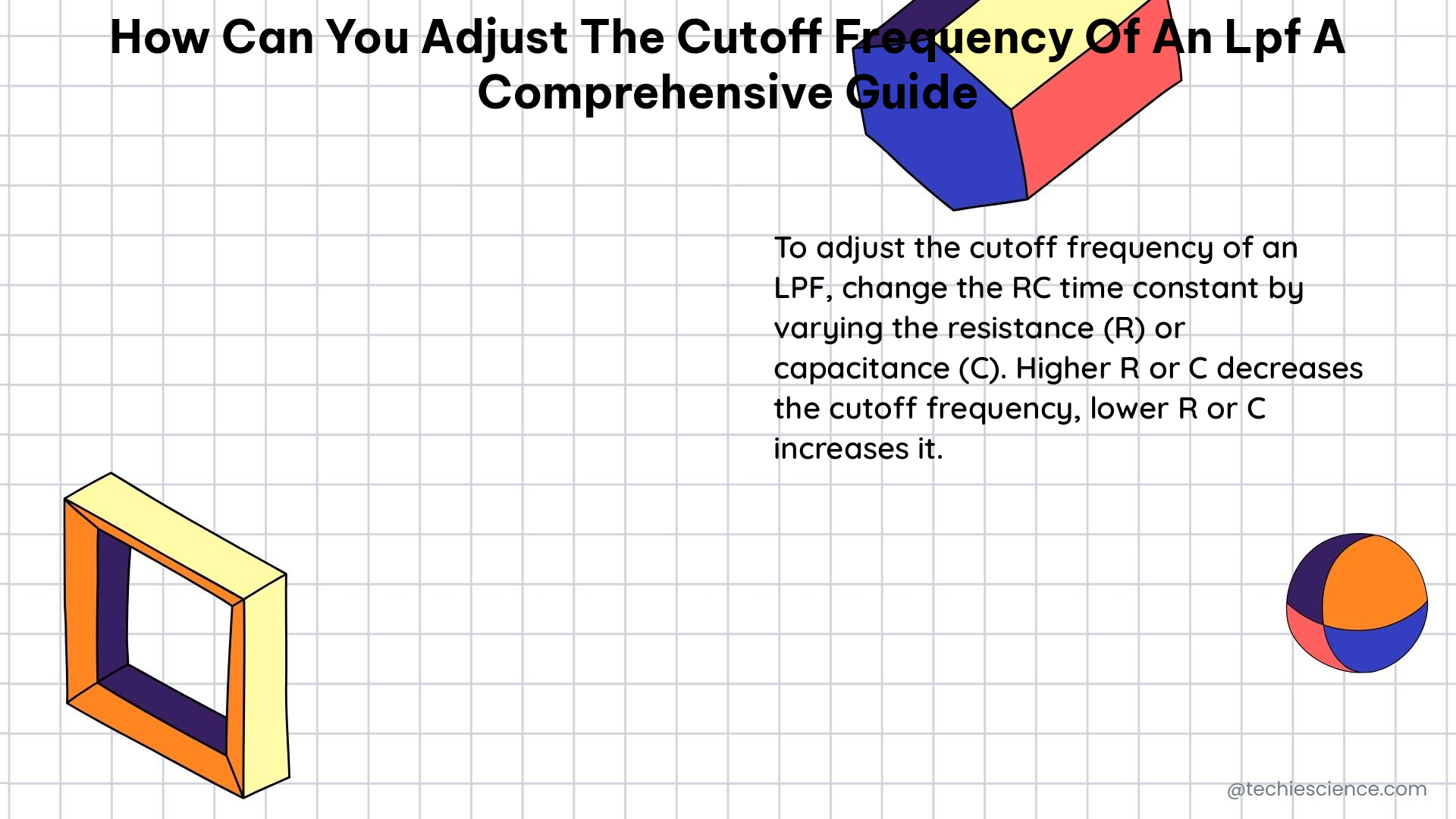
To adjust the cutoff point in an LPF, you can use either a knob or slider on a hardware filter or a virtual control in a digital filter. As you increase the CF, more high frequencies will pass through the filter, resulting in a brighter overall sound. Conversely, as you decrease the CF, fewer high frequencies will pass through, leading to a darker, more muffled sound.
When adjusting the CF, it’s essential to consider the following factors:
-
Input Signal (IS): The IS is the audio signal that enters the low-pass filter. It contains the full frequency content of your mix, from low bass to high treble. The quality, level, and frequency content of the IS can significantly impact the filter’s effectiveness and the resulting sound. Ensure that your IS is clean and free of noise, distortion, or clipping for optimal filter performance.
-
Impulse Response (IR): The IR is a measure of how a filter responds to a sudden, brief input signal (an impulse). Analyzing the IR can provide insights into the low-pass filter’s performance, such as its transient response, ringing, and overshoot. You can use an oscilloscope or specialized IR analysis software to evaluate the IR of your LPF.
-
Q Factor: The Q factor, also known as the “Quality factor,” is a parameter that describes the sharpness of a filter’s frequency response around the cutoff frequency. A higher Q results in a more resonant and narrow transition band, while a lower Q creates a broader and smoother transition. The Q factor is crucial in determining the filter’s sound characteristics and how it will affect your mix.
Practical Implementation of Adjusting the Cutoff Frequency
In the context of Electronics students, adjusting the cutoff frequency of an LPF involves both theoretical understanding and practical implementation. Here are some key considerations:
- Passive LPF Circuit: For a passive LPF circuit, the cutoff frequency is determined by the values of the resistors and capacitors used in the filter. By changing the values of these components, you can adjust the CF. The formula for calculating the CF of a passive LPF is:
f_c = 1 / (2π√(R1C1)(R2C2))
Where R1, C1, R2, and C2 are the resistor and capacitor values of the two filter stages.
-
Active LPF Circuit: In an active LPF circuit, the cutoff frequency can be adjusted by changing the values of the resistors and capacitors in the filter circuit or by altering the cutoff frequency control in the filter’s op-amp circuit.
-
Frequency Response Measurement: To verify the effectiveness of your LPF adjustments, you can measure the frequency response of the filter using a spectrum analyzer or a network analyzer. This will allow you to observe the filter’s attenuation characteristics and ensure that the CF is set to the desired value.
-
Transient Response Evaluation: Analyzing the transient response of the LPF can provide insights into the filter’s behavior when dealing with sudden changes in the input signal. You can use an oscilloscope to observe the filter’s response to a step input or a pulse input and make adjustments to the CF and Q factor accordingly.
-
Noise and Distortion Considerations: When adjusting the CF of an LPF, it’s essential to consider the impact on noise and distortion levels. Improper CF settings can lead to increased noise, harmonic distortion, or intermodulation distortion, which can degrade the overall signal quality. Carefully monitor these parameters and make adjustments to the CF and other filter parameters to optimize the performance.
By following the steps outlined in this comprehensive guide, Electronics students can effectively adjust the cutoff frequency of an LPF and optimize the performance of their circuits. Remember to consider the input signal, impulse response, and Q factor when making adjustments, and use appropriate measurement tools to verify the filter’s behavior.
References
- How to Use Lowpass Filters to Improve Your Mixes
- Understanding LPF and HPF Settings
- Low Pass Filters
- Filter Circuits
- Low Pass Filter

The lambdageeks.com Core SME Team is a group of experienced subject matter experts from diverse scientific and technical fields including Physics, Chemistry, Technology,Electronics & Electrical Engineering, Automotive, Mechanical Engineering. Our team collaborates to create high-quality, well-researched articles on a wide range of science and technology topics for the lambdageeks.com website.
All Our Senior SME are having more than 7 Years of experience in the respective fields . They are either Working Industry Professionals or assocaited With different Universities. Refer Our Authors Page to get to know About our Core SMEs.