Home Assistant Proximity Sensor is a powerful integration that allows you to monitor the proximity of devices or persons to a particular zone and track their direction of travel. This integration is particularly useful for automating various home automation tasks based on the location of tracked entities, reducing the complexity of your automation rules.
Understanding the Proximity Sensor Capabilities
The Home Assistant Proximity Sensor integration creates several sensors to provide detailed information about the proximity and movement of tracked devices or persons:
- Distance Sensor:
- For each tracked device or person, a sensor is created showing the distance from the monitored zone.
- The distance is measured in the unit selected in your Home Assistant Unit System settings, such as meters, feet, or miles.
-
When a tracked person or device enters the monitored zone, the distance is set to 0.
-
Direction of Travel Sensor:
- For each tracked device or person, a sensor is created showing the direction of travel to or from the monitored zone.
-
Possible states for the direction of travel include:
arrived,away_from,stationary,towards, andunknown. -
Nearest Device Sensor:
- This sensor identifies the device or person that is nearest (shortest distance) to the monitored zone.
-
If multiple devices or persons are at the same nearest distance, this sensor will display all of them.
-
Nearest Distance Sensor:
- This sensor shows the distance of the device or person nearest to the monitored zone.
- The unit of measurement depends on your Home Assistant unit system settings.
-
When a tracked person or device enters the monitored zone, the distance is set to 0.
-
Nearest Direction of Travel Sensor:
- This sensor shows the direction of travel of the device or person nearest to the monitored zone.
- Possible states for the direction of travel include:
arrived,away_from,stationary,towards, andunknown.
Customizing the Proximity Sensor
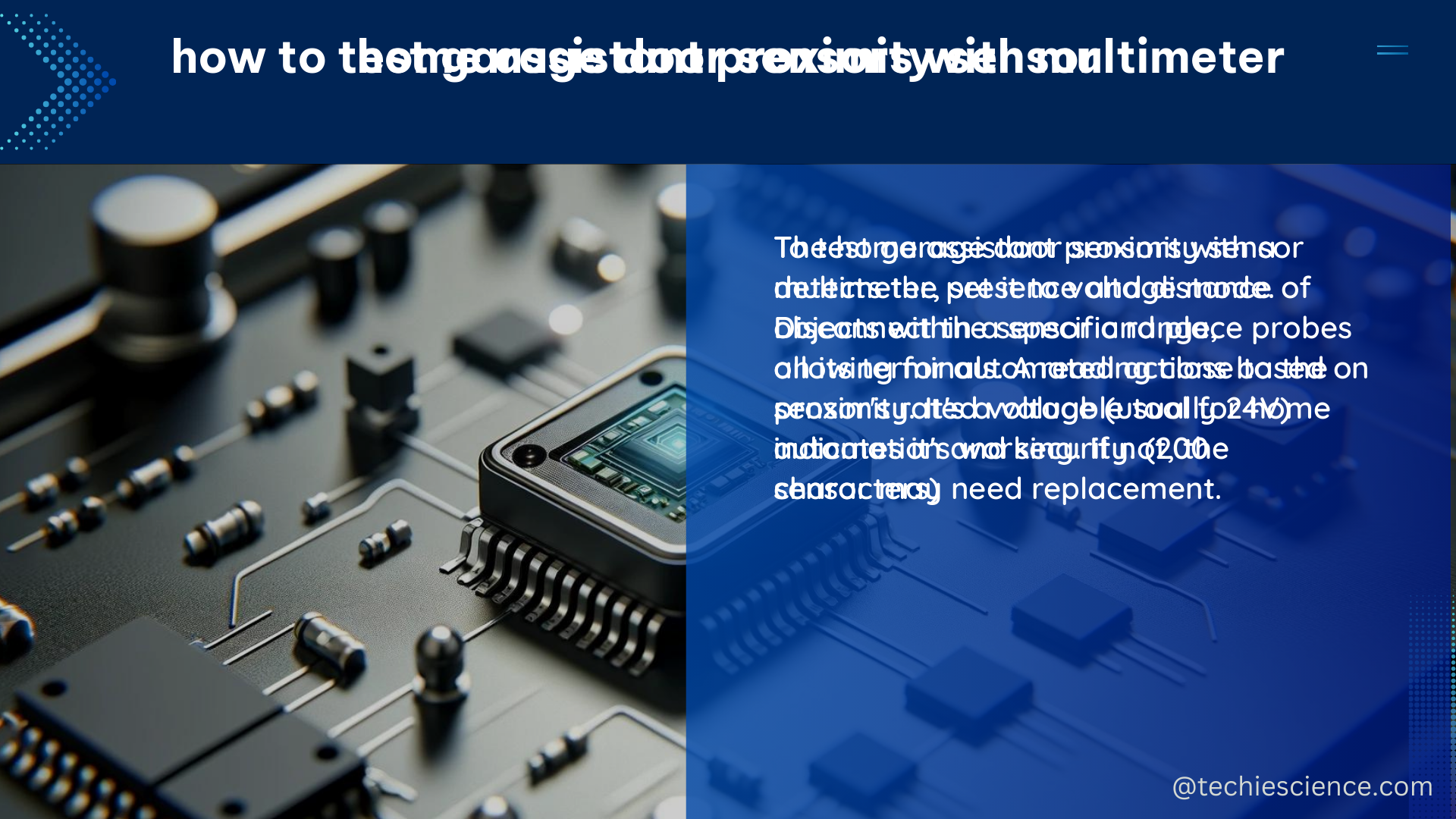
To change the unit of measure for the distance sensor, you can follow these steps:
- Go to the Home Assistant settings.
- Navigate to the “Devices & Services” section.
- Under the “Integration entries,” click on “Proximity.”
- Select the “Entities” tab.
- Locate the sensor with the distance attribute.
- Click on the cog wheel (upper right) to access the sensor’s settings.
- In the “Unit of Measurement” dropdown, select the desired unit of measurement, such as meters, feet, or miles.
For more advanced proximity sensor configurations, you can create template sensors to calculate a more precise value. This can be particularly useful if you want to detect smaller changes in distance or fine-tune the sensor’s behavior.
Here are some examples of advanced proximity sensor configurations:
-
Numerical Precision: You can set the numerical precision or number of decimal points for the distance sensor to detect smaller changes. For example, you can configure the sensor to display the distance with two decimal places, allowing you to detect a change from 0.6 miles to 0.5 miles.
-
Hysteresis: Hysteresis is a technique used to prevent rapid state changes in the proximity sensor. By setting a hysteresis value, you can define a threshold for the distance at which the sensor’s state changes, preventing it from oscillating between states due to small fluctuations in the measured distance.
-
Sensor Filtering: You can apply various filtering techniques to the proximity sensor data to smooth out sudden changes or eliminate noise. This can be particularly useful if you’re experiencing inconsistent or erratic sensor readings.
-
Sensor Grouping: If you have multiple proximity sensors monitoring different zones, you can create sensor groups to consolidate the information and provide a more comprehensive view of the proximity status across your home.
By leveraging these advanced configuration options, you can tailor the Home Assistant Proximity Sensor to meet your specific needs and ensure reliable and accurate proximity monitoring in your home automation setup.
Practical Applications of Proximity Sensors
The Home Assistant Proximity Sensor integration offers a wide range of practical applications for home automation and smart home enthusiasts. Here are some examples of how you can utilize this integration:
-
Presence Detection: Monitor the proximity of family members or guests to specific zones in your home, such as the front door, bedroom, or home office. This information can be used to trigger various automations, such as turning on lights, adjusting the thermostat, or sending notifications.
-
Security and Alerts: Set up proximity-based alerts to notify you when someone approaches or leaves a specific area, such as a child’s room or the front door. This can enhance your home’s security and provide peace of mind.
-
Energy Efficiency: Leverage proximity data to optimize energy usage in your home. For example, you can automatically adjust the temperature or turn off lights in rooms that are not currently occupied.
-
Personalized Experiences: Create personalized experiences by adjusting smart home settings based on the proximity of specific devices or users. This can include customizing lighting, music, or other smart home features to suit individual preferences.
-
Automation Optimization: Reduce the complexity of your automation rules by using proximity data to trigger actions based on the location of tracked entities. This can simplify your automation setup and make it more efficient.
-
Visitor Tracking: Monitor the proximity of visitors or guests to specific areas of your home, allowing you to track their movements and potentially trigger welcome messages or other actions.
-
Elderly or Child Monitoring: Use proximity sensors to monitor the movement and location of elderly family members or children, providing an additional layer of safety and security.
By leveraging the capabilities of the Home Assistant Proximity Sensor, you can unlock a wide range of possibilities for enhancing your home automation experience and creating a more responsive, personalized, and secure smart home environment.
Conclusion
The Home Assistant Proximity Sensor is a powerful integration that provides a comprehensive solution for monitoring the proximity and movement of devices or persons within your home. With its robust set of sensors and customization options, you can tailor the proximity monitoring to meet your specific needs and unlock a wide range of practical applications for home automation and smart home management.
Whether you’re interested in presence detection, security alerts, energy efficiency, or personalized experiences, the Home Assistant Proximity Sensor offers a flexible and reliable platform to enhance your smart home setup. By exploring the advanced configuration options and leveraging the sensor data, you can create a more responsive, efficient, and secure home environment that adapts to the needs and behaviors of your household.
References:
– Home Assistant Proximity Integration Documentation
– Home Assistant Community Forum – Proximity Automation and Distance Units
– YouTube Video – Home Assistant Proximity Sensor Tutorial

The lambdageeks.com Core SME Team is a group of experienced subject matter experts from diverse scientific and technical fields including Physics, Chemistry, Technology,Electronics & Electrical Engineering, Automotive, Mechanical Engineering. Our team collaborates to create high-quality, well-researched articles on a wide range of science and technology topics for the lambdageeks.com website.
All Our Senior SME are having more than 7 Years of experience in the respective fields . They are either Working Industry Professionals or assocaited With different Universities. Refer Our Authors Page to get to know About our Core SMEs.