High precision proximity sensors are advanced devices that can accurately detect the presence and measure the distance of objects within a specific range. These sensors are widely used in various applications, including robotics, automation, industrial control systems, and healthcare, where precise distance measurements are crucial. In this comprehensive guide, we will delve into the technical specifications, performance characteristics, and a step-by-step guide to building a DIY high precision proximity sensor.
Technical Specifications of High Precision Proximity Sensors
High precision proximity sensors come in different types, each with its unique specifications. Here are some of the critical technical specifications to consider when choosing a high precision proximity sensor:
Range
The range of a proximity sensor refers to the maximum distance at which it can detect an object. High precision proximity sensors typically have a shorter range compared to their low-precision counterparts. For example, infrared proximity sensors can have a range of up to 10 cm, while ultrasonic sensors can have a range of up to 5 meters. The choice of sensor type and range depends on the specific application requirements.
| Sensor Type | Typical Range |
|---|---|
| Infrared | 1 cm to 10 cm |
| Ultrasonic | 10 cm to 5 m |
| Laser | 1 m to 50 m |
| Capacitive | 1 mm to 50 mm |
Accuracy
Accuracy refers to how close the sensor’s measurements are to the actual distance. High precision proximity sensors have a higher accuracy than low-precision sensors. Some high-end proximity sensors can provide distance measurements with an accuracy of up to 0.1 mm, making them suitable for applications that require extremely precise distance measurements.
| Sensor Accuracy | Typical Range |
|---|---|
| 0.1 mm | 1 cm to 10 cm |
| 0.5 mm | 10 cm to 1 m |
| 1 mm | 1 m to 5 m |
| 5 mm | 5 m to 50 m |
Resolution
Resolution refers to the smallest change in distance that the sensor can detect. High precision proximity sensors have a higher resolution than low-precision sensors. For example, some high-end proximity sensors can detect changes in distance as small as 0.01 mm, allowing for extremely precise measurements.
| Sensor Resolution | Typical Range |
|---|---|
| 0.01 mm | 1 cm to 10 cm |
| 0.1 mm | 10 cm to 1 m |
| 1 mm | 1 m to 5 m |
| 5 mm | 5 m to 50 m |
Response Time
Response time refers to the time it takes for the sensor to detect an object and provide a distance measurement. High precision proximity sensors typically have a faster response time than low-precision sensors. Some high-end proximity sensors can provide distance measurements in less than 1 millisecond, making them suitable for applications that require real-time monitoring and control.
| Sensor Response Time | Typical Range |
|---|---|
| < 1 ms | 1 cm to 10 cm |
| 1 ms to 10 ms | 10 cm to 1 m |
| 10 ms to 100 ms | 1 m to 5 m |
| 100 ms to 1 s | 5 m to 50 m |
Power Consumption
Power consumption is an essential factor to consider when choosing a high precision proximity sensor, especially if the sensor will be used in battery-powered devices. High precision proximity sensors typically consume more power than low-precision sensors. Some high-end proximity sensors can consume up to 50 mA of current, which may require a dedicated power supply or careful power management.
| Sensor Power Consumption | Typical Range |
|---|---|
| 10 mA to 50 mA | 1 cm to 10 cm |
| 5 mA to 20 mA | 10 cm to 1 m |
| 1 mA to 10 mA | 1 m to 5 m |
| 0.1 mA to 5 mA | 5 m to 50 m |
Building a DIY High Precision Proximity Sensor
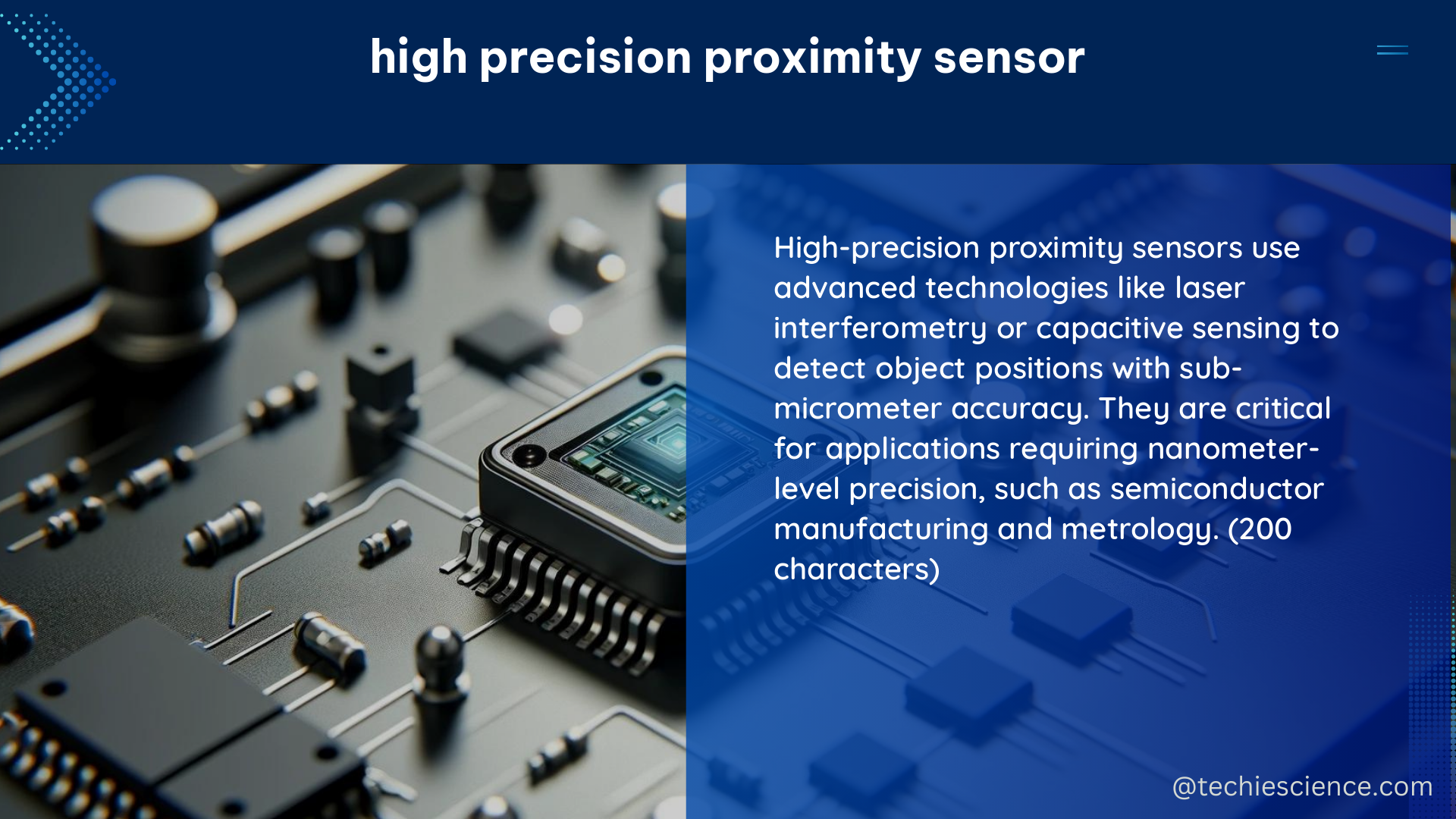
Building a high precision proximity sensor from scratch can be a challenging task, but it is possible with the right tools and knowledge. Here’s a step-by-step guide to building a high precision proximity sensor using an Arduino board and a Sharp GP2Y0E02B digital infrared proximity sensor:
Hardware Setup
- Connect the sensor to the Arduino board: Connect the VCC pin of the sensor to the 5V pin of the Arduino board, the GND pin to the GND pin of the Arduino board, and the DO pin to any of the digital input pins of the Arduino board.
- Ensure stable power supply: Provide a stable 5V power supply to the Arduino board and the proximity sensor to ensure accurate and reliable measurements.
- Consider environmental factors: Ensure that the sensor is placed in a clean, dry, and well-lit environment to minimize the impact of external factors on the sensor’s performance.
Sensor Calibration
- Measure the distance to a known object: Place a known object at a specific distance from the sensor (e.g., 10 cm) and record the sensor’s output value.
- Adjust the sensor’s threshold: Adjust the sensor’s threshold value based on the recorded output value to ensure accurate distance measurements.
- Repeat the calibration process: Repeat the calibration process at different distances to ensure the sensor’s accuracy across its entire range.
Programming the Sensor
- Read the sensor’s output: Write code to read the sensor’s output and convert it into a distance measurement. Here’s an example code snippet:
const int sensorPin = 2; // the number of the sensor pin
const float sensorVoltage = 5.0; // the voltage of the sensor (5V)
const float resistorValue = 10000.0; // the value of the pull-up resistor (10K)
const float calibrationDistance = 10.0; // the distance to the calibration object (10cm)
const float calibrationValue = 422.0; // the sensor value at the calibration distance (422)
void setup() {
Serial.begin(9600);
}
void loop() {
int sensorValue = analogRead(sensorPin);
float voltage = sensorValue / 1023.0 * sensorVoltage;
float resistance = resistorValue * (sensorVoltage / voltage - 1.0);
float distance = calibrationDistance * sqrt(resistance / (calibrationValue * 1000.0));
Serial.println(distance);
delay(100);
}
- Optimize the code: Optimize the code to minimize the sensor’s response time and improve the overall performance of the DIY high precision proximity sensor.
By following these steps, you can build a high precision proximity sensor using an Arduino board and a Sharp GP2Y0E02B digital infrared proximity sensor. Remember to consider the specific requirements of your application and adjust the sensor’s specifications and calibration accordingly.
Conclusion
High precision proximity sensors are essential components in a wide range of applications, from robotics and automation to healthcare and industrial control systems. By understanding the technical specifications and performance characteristics of these sensors, you can choose the right sensor for your application and even build a DIY high precision proximity sensor using an Arduino board and a Sharp GP2Y0E02B digital infrared proximity sensor.
References
- “Proximity Sensor Types and Working Principle,” Electronics Hub, https://www.electronicshub.org/proximity-sensor-types-and-working-principle/
- “Sharp GP2Y0E02B Digital Distance Sensor,” Sparkfun, https://www.sparkfun.com/products/12728
- “Arduino Proximity Sensor Tutorial,” Maker Pro, https://maker.pro/arduino/tutorial/how-to-use-an-arduino-proximity-sensor

The lambdageeks.com Core SME Team is a group of experienced subject matter experts from diverse scientific and technical fields including Physics, Chemistry, Technology,Electronics & Electrical Engineering, Automotive, Mechanical Engineering. Our team collaborates to create high-quality, well-researched articles on a wide range of science and technology topics for the lambdageeks.com website.
All Our Senior SME are having more than 7 Years of experience in the respective fields . They are either Working Industry Professionals or assocaited With different Universities. Refer Our Authors Page to get to know About our Core SMEs.