Garage door sensor voltage typically ranges from 5V to 6V, with some variations depending on the specific model and manufacturer. The sensors generate a waveform, with a pulse from a certain voltage down to around 1V at a specific frequency. Understanding the technical details of garage door sensor voltage is crucial for troubleshooting and maintaining your garage door system.
Understanding Garage Door Sensor Voltage Waveform
The garage door sensor generates a pulse waveform, with the voltage fluctuating between a high and low level. Typically, the sensor generates a pulse from around 6V down to 1V, with a pulse duration of approximately 6.8ms.
When the garage door sensor is unobstructed, it generates a pulse every 6.5ms, briefly shutting off the 6 volts for a short duration of 0.3ms. These pulses can be filtered out in the receiver with a simple RC circuit to power the receiver.
| Voltage Level | Duration |
|---|---|
| High Voltage | 6V |
| Low Voltage | 1V |
| Pulse Duration | 6.8ms |
| Pulse Interval | 6.5ms |
| Voltage Drop Duration | 0.3ms |
Garage Door Sensor Setup and Wiring
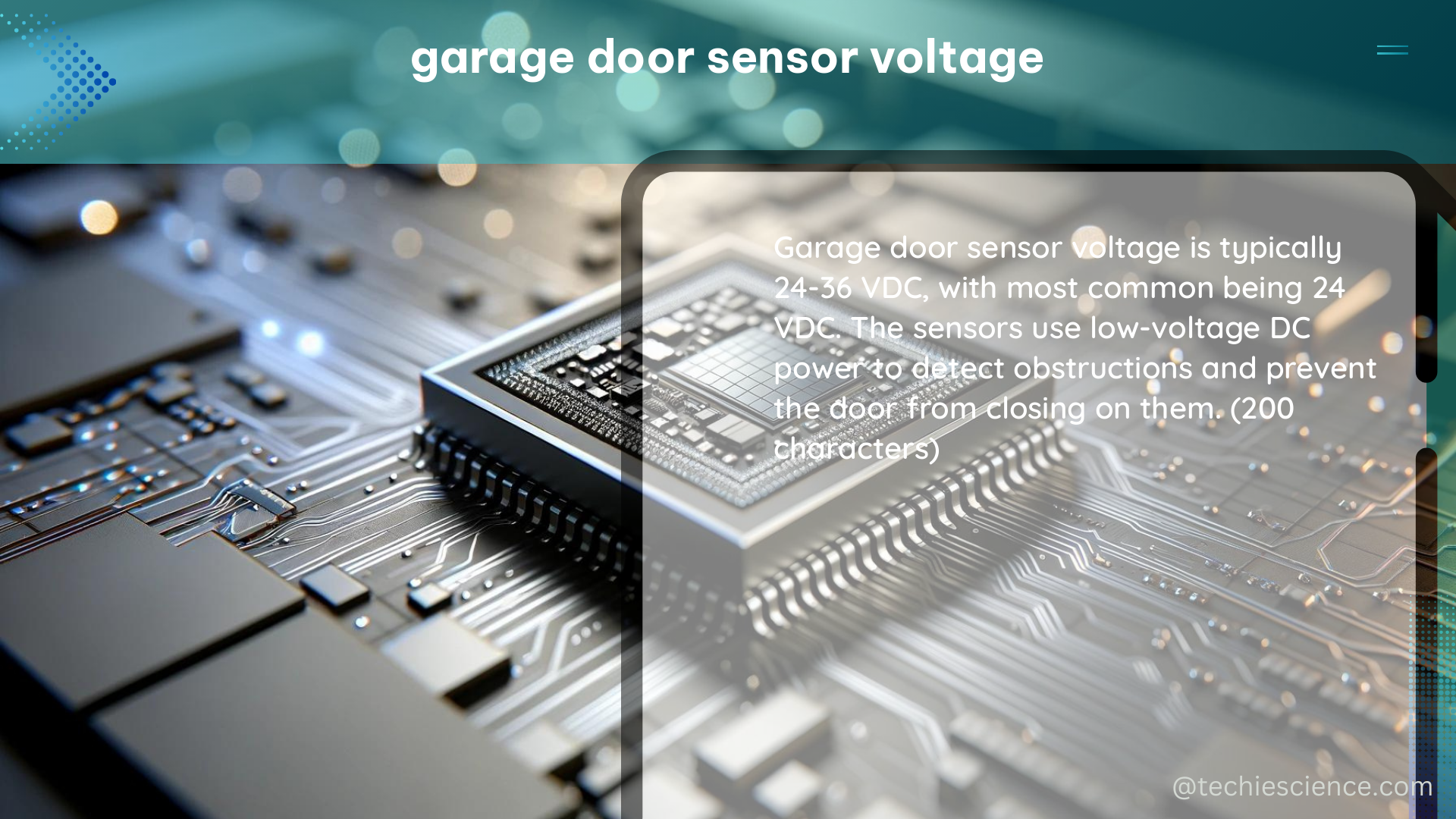
A typical garage door sensor setup involves two sensors facing each other, wired in parallel to each other and back to two contacts on the operator (motor unit). These sensors should receive the same voltage, which is typically around 11 volts DC in a functioning system.
If one of the sensors is not lit, it may indicate a wiring problem, and replacing the wire might solve the issue. If both sensors are lit but one is flashing, it’s more likely a pointing issue, and adjusting how they point to ensure the beams meet up should resolve the problem.
The wiring of the garage door sensors is crucial for their proper operation. The sensors are typically connected in parallel, with the positive and negative terminals of each sensor wired back to the operator unit. Ensuring the wiring is secure and the connections are tight can help prevent issues with the sensor voltage.
Bypassing or Emulating Garage Door Sensors
In some cases, it’s possible to bypass or emulate the garage door sensors using an Arduino or an opto-coupler connected to the terminals. This would emulate the light beam perfectly, but it might require additional components like a 7805 regulator, an N-type MOSFET, capacitors, and resistors.
Bypassing or emulating the sensors can be a complex task and may be beyond the skill set of some users. It’s important to carefully follow the instructions and use the appropriate components to ensure the system functions correctly.
Troubleshooting Garage Door Sensor Voltage Issues
If you encounter issues with your garage door sensor voltage, there are a few steps you can take to troubleshoot the problem:
- Check the sensor wiring: Ensure the wiring is secure and the connections are tight. Replace any damaged or worn wires.
- Verify sensor alignment: Make sure the sensors are properly aligned and the beams are meeting up. Adjust the sensor positions as needed.
- Test the sensor voltage: Use a multimeter to measure the voltage at the sensor terminals. Verify that the voltage is within the expected range of 5V to 6V.
- Replace the sensors: If the sensors are not functioning properly, consider replacing them with new ones.
By understanding the technical details of garage door sensor voltage and following best practices for troubleshooting, you can maintain your garage door system and ensure its reliable operation.
References:
- Garage Door Opener Sensors
- Re-using a Garage Door Sensor
- Bypassing/Emulating Garage Door Opener Safety Sensors
- Garage Door Sensor Voltage and Waveform
- Garage Door Sensor Troubleshooting

The lambdageeks.com Core SME Team is a group of experienced subject matter experts from diverse scientific and technical fields including Physics, Chemistry, Technology,Electronics & Electrical Engineering, Automotive, Mechanical Engineering. Our team collaborates to create high-quality, well-researched articles on a wide range of science and technology topics for the lambdageeks.com website.
All Our Senior SME are having more than 7 Years of experience in the respective fields . They are either Working Industry Professionals or assocaited With different Universities. Refer Our Authors Page to get to know About our Core SMEs.