When your garage door sensor light turns orange, it can be a frustrating experience, leaving you unsure of the underlying issue. However, with the right knowledge and a step-by-step approach, you can quickly identify and resolve the problem. This comprehensive guide will provide you with the technical details and practical solutions to get your garage door sensor back in working order.
Understanding Garage Door Sensor Lights
Garage door sensors are an essential safety feature, designed to detect the presence of objects or people in the path of the closing door. These sensors use a specific wavelength of light, typically infrared (IR), to create an invisible beam between the two sensor units. When the beam is broken, the sensor signals the garage door opener to stop and reverse the door’s movement.
The sensor lights, usually located on the sensor units, serve as visual indicators of the sensor’s status. A green light typically indicates that the sensor is functioning correctly, while an orange or red light may signify a problem.
Causes of Orange Sensor Lights
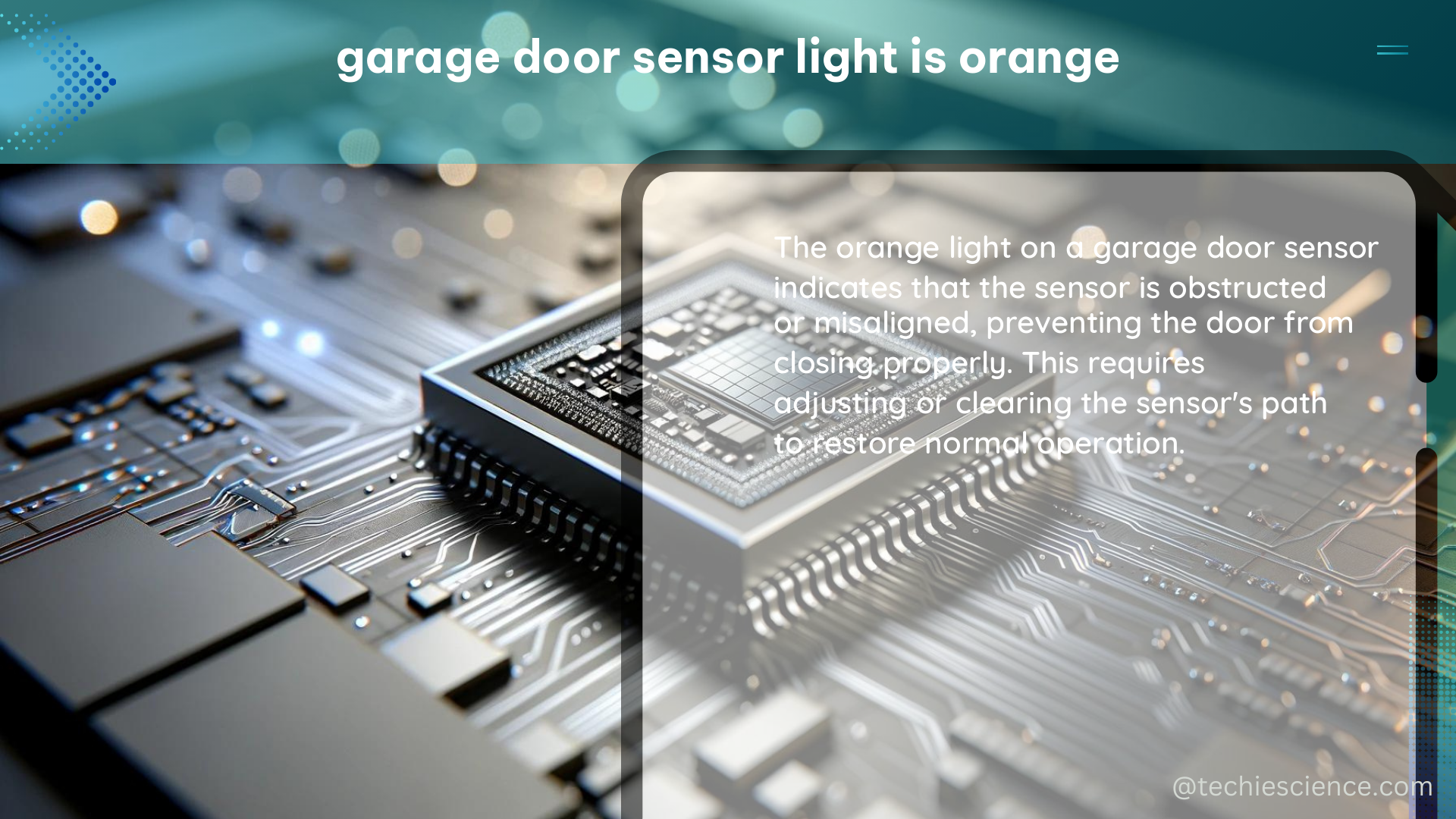
There are several potential reasons why a garage door sensor light may turn orange. Understanding these causes is the first step in troubleshooting the issue:
-
Sensor Misalignment: If the sensor units are not properly aligned, the invisible beam may not be detected correctly, causing the light to turn orange.
-
Obstructions in the Beam Path: Anything blocking the path of the sensor beam, such as debris, cobwebs, or even the door itself, can trigger the orange light.
-
Sensor Wiring Issues: Damaged, loose, or improperly connected wiring can disrupt the sensor’s communication with the garage door opener, resulting in an orange light.
-
Sensor Malfunction: Over time, the sensor components may wear out or fail, leading to an orange light and the need for sensor replacement.
-
Power Supply Problems: If the sensor is not receiving the correct voltage or current, the orange light may indicate a power-related issue.
Troubleshooting Steps
To troubleshoot a garage door sensor light that is orange, follow these steps:
1. Check Sensor Alignment
- Visually inspect the sensor units to ensure they are properly aligned and facing each other.
- Measure the distance between the sensor units to ensure it matches the manufacturer’s recommended range, typically 4-6 inches.
- Adjust the sensor units as needed, using the mounting brackets or screws, until the beam is properly aligned.
2. Inspect for Obstructions
- Carefully examine the path between the sensor units, looking for any objects, debris, or cobwebs that may be blocking the beam.
- Remove any obstructions and clean the sensor lenses to ensure a clear line of sight.
- Check that the garage door is not interfering with the sensor beam when it is in the closed position.
3. Verify Sensor Wiring
- Disconnect the sensor wiring from the garage door opener and inspect the connections for any signs of damage or corrosion.
- Check the continuity of the wires using a multimeter to ensure there are no breaks or shorts.
- Reconnect the wiring, ensuring a secure and tight connection at both the sensor and the opener.
4. Test Sensor Power Supply
- Use a multimeter to measure the voltage at the sensor terminals, ensuring it matches the manufacturer’s specifications, typically 12-24 VDC.
- If the voltage is incorrect, check the power supply or transformer feeding the sensors and make any necessary adjustments.
5. Replace Sensor Units (if necessary)
- If the above steps do not resolve the issue, the sensor units may need to be replaced.
- Consult the manufacturer’s instructions for the proper replacement procedure, ensuring compatibility with your garage door opener model.
- When installing new sensors, be sure to align them correctly and secure the wiring connections.
Preventive Maintenance
To avoid future issues with your garage door sensor light turning orange, consider the following preventive maintenance steps:
- Regular Cleaning: Periodically clean the sensor lenses and the area around the sensor units to prevent the buildup of debris and obstructions.
- Sensor Alignment Checks: Routinely check the alignment of the sensor units, making adjustments as needed to maintain proper beam positioning.
- Wiring Inspections: Visually inspect the sensor wiring for any signs of damage or wear, and address any issues promptly.
- Power Supply Monitoring: Regularly check the voltage at the sensor terminals to ensure the power supply is providing the correct voltage.
- Sensor Replacement: Consider replacing the sensor units every 5-7 years, or as recommended by the manufacturer, to prolong their lifespan and ensure reliable operation.
By following these troubleshooting steps and implementing preventive maintenance, you can quickly resolve any issues with your garage door sensor light turning orange and maintain the safety and functionality of your garage door system.
Reference:
- Sensor Alignment and Adjustment Guide
- Garage Door Sensor Troubleshooting Tips
- Garage Door Sensor Replacement Guide

The lambdageeks.com Core SME Team is a group of experienced subject matter experts from diverse scientific and technical fields including Physics, Chemistry, Technology,Electronics & Electrical Engineering, Automotive, Mechanical Engineering. Our team collaborates to create high-quality, well-researched articles on a wide range of science and technology topics for the lambdageeks.com website.
All Our Senior SME are having more than 7 Years of experience in the respective fields . They are either Working Industry Professionals or assocaited With different Universities. Refer Our Authors Page to get to know About our Core SMEs.