The ear proximity sensor is a crucial component in smart devices that enables the detection of the presence of an object, typically an ear, near the device. This sensor is primarily used to turn off the screen during phone calls to prevent accidental touches and to save battery life. The precision of the proximity sensor is device-dependent, and the values it provides are not always accurate.
Understanding the Ear Proximity Sensor
Sensor Technology and Working Principle
The ear proximity sensor in smart devices typically utilizes infrared (IR) technology to detect the presence of an object near the device. The sensor emits an infrared light beam and measures the reflected light to determine the distance to the object. When an object, such as an ear, is placed near the sensor, the reflected light intensity changes, and the sensor can detect the proximity of the object.
Sensor Sensitivity and Range
The sensitivity and range of the ear proximity sensor can vary depending on the device manufacturer and the specific sensor used. Typically, the sensor can detect objects within a range of 0 to 8 cm (0 to 3.15 inches), with a resolution of 0.1 cm (0.039 inches). However, the actual range and sensitivity may differ between device models and can be influenced by factors such as the sensor’s placement, the device’s design, and the surrounding environment.
Sensor Accuracy and Precision
The accuracy and precision of the ear proximity sensor are crucial for its proper functioning. The sensor’s values are typically reported in a range from 0.0 (near distance) to 8.0 or 7.0 (far distance), depending on the device. However, the precision of these values is device-dependent and may not always accurately represent the actual distance to the object. Factors such as sensor calibration, environmental conditions, and interference from other components can affect the sensor’s accuracy and precision.
Applications of the Ear Proximity Sensor
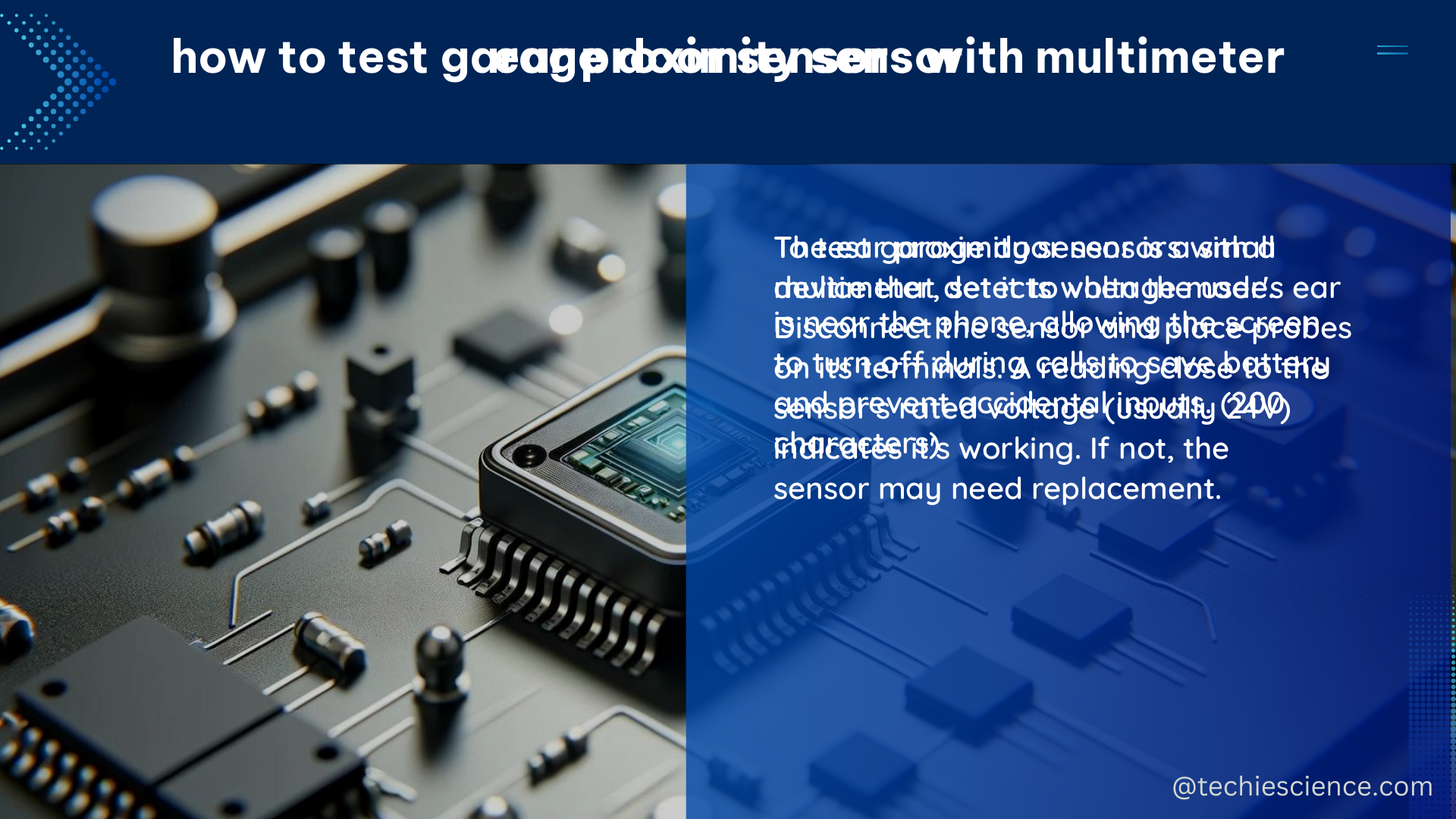
Screen Turning Off During Calls
One of the primary applications of the ear proximity sensor is to turn off the device’s screen during phone calls. When the user’s ear is detected near the device, the sensor triggers the screen to turn off, preventing accidental touches and saving battery life.
Gesture Control and User Interaction
Some devices may utilize the ear proximity sensor for gesture-based control or user interaction. For example, the sensor can be used to detect when the user’s hand is near the device, allowing for touch-free gestures or voice commands.
Power Management and Battery Optimization
The ear proximity sensor can also contribute to power management and battery optimization. By detecting the presence of the user’s ear, the sensor can trigger the device to enter a low-power mode or adjust the display brightness, further enhancing battery life.
Ambient Noise Detection and Measurement
In addition to proximity detection, the sensor’s data can be used for ambient noise detection and measurement. By monitoring the changes in the sensor’s values, the device can estimate the level of ambient noise and adjust the audio output accordingly.
Sensor Calibration and Troubleshooting
Sensor Calibration
To ensure accurate and reliable performance, the ear proximity sensor may require calibration. This process involves adjusting the sensor’s parameters, such as the detection threshold and the sensitivity range, to match the specific device’s characteristics and the user’s preferences.
Troubleshooting Common Issues
-
Inaccurate Proximity Readings: If the sensor is providing inaccurate proximity readings, it may be necessary to recalibrate the sensor or check for any physical obstructions or interference that could be affecting its performance.
-
Inconsistent Sensor Behavior: Inconsistent sensor behavior, such as the screen not turning off during calls or the sensor not responding as expected, may be due to software or firmware issues. In such cases, updating the device’s software or contacting the manufacturer for support may be necessary.
-
Sensor Failure: In rare cases, the ear proximity sensor may fail or malfunction. If the sensor is not responding at all, it may need to be replaced by a qualified technician.
Sensor Integration and Compatibility
Integration with Device Functionality
The ear proximity sensor is typically integrated with the device’s core functionality, such as the phone call management, power management, and user interface. The sensor’s data is used to trigger specific actions and optimize the device’s performance.
Compatibility with Third-Party Apps
While the ear proximity sensor is primarily used by the device’s built-in functionality, some third-party applications may also be able to access and utilize the sensor’s data. However, the availability and compatibility of this feature may vary depending on the device’s operating system and the app’s integration capabilities.
Conclusion
The ear proximity sensor is a crucial component in smart devices that enables the detection of the presence of an object, typically an ear, near the device. This sensor plays a vital role in various applications, such as screen turning off during calls, gesture control, power management, and ambient noise detection. Understanding the sensor’s technology, sensitivity, accuracy, and integration with device functionality is essential for optimizing the user experience and device performance.
References:
– Mobile Sensing with Smart Wearables: A Review
– Is there a way to get the precise distance of a proximity sensor from an object?
– Phone 2 Proximity Sensor
– Pixel 6 Pro Proximity Sensor Issue
– Pixel 6 Pro Proximity Sensor Issue

The lambdageeks.com Core SME Team is a group of experienced subject matter experts from diverse scientific and technical fields including Physics, Chemistry, Technology,Electronics & Electrical Engineering, Automotive, Mechanical Engineering. Our team collaborates to create high-quality, well-researched articles on a wide range of science and technology topics for the lambdageeks.com website.
All Our Senior SME are having more than 7 Years of experience in the respective fields . They are either Working Industry Professionals or assocaited With different Universities. Refer Our Authors Page to get to know About our Core SMEs.