Dual proximity sensors are advanced devices that use two proximity sensors to detect the presence or absence of objects within a specific range. These sensors are widely used in various applications, including robotics, industrial automation, and automotive systems. In this comprehensive guide, we will delve into the technical specifications of dual proximity sensors and provide a step-by-step DIY implementation guide to help you create your own dual proximity sensor system.
Technical Specifications of Dual Proximity Sensors
Sensing Distance
Dual proximity sensors can detect objects within a range of 1 mm to 50 cm, depending on the sensor’s specifications. For example, a dual proximity sensor with a sensing distance of 10 cm can detect objects that are within 10 cm of the sensor’s surface. The sensing distance is a crucial factor in determining the sensor’s application and performance.
Sensing Mode
Dual proximity sensors can operate in various sensing modes, including:
- Capacitive Sensing: These sensors detect changes in capacitance caused by the presence of an object. They can detect both metallic and non-metallic objects, making them versatile for a wide range of applications.
- Inductive Sensing: These sensors detect changes in the magnetic field caused by the presence of a metallic object. They are commonly used in industrial automation and robotics applications.
- Ultrasonic Sensing: These sensors emit sound waves and detect the time it takes for the sound waves to bounce back, allowing them to calculate the distance to an object. They are often used in applications where the target object is not reflective or transparent.
The choice of sensing mode depends on the specific requirements of the application, such as the type of objects being detected and the environmental conditions.
Output Signal
Dual proximity sensors can provide an analog or digital output signal. Analog sensors provide a continuous output signal that varies with the distance to the object, while digital sensors provide a discrete output signal that indicates the presence or absence of an object.
Power Supply
Dual proximity sensors can operate on various power supply voltages, ranging from 3.3 V to 24 V. The choice of power supply voltage depends on the sensor’s specifications and the requirements of the application.
Operating Temperature
Dual proximity sensors can operate over a wide temperature range, typically from -40°C to +85°C. This wide operating temperature range makes them suitable for use in a variety of environments, including industrial and outdoor applications.
DIY Implementation of Dual Proximity Sensors
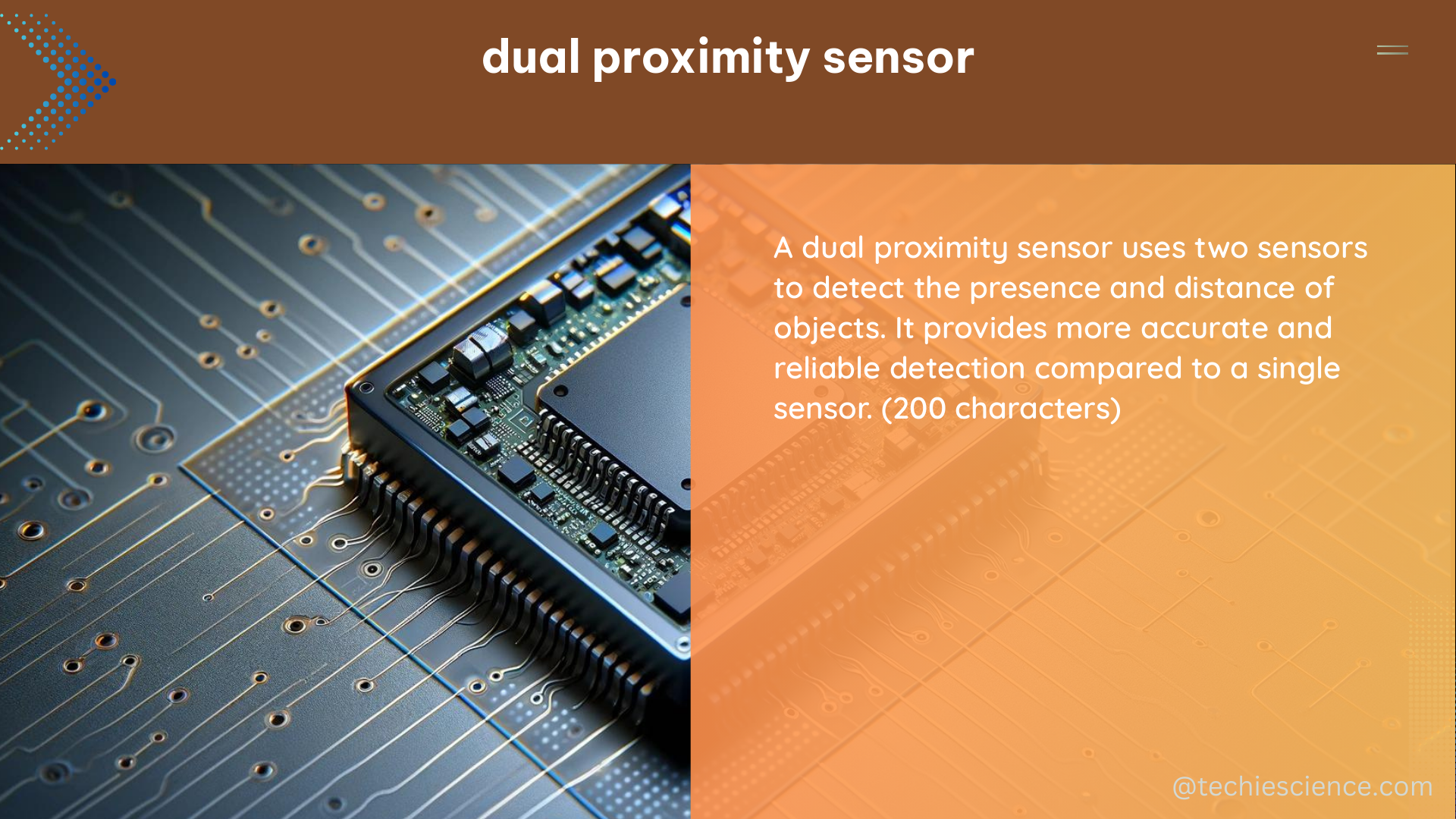
To implement a dual proximity sensor in a DIY project, you will need the following components:
-
Dual Proximity Sensor: Choose a dual proximity sensor that meets your specific requirements, such as sensing distance, sensing mode, and output signal. Some popular dual proximity sensor models include the SICK W4S-3, the Omron E2E-X5E1-N, and the Balluff BES 516-300-S4-C.
-
Microcontroller: You will need a microcontroller to read the output signal from the dual proximity sensor and process it. Popular microcontroller options include the Arduino Uno, the Raspberry Pi 4, and the Teensy 4.1.
-
Power Supply: You will need a power supply to provide power to the dual proximity sensor and the microcontroller. A USB power supply or a battery pack can be used for this purpose.
-
Wiring: You will need to connect the dual proximity sensor to the microcontroller using wires. Refer to the sensor’s datasheet or wiring diagram to ensure proper connections.
-
Software: You will need to write software to read the output signal from the dual proximity sensor and process it. The software should be written in a programming language that is supported by the microcontroller, such as C++ or Python.
Here’s a step-by-step guide to implementing a dual proximity sensor in a DIY project:
-
Choose the Dual Proximity Sensor: Select a dual proximity sensor that meets your specific requirements, such as sensing distance, sensing mode, and output signal.
-
Connect the Sensor to the Microcontroller: Follow the wiring diagram provided with the sensor to connect it to the microcontroller. Ensure that the power supply voltage and ground connections are properly made.
-
Write the Software: Develop software to read the output signal from the dual proximity sensor and process it. This may involve setting up the microcontroller’s GPIO pins, configuring the sensor’s communication protocol (e.g., I2C, SPI), and implementing the necessary logic to interpret the sensor data.
-
Test and Calibrate: Test the dual proximity sensor system by placing objects within the sensor’s range and verifying the output signal. Calibrate the sensor if necessary to ensure accurate and reliable performance.
-
Integrate into Your Project: Once the dual proximity sensor system is working as expected, you can integrate it into your larger DIY project, such as a robotic system, an industrial automation application, or a smart home device.
By following this guide, you can create a customized dual proximity sensor system that meets your specific needs and requirements. Remember to refer to the sensor’s datasheet and consult additional resources for more detailed information on the technical specifications and implementation details.
References
- Recent Advances on Capacitive Proximity Sensors – MDPI
- Sensor-based proximity metrics for team research. A validation study across three organizational contexts
- Inductive proximity sensor reading – NI Community
- Multiple-Target Tracking With Binary Proximity Sensors
- Sensor System – an overview | ScienceDirect Topics

The lambdageeks.com Core SME Team is a group of experienced subject matter experts from diverse scientific and technical fields including Physics, Chemistry, Technology,Electronics & Electrical Engineering, Automotive, Mechanical Engineering. Our team collaborates to create high-quality, well-researched articles on a wide range of science and technology topics for the lambdageeks.com website.
All Our Senior SME are having more than 7 Years of experience in the respective fields . They are either Working Industry Professionals or assocaited With different Universities. Refer Our Authors Page to get to know About our Core SMEs.