A door alarm sensor with remote is a versatile security device that detects the opening and closing of doors, transmitting alerts to a remote receiver. This system typically consists of a sensor installed on the door or frame and a remote control used to arm and disarm the system. When the door is opened, the sensor triggers the remote control to sound an alarm or provide other notifications.
Understanding the Technical Specifications
Door alarm sensors with remote typically have a range of up to 500 feet, allowing them to cover a large area. They are battery-operated, eliminating the need for wiring or external power sources. Many models feature adjustable sensitivity, enabling users to customize the system to their specific requirements.
Sensor Types and Capabilities
- Magnetic Sensors: These sensors detect the separation of a magnet attached to the door and a sensor on the frame, triggering the alarm when the door is opened.
- Infrared (IR) Sensors: IR sensors create an invisible beam across the door opening, and the alarm is triggered when the beam is broken.
- Vibration Sensors: These sensors detect the vibrations caused by the door opening and closing, providing an additional layer of security.
- Dual-Technology Sensors: Combining multiple sensor types, such as magnetic and vibration, these advanced sensors offer enhanced detection capabilities and reduced false alarms.
Remote Control Features
The remote control is the user interface for the door alarm system. Typical features include:
- Arm/Disarm buttons to activate and deactivate the system
- Panic button to immediately trigger the alarm
- LED indicators to display the system’s status
- Compatibility with smartphone apps for remote access and control
Installation and Setup
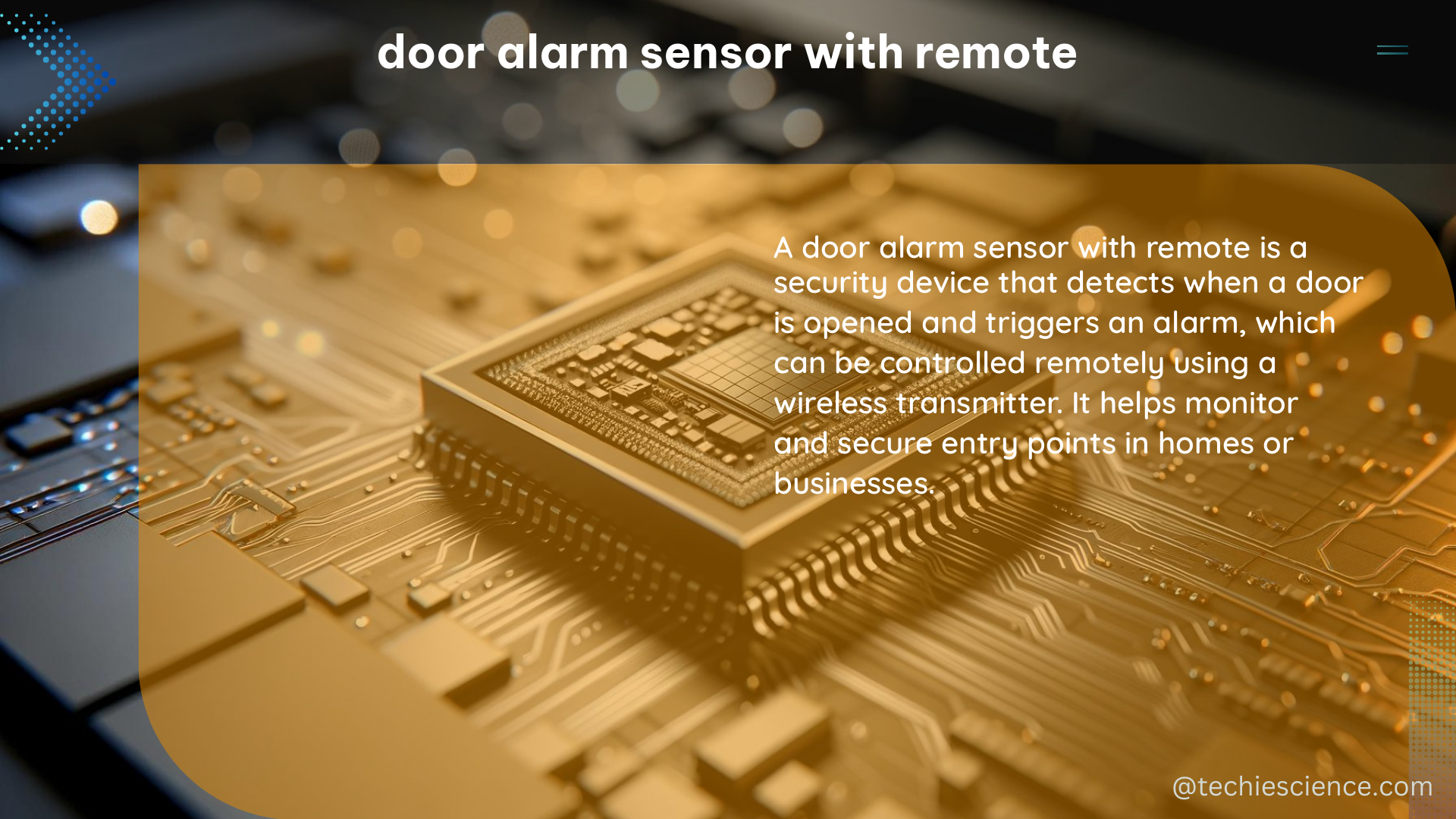
Door alarm sensors with remote are generally easy to install and require no special tools or expertise. The sensor can be mounted using double-sided tape or screws, while the remote control can be programmed using simple buttons or a smartphone app.
Step-by-Step Installation Guide
- Choose the Sensor Location: Identify the optimal placement for the sensor, ensuring it is aligned with the door frame and has a clear line of sight.
- Mount the Sensor: Securely attach the sensor to the door or frame using the provided hardware or double-sided tape.
- Install the Remote Control: Place the remote control in a convenient location, ensuring it is within range of the sensor.
- Program the Remote: Follow the manufacturer’s instructions to pair the remote control with the sensor and configure any desired settings, such as sensitivity adjustments.
- Test the System: Verify the system’s functionality by opening and closing the door and ensuring the remote control responds as expected.
Advanced Features and Integration
Many door alarm sensors with remote offer additional features and integration capabilities to enhance security and convenience.
Smart Home Integration
Some models can be integrated with smart home systems, allowing users to control and monitor the door alarm system through a central hub or smartphone app. This integration enables features like:
– Remote arming and disarming
– Push notifications for door openings
– Integration with other smart home devices, such as lights and cameras
Backup Power and Connectivity
In the event of a power outage or low battery, some door alarm sensors with remote offer backup power sources and cellular or Wi-Fi connectivity to ensure continuous monitoring and alerts.
Customizable Alerts and Notifications
Advanced systems may allow users to customize the alarm notifications, such as adjusting the volume, tone, or sending alerts to multiple devices.
Maintenance and Troubleshooting
To ensure the long-term reliability and performance of your door alarm sensor with remote, regular maintenance and occasional troubleshooting may be necessary.
Battery Replacement
Depending on the usage and sensor type, the batteries in the sensor and remote control may need to be replaced every 6 to 12 months. Follow the manufacturer’s instructions for proper battery replacement.
Sensor Calibration
Over time, the sensor’s sensitivity may need to be adjusted to maintain optimal performance. Refer to the manufacturer’s guidelines for the calibration process.
Troubleshooting Common Issues
- Sensor not detecting door openings: Check the sensor’s alignment, battery level, and ensure the remote control is within range.
- False alarms: Adjust the sensor’s sensitivity or consider upgrading to a dual-technology sensor to reduce false triggers.
- Remote control not responding: Replace the remote control’s batteries and ensure it is properly paired with the sensor.
By understanding the technical specifications, installation process, and advanced features of door alarm sensors with remote, you can create a comprehensive and reliable security system for your home or business.
References:
- Digital Habit Evidence, 2022, https://digitalcommons.wcl.american.edu/cgi/viewcontent.cgi?article=3205&context=facsch_lawrev
- Intelligent Systems Using Sensors and/or Machine Learning to Detect Animal Movements, 2018, https://www.mdpi.com/1424-8220/22/7/2478
- Sensors for Daily Life: A Review, 2021, https://www.sciencedirect.com/science/article/pii/S2666351121000425

The lambdageeks.com Core SME Team is a group of experienced subject matter experts from diverse scientific and technical fields including Physics, Chemistry, Technology,Electronics & Electrical Engineering, Automotive, Mechanical Engineering. Our team collaborates to create high-quality, well-researched articles on a wide range of science and technology topics for the lambdageeks.com website.
All Our Senior SME are having more than 7 Years of experience in the respective fields . They are either Working Industry Professionals or assocaited With different Universities. Refer Our Authors Page to get to know About our Core SMEs.