Replacing the battery in a door alarm sensor is a crucial task to ensure the proper functioning of your home security system. This comprehensive guide will walk you through the step-by-step process, providing you with the technical specifications, tools required, and detailed instructions to help you successfully replace the battery in your door alarm sensor.
Technical Specifications
The type of battery required for your door alarm sensor can vary depending on the model. Here are some common battery types used in popular door alarm sensor models:
| Sensor Model | Battery Type |
|---|---|
| Alarm.com Door and Window Sensor | CR2450 3V Coin Cell Battery |
| Guardian Protection Wireless Door and Window Sensor | CR123 3V Battery (1 or 2 batteries) |
| Sercomm SZ-DWS08 and Visonic MCT-320 | CR2 Battery |
| Sercomm SZ-DWS04 | CR2032 Battery |
It’s important to note that the battery capacity can also vary, with some sensors requiring higher-capacity batteries. For example, the Alarm.com Door and Window Sensor uses a CR2450 3V coin cell battery with a capacity of 550mAh, while the Guardian Protection Wireless Door and Window Sensor uses a CR123 3V battery with a capacity of 1500mAh.
Tools Required
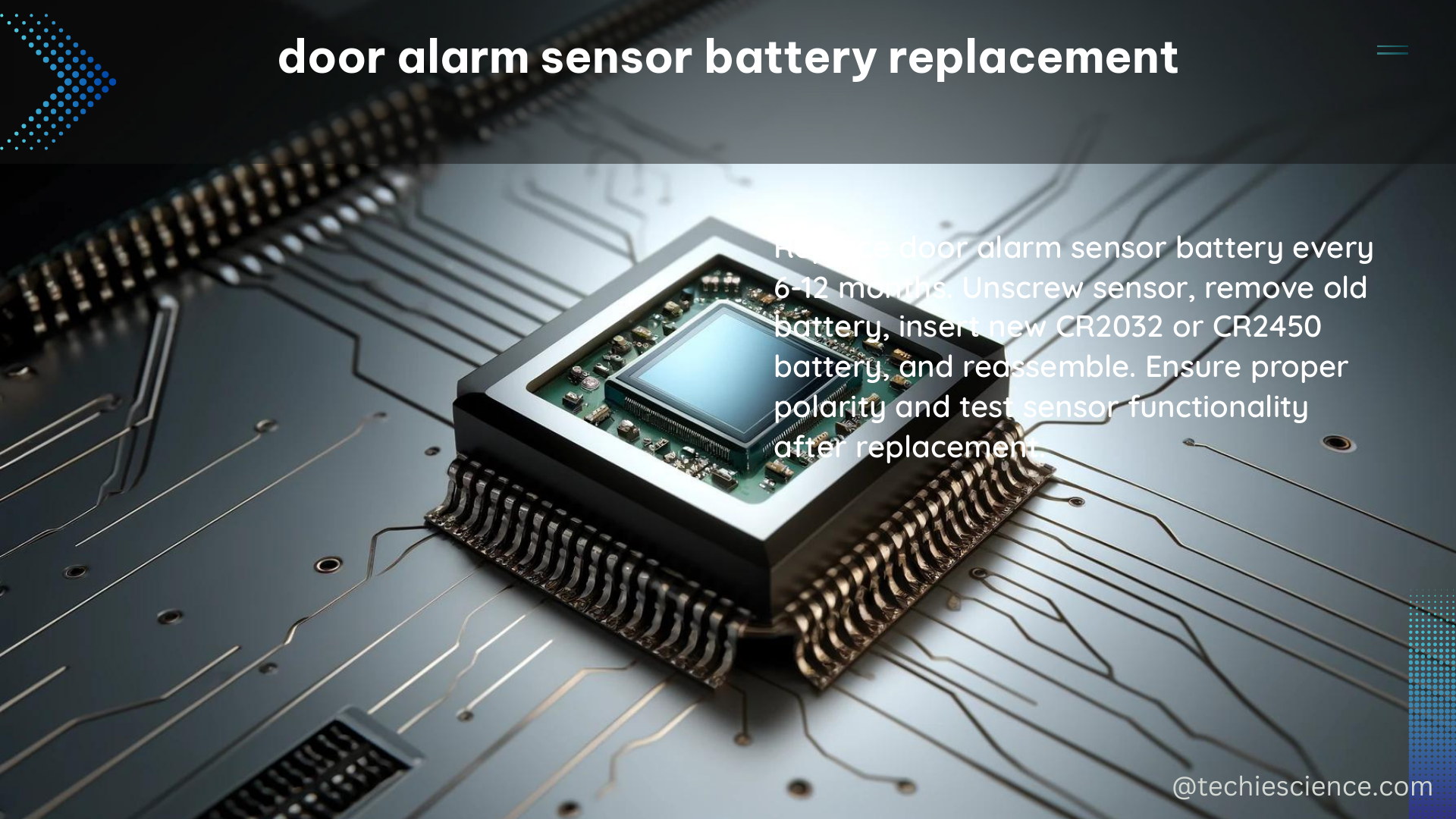
To replace the battery in your door alarm sensor, you will need the following tools:
- Small flathead screwdriver
- Replacement battery (matching the specific model of your door alarm sensor)
DIY Instructions
Follow these step-by-step instructions to replace the battery in your door alarm sensor:
-
Disarm the Security System: Before starting the battery replacement process, make sure to disarm your security system to prevent any false alarms.
-
Place the System in Test Mode: Log into your security account on the manufacturer’s website and select the “Test My System” option to put the system in test mode.
-
Locate the Sensor with a Low Battery: Identify the door alarm sensor that requires a battery replacement. This may be indicated by a low battery indicator on the sensor or the control panel.
-
Remove the Sensor Cover: Using a small flathead screwdriver, gently pry open the cover of the door alarm sensor to access the battery compartment.
-
Replace the Battery: Carefully remove the old battery and replace it with a new one, ensuring that the polarity (positive and negative terminals) is correctly aligned.
-
Test the Sensor: After replacing the battery, test the sensor to ensure it is working properly. Trigger the sensor by opening and closing the door or window, and confirm that the test signal is received by the control panel.
-
Arm the System: Arm the security system and trigger an alarm at the door or window where the contact is installed.
-
Allow the System to Sound: Allow the system to sound for 30 to 45 seconds before disarming it.
-
Confirm the Test Signal: Verify that the test signal was received before removing the system from test mode.
-
Acknowledge Errors and Reboot (if required): Some security systems may require you to acknowledge any errors on the touchscreen and reboot the system after replacing the battery.
Remember, the specific steps may vary slightly depending on the manufacturer and model of your door alarm sensor. Always refer to the manufacturer’s instructions or contact their customer support for any model-specific guidance.
Additional Tips
- Keep a spare set of replacement batteries on hand to ensure you can quickly replace the battery when needed.
- Consider using high-quality, long-lasting batteries to minimize the frequency of battery replacements.
- Regularly check the battery level of your door alarm sensors and replace them proactively to avoid any disruptions in your home security system.
- If you encounter any issues or have questions during the battery replacement process, don’t hesitate to reach out to the manufacturer’s customer support for assistance.
By following this comprehensive guide, you can confidently and safely replace the battery in your door alarm sensor, ensuring the continued protection of your home.
References
- How to Replace the Battery for a Door & Window Sensor – YouTube. (2021-02-14). Retrieved from https://www.youtube.com/watch?v=8Kdy8VYeMsk
- Alarm.com Door and Window Sensor Battery Replacement – YouTube. (2023-12-30). Retrieved from https://www.youtube.com/watch?v=_wzeBkoLlA8
- Door and Window Sensor Battery Replacement – ADT Help. (2024-03-26). Retrieved from https://help.adt.com/s/article/Door-and-Window-Sensor-Battery-Replacement
- Replacing Batteries in the Door and Window Sensor – Cox. (n.d.). Retrieved from https://www.cox.com/residential/support/replacing-batteries-in-the-door-and-window-sensor.html
- How do I replace a door/window sensor battery? – ADT Help. (2024-03-05). Retrieved from https://help.adt.com/s/article/replace-door-window-sensor-battery

The lambdageeks.com Core SME Team is a group of experienced subject matter experts from diverse scientific and technical fields including Physics, Chemistry, Technology,Electronics & Electrical Engineering, Automotive, Mechanical Engineering. Our team collaborates to create high-quality, well-researched articles on a wide range of science and technology topics for the lambdageeks.com website.
All Our Senior SME are having more than 7 Years of experience in the respective fields . They are either Working Industry Professionals or assocaited With different Universities. Refer Our Authors Page to get to know About our Core SMEs.