The Dodge Charger is a popular and powerful muscle car that demands a reliable and high-performance car battery to keep it running at its best. Understanding the technical specifications and proper maintenance of the Dodge Charger’s car battery is crucial for every Charger owner to ensure optimal performance and prevent unexpected breakdowns.
Technical Specifications of the Dodge Charger Car Battery
The Dodge Charger’s car battery is typically a 12-volt battery, with the following key specifications:
Cold Cranking Amps (CCA):
– Ranging from 650 to 800 CCA, depending on the model year and trim level of the Dodge Charger.
– Higher CCA ratings indicate the battery’s ability to deliver more starting power, especially in cold weather conditions.
Battery Group Size:
– The Dodge Charger’s battery group size typically ranges from 65 to 78, depending on the specific model and year.
– The group size determines the physical dimensions and mounting requirements of the battery.
Battery Capacity:
– The Dodge Charger’s car battery capacity is generally around 65 Ah (Ampere-hours).
– This capacity rating represents the amount of electrical charge the battery can store and deliver.
Battery Type:
– The Dodge Charger’s car battery is usually an Absorbent Glass Mat (AGM) or Lead-Acid type.
– AGM batteries offer improved vibration resistance, faster recharging, and better deep-cycle capabilities compared to traditional Lead-Acid batteries.
Voltage:
– The Dodge Charger’s car battery is a 12-volt system, which is the standard for most modern vehicles.
– This voltage is essential for powering the Charger’s electrical components and starting the engine.
By understanding these technical specifications, Dodge Charger owners can ensure they select the correct replacement battery for their vehicle, maintaining optimal performance and reliability.
DIY Maintenance of the Dodge Charger Car Battery
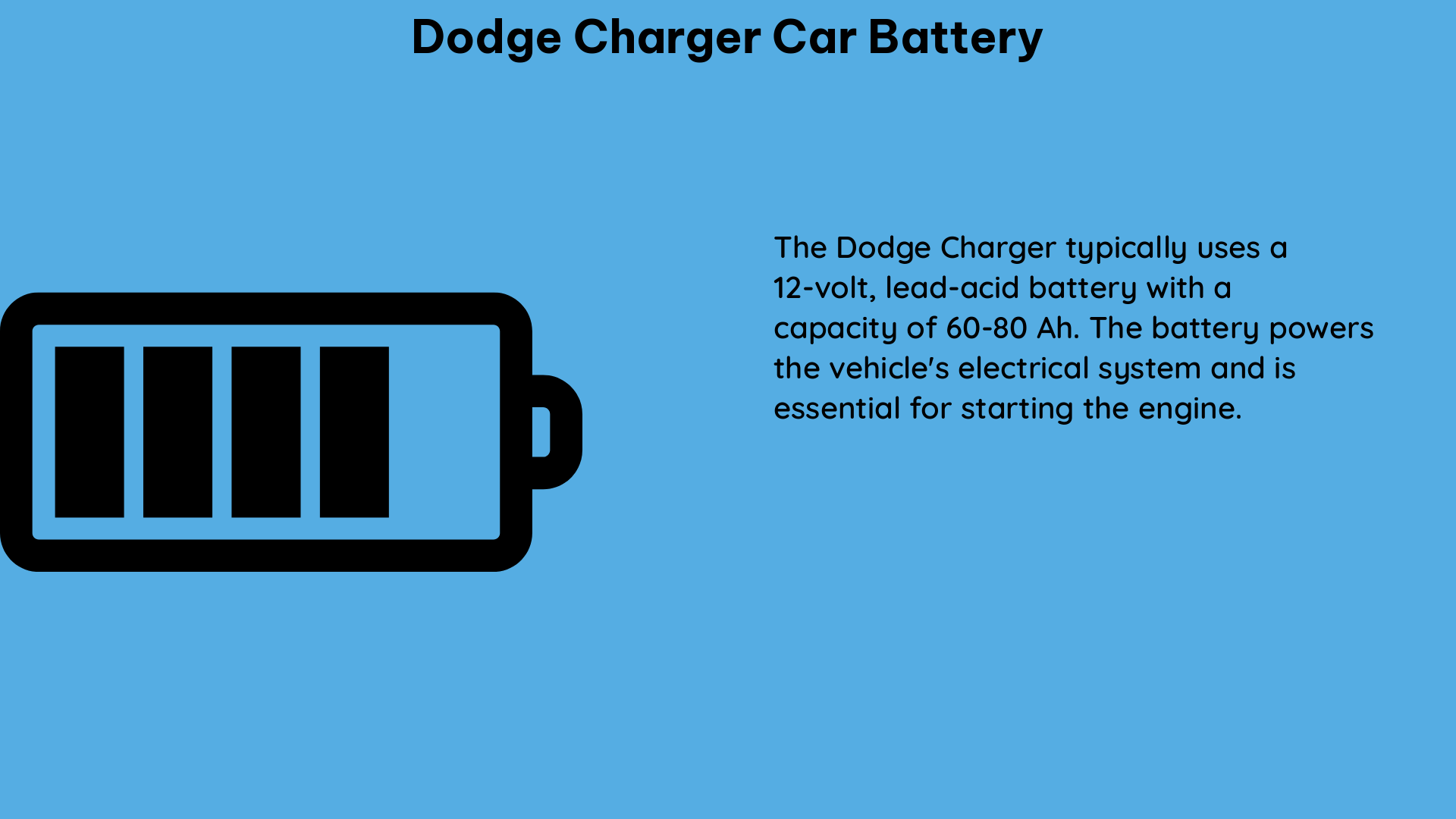
Proper maintenance of the Dodge Charger’s car battery is crucial to extend its lifespan and prevent unexpected issues. Here are some essential DIY maintenance tasks:
Battery Terminal Cleaning
- Regularly inspect the battery terminals for signs of corrosion, which can impede the flow of electrical current.
- Use a wire brush and a baking soda solution to clean the terminals, ensuring a clean and secure connection.
- After cleaning, apply a thin layer of dielectric grease to the terminals to prevent future corrosion.
Battery Mounting
- Ensure the Dodge Charger’s car battery is securely mounted in its designated location.
- A loose battery can cause vibrations and damage the battery’s internal components.
- Check the battery hold-down clamp or tray to ensure it is tight and the battery is firmly in place.
Cable Connections
- Inspect the battery cables for any signs of wear, damage, or loose connections.
- Tighten the cable connections at both the battery terminals and the vehicle’s electrical system to maintain a reliable power supply.
- Replace any damaged or corroded cables to prevent potential electrical issues.
Battery Replacement
- When the Dodge Charger’s car battery reaches the end of its lifespan, replace it with a new battery that meets or exceeds the original specifications.
- Proper battery replacement is essential to ensure the vehicle’s electrical system functions correctly and the engine starts reliably.
- Consult your Dodge Charger’s owner’s manual or a qualified mechanic for the recommended battery replacement procedure.
By following these DIY maintenance steps, Dodge Charger owners can help extend the life of their car’s battery and prevent unexpected electrical issues.
Diagnosing and Addressing Parasitic Draw
One common issue with the Dodge Charger is a parasitic draw, where the car’s battery drains even when the vehicle is turned off. To diagnose and address this problem, follow these steps:
- Measure the Parasitic Draw:
- Use a digital multimeter to measure the current draw at the battery terminals with the vehicle turned off and all accessories disabled.
- A typical parasitic draw should be less than 50 milliamps (mA).
-
If the draw is higher, it may indicate an issue with an accessory or the vehicle’s electrical system.
-
Isolate the Cause:
- If the parasitic draw is excessive, start by disconnecting the negative battery cable and measuring the current draw again.
- If the draw is still high, the issue is likely in the vehicle’s electrical system.
-
If the draw drops significantly, the problem may be with an accessory or aftermarket modification.
-
Troubleshoot the Electrical System:
- Check for any loose or damaged wiring, faulty relays, or malfunctioning electrical components.
- Inspect the alternator’s output and ensure it is charging the battery properly.
-
Consider consulting a professional mechanic if the issue persists or you are unable to identify the root cause.
-
Address Aftermarket Accessories:
- If the parasitic draw is caused by an aftermarket accessory, such as a high-output audio system, ensure the installation is done correctly and the wiring is properly routed.
- Upgrade the alternator and wiring if necessary to provide sufficient power to the accessory without draining the battery.
By following these steps, Dodge Charger owners can effectively diagnose and address any parasitic draw issues, ensuring their vehicle’s battery remains in good condition and the electrical system functions as intended.
Battery Saver Mode and Battery Sensor Considerations
In addition to parasitic draw, Dodge Charger owners may encounter other battery-related issues, such as the “Battery Saver Mode” message and the impact of the battery sensor on the alternator’s output.
Battery Saver Mode
- The “Battery Saver Mode” message on the Dodge Charger’s EVIC (Electronic Vehicle Information Center) display indicates that the vehicle’s battery voltage is low.
- In this mode, the system reduces the electrical load to prevent further battery drain and ensure the engine can still be started.
- If you encounter this message, it’s essential to investigate the root cause, such as a faulty alternator, a parasitic draw, or a battery that needs replacement.
Battery Sensor
- The Dodge Charger’s battery sensor, located on the negative terminal, monitors the battery’s state of function and predicts the lowest voltage the battery will drop to.
- This information is used by the vehicle’s electrical system to manage the alternator’s output and ensure the battery is properly charged.
- When installing a high-output audio system or other accessories in the Dodge Charger, the battery sensor’s operation should be considered.
- Upgrading the alternator and wiring may be necessary to provide sufficient power to the accessories without reducing the alternator’s output or causing issues with the battery sensor.
By understanding these additional battery-related considerations, Dodge Charger owners can better diagnose and address any issues that may arise, ensuring their vehicle’s electrical system remains reliable and efficient.
Conclusion
The Dodge Charger’s car battery is a critical component that requires careful attention and maintenance to ensure optimal performance and reliability. By understanding the technical specifications, following proper DIY maintenance practices, and addressing common issues like parasitic draw and battery saver mode, Dodge Charger owners can keep their vehicles running at their best and avoid unexpected breakdowns.
Remember, if you encounter any persistent or complex battery-related issues, it’s always best to consult a qualified automotive technician for professional diagnosis and repair.
References:
- Parasitic Draw Issue in 2016 Dodge Charger Hellcat
- Battery Saver Mode Message on Dodge Charger
- Battery Sensor Impact on Alternator Output

The lambdageeks.com Core SME Team is a group of experienced subject matter experts from diverse scientific and technical fields including Physics, Chemistry, Technology,Electronics & Electrical Engineering, Automotive, Mechanical Engineering. Our team collaborates to create high-quality, well-researched articles on a wide range of science and technology topics for the lambdageeks.com website.
All Our Senior SME are having more than 7 Years of experience in the respective fields . They are either Working Industry Professionals or assocaited With different Universities. Refer Our Authors Page to get to know About our Core SMEs.