A DIY inductive proximity sensor is a versatile and cost-effective solution for detecting the presence of metal objects in a variety of applications. These sensors operate by generating an electromagnetic field and using it to detect the presence of conductive materials, such as metals, within a specific range. By understanding the underlying principles and the various components involved, you can build your own customized inductive proximity sensor to suit your specific needs.
Understanding the Basics of Inductive Proximity Sensors
Inductive proximity sensors work on the principle of electromagnetic induction. They consist of a coil of wire that generates an alternating electromagnetic field. When a metal object enters this field, it induces eddy currents in the object, which in turn create a magnetic field that opposes the original field. This change in the electromagnetic field is detected by the sensor, triggering a response.
The key factors that determine the performance of an inductive proximity sensor include:
- Sensing Range: The distance at which the sensor can reliably detect the presence of a metal object. This is influenced by the size and material of the object, as well as the sensor’s design and power output.
- Sensitivity: The sensor’s ability to detect small changes in the electromagnetic field, which determines its ability to detect smaller objects or objects at greater distances.
- Frequency: The frequency of the alternating electromagnetic field generated by the sensor. Higher frequencies generally provide greater sensitivity but may also increase power consumption.
- Output Signal: The type of signal the sensor produces, which can be either digital (on/off) or analog (varying voltage or current).
Components for Building a DIY Inductive Proximity Sensor
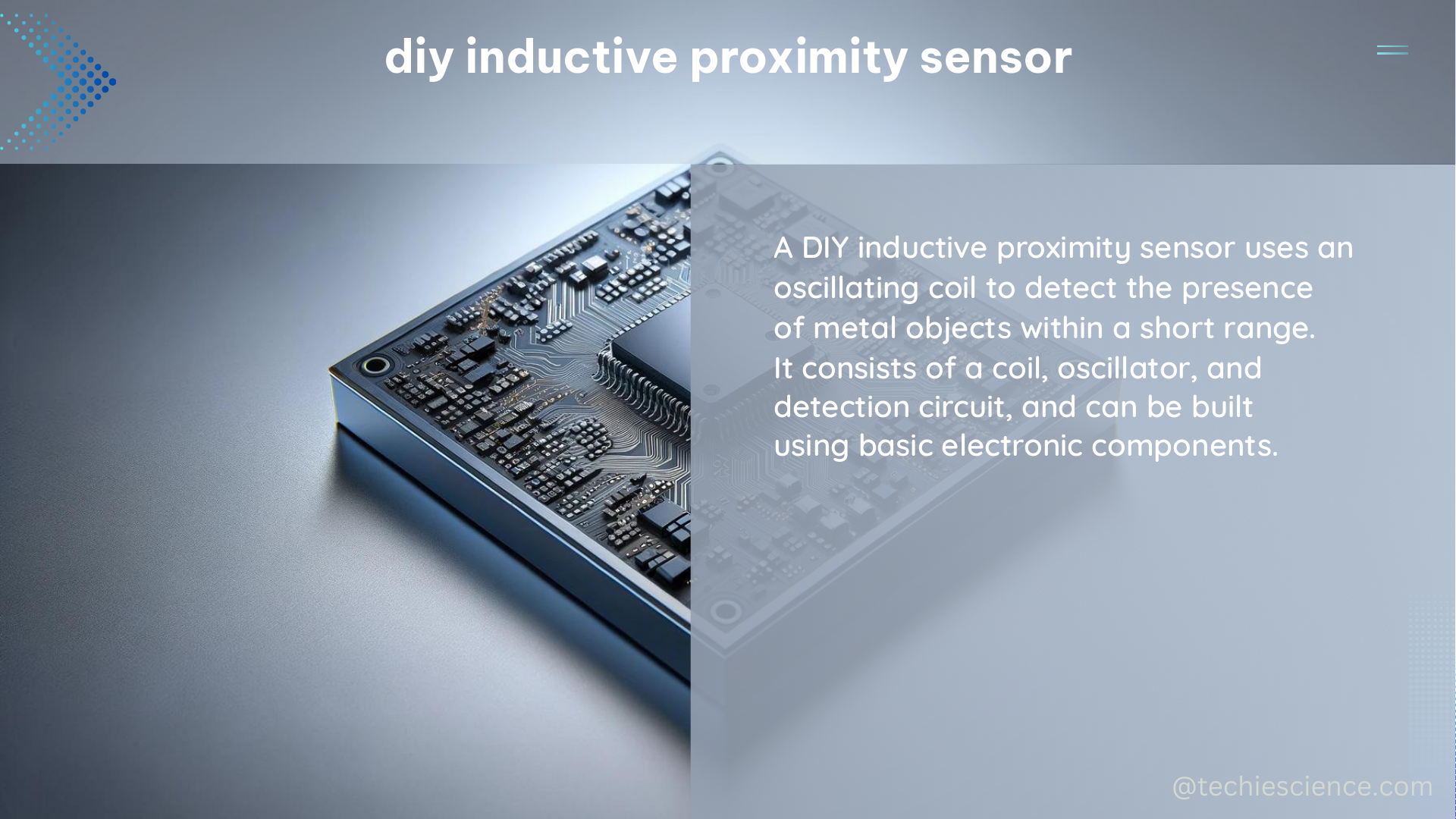
To build your own inductive proximity sensor, you’ll need the following key components:
- Microcontroller: A microcontroller, such as an Arduino or a PIC, is the brain of the sensor. It generates the alternating electromagnetic field and processes the sensor’s output signal.
- Oscillator Circuit: This circuit generates the high-frequency alternating current that powers the sensor’s coil and creates the electromagnetic field.
- Sensor Coil: The coil of wire that generates the electromagnetic field. The size, number of turns, and wire gauge of the coil will affect the sensor’s performance.
- Amplifier Circuit: This circuit amplifies the small changes in the electromagnetic field detected by the sensor coil, making them easier for the microcontroller to process.
- Output Circuit: This circuit converts the microcontroller’s output signal into a form that can be used by other devices, such as a digital input or an analog voltage.
Designing and Constructing the DIY Inductive Proximity Sensor
To design and construct your own inductive proximity sensor, follow these steps:
- Determine the Sensor Requirements: Identify the specific application and the desired performance characteristics, such as sensing range, sensitivity, and output signal type.
- Select the Microcontroller: Choose a microcontroller that has the necessary features and capabilities to meet your sensor’s requirements, such as processing speed, input/output pins, and programming environment.
- Design the Oscillator Circuit: Calculate the appropriate values for the components in the oscillator circuit to generate the desired frequency for the electromagnetic field.
- Construct the Sensor Coil: Determine the optimal size, number of turns, and wire gauge for the sensor coil based on your application and the desired sensing range.
- Implement the Amplifier Circuit: Design and build the amplifier circuit to effectively detect the changes in the electromagnetic field and provide a usable signal to the microcontroller.
- Develop the Output Circuit: Create the output circuit to convert the microcontroller’s signal into a form that can be used by other devices, such as a digital input or an analog voltage.
- Program the Microcontroller: Write the software code to control the sensor’s operation, including generating the electromagnetic field, processing the sensor’s output, and controlling the output signal.
- Test and Optimize: Thoroughly test the sensor’s performance and make any necessary adjustments to the design or programming to achieve the desired results.
Advanced Techniques and Considerations
As you delve deeper into building your own inductive proximity sensor, you may encounter the following advanced techniques and considerations:
- Sensor Coil Optimization: Explore techniques to optimize the sensor coil’s design, such as using ferrite cores or shielding, to improve the sensor’s sensitivity and range.
- Temperature Compensation: Implement methods to compensate for changes in the sensor’s performance due to temperature variations, ensuring consistent and reliable operation.
- Noise Reduction: Implement strategies to reduce the impact of electromagnetic interference (EMI) and other noise sources on the sensor’s performance, such as using filtering or shielding techniques.
- Sensor Calibration: Develop calibration procedures to fine-tune the sensor’s performance and ensure accurate and repeatable measurements.
- Sensor Networking: Explore ways to integrate multiple inductive proximity sensors into a networked system, allowing for centralized control and data processing.
By following this comprehensive guide and incorporating the advanced techniques, you can build a highly customized and effective DIY inductive proximity sensor to meet your specific needs.
References:
- DIY Inductive Proximity Sensor Using Arduino
- Building an Inductive Proximity Sensor with a PIC Microcontroller
- Inductive Proximity Sensor Design and Construction
- Inductive Proximity Sensor Reading with Multifunction DAQ
- Using Microcontroller to Make Inductive Proximity Sensor

The lambdageeks.com Core SME Team is a group of experienced subject matter experts from diverse scientific and technical fields including Physics, Chemistry, Technology,Electronics & Electrical Engineering, Automotive, Mechanical Engineering. Our team collaborates to create high-quality, well-researched articles on a wide range of science and technology topics for the lambdageeks.com website.
All Our Senior SME are having more than 7 Years of experience in the respective fields . They are either Working Industry Professionals or assocaited With different Universities. Refer Our Authors Page to get to know About our Core SMEs.