Disconnecting the car battery can be an effective way to reset the computer in some cases, but the specific effects can vary depending on the make and model of the vehicle, as well as the type of computer system involved. This comprehensive guide will provide you with the technical details and a step-by-step DIY process to effectively reset your car’s computer by disconnecting the battery.
Understanding the Basics
When you disconnect the car battery, it interrupts the power supply to the vehicle’s computer system, which can trigger a reset. However, the extent of the reset can differ based on the car’s design and the specific computer system. Some key factors to consider:
- ECU (Engine Control Unit): The ECU is the main computer that controls the engine and other critical systems. Disconnecting the battery may or may not reset the ECU, depending on the vehicle.
- On-Board Memory: The car’s computer system stores various settings, preferences, and error codes in its on-board memory. Disconnecting the battery may or may not clear this memory.
- Diagnostic Codes: Error codes related to electrical or mechanical issues are stored in the computer’s memory. Disconnecting the battery may or may not remove these codes.
Nissan 350Z: Partial Reset
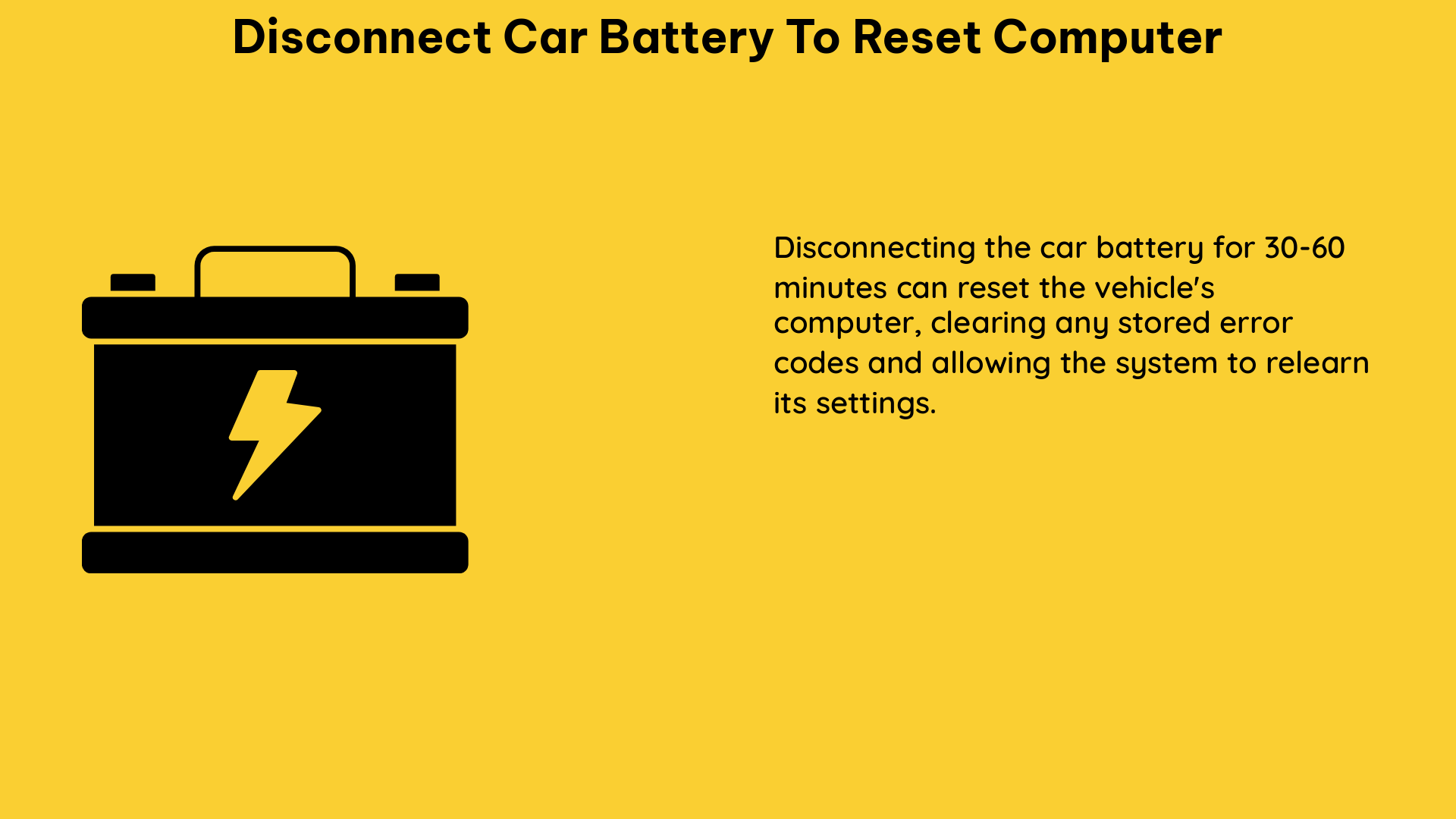
In the case of a Nissan 350Z, disconnecting the battery for 18 hours did not result in a complete reset of the ECU. While the radio station presets were retained, the Nissan DataScan II (NDSII) tool was able to clear faults and self-learn, effectively resetting the ECU.
Technical Specifications:
– Nissan 350Z
– Disconnecting battery for 18 hours: Partial reset, radio presets retained
– Using NDSII tool: Cleared faults and self-learned, effectively reset ECU
Saturn Ion 2003: No Reset
For a Saturn Ion 2003, disconnecting the battery did not reset the on-board memory or remove error codes related to a faulty electrical system. In this case, a diagnostic tool is required to manually reset the memory and pass a smog test.
Technical Specifications:
– Saturn Ion 2003
– Disconnecting battery: Did not reset on-board memory or remove error codes
– Diagnostic tool required: To manually reset memory and clear error codes
Hidden Menu Reset
Some cars have a hidden menu that can be accessed using the odometer button, which can be used to reset errors without the need for a diagnostic tool. However, it is recommended to fix the underlying issue before resetting the error memory, as the errors may return if the issue is not addressed.
Technical Specifications:
– Hidden menu accessible via odometer button
– Can reset errors without diagnostic tool
– Recommended to fix underlying issue before resetting error memory
Safety Procedures
When disconnecting the car battery, it is important to follow proper safety procedures to avoid potential hazards:
- Negative Terminal First: When disconnecting the battery, it is generally safer to remove the negative terminal first, as this reduces the risk of sparks and battery explosions.
- Positive Terminal First: When reconnecting the battery, it is recommended to connect the positive terminal first, followed by the negative terminal.
- Tape Terminals: It may be helpful to use a piece of tape to mark the terminals to avoid confusion during the reconnection process.
DIY Guide: Resetting the Computer by Disconnecting the Battery
- Gather Tools: Collect the necessary tools and equipment, including a wrench or pliers to disconnect the battery terminals, and a diagnostic tool if required.
- Locate the Battery: Identify the location of the battery in your vehicle and locate the positive and negative terminals.
- Disconnect the Battery: Disconnect the negative terminal first, followed by the positive terminal.
- Wait for Reset: Allow the recommended amount of time for your vehicle’s computer system to reset. This may vary depending on the make and model of your vehicle.
- Reconnect the Battery: Reconnect the positive terminal first, followed by the negative terminal.
- Use Diagnostic Tool: If required, use a diagnostic tool to manually reset the memory and clear any error codes.
- Test the Vehicle: Thoroughly test your vehicle to ensure that the computer system has been successfully reset.
Conclusion
Disconnecting the car battery can be an effective way to reset the computer in some cases, but the specific effects can vary depending on the make and model of the vehicle, as well as the type of computer system involved. By following the proper safety procedures and using the right tools, you can effectively reset your car’s computer system and address any underlying issues.
References
- Nissan 350Z ECU Reset
- Saturn Ion 2003 Memory Reset
- General Battery Disconnection and Computer Reset
- Lexus GS Battery Disconnection

The lambdageeks.com Core SME Team is a group of experienced subject matter experts from diverse scientific and technical fields including Physics, Chemistry, Technology,Electronics & Electrical Engineering, Automotive, Mechanical Engineering. Our team collaborates to create high-quality, well-researched articles on a wide range of science and technology topics for the lambdageeks.com website.
All Our Senior SME are having more than 7 Years of experience in the respective fields . They are either Working Industry Professionals or assocaited With different Universities. Refer Our Authors Page to get to know About our Core SMEs.