A digital counter with a proximity sensor is a versatile system that can accurately track the number of objects or people passing through a specific area. This technology finds applications in various domains, including home automation, security, and people counting. In this comprehensive guide, we will delve into the technical specifications, performance metrics, and a step-by-step DIY approach to building a digital counter with a proximity sensor.
Technical Specifications of Digital Counter with Proximity Sensor
-
Sensing Range: Proximity sensors used in digital counters can have a sensing range of up to 10 meters, with some high-end models capable of detecting objects up to 15 meters away. The sensing range is influenced by factors such as sensor type, power output, and environmental conditions.
-
Counting Speed: Digital counters can register the passage of objects or people at a remarkable speed of up to 500 counts per second, ensuring accurate tracking even in high-traffic areas.
-
Output Signal: The output signal of digital counters can be in the form of a pulse, frequency, or digital signal, allowing seamless integration with microcontrollers, such as Arduino or Raspberry Pi, for further processing and analysis.
-
Power Supply: Digital counters with proximity sensors can operate on a wide range of power supplies, from 5V DC to 24V DC, as well as battery power, making them versatile and suitable for a variety of applications.
-
Environmental Factors: These digital counters are designed to withstand various environmental conditions, including temperature ranges from -20°C to 60°C, humidity levels up to 95% non-condensing, and moderate dust and water exposure.
-
Accuracy: The accuracy of digital counters with proximity sensors can reach up to 99.9%, ensuring reliable and precise counting, even in challenging environments.
-
Interface: Digital counters with proximity sensors can interface with a variety of communication protocols, including UART, I2C, and SPI, enabling seamless integration with other systems and devices for data transfer and remote monitoring.
-
Response Time: The response time of proximity sensors used in digital counters can be as low as 0.1 milliseconds, allowing for rapid detection and counting of fast-moving objects or people.
-
Beam Angle: The beam angle of proximity sensors can range from narrow (e.g., 5°) to wide (e.g., 30°), allowing for targeted or wide-area detection, depending on the specific application requirements.
-
Repeatability: Digital counters with proximity sensors can achieve a repeatability of up to 0.1%, ensuring consistent and reliable counting performance over extended periods.
DIY Approach to Digital Counter with Proximity Sensor
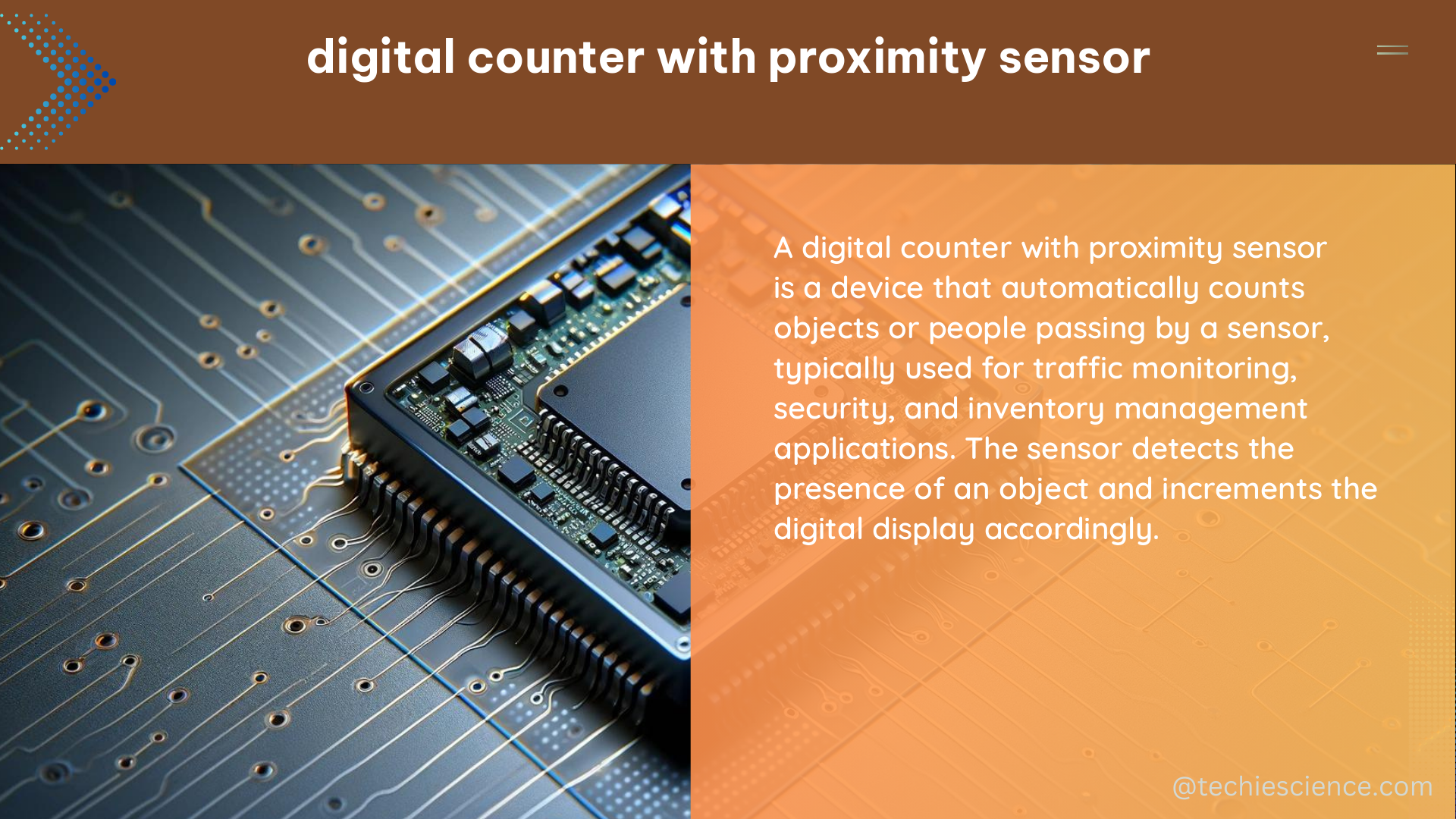
Building a digital counter with a proximity sensor can be a rewarding DIY project. Here’s a step-by-step guide to help you get started:
-
Select a Proximity Sensor: Choose a proximity sensor that meets your application’s requirements, such as sensing range, power supply, and environmental factors. Popular options include infrared (IR), ultrasonic, and capacitive proximity sensors.
-
Connect the Proximity Sensor to a Microcontroller: Interface the proximity sensor with a microcontroller, such as Arduino or Raspberry Pi, using the appropriate communication protocol (e.g., UART, I2C, or SPI).
-
Program the Microcontroller: Write a program for the microcontroller to read the output signal of the proximity sensor and increment or decrement the count based on the sensor’s triggering. This can be done using programming languages like C, C++, or Python.
-
Display the Count: Integrate a display, such as an LCD or LED, to visually present the count. Alternatively, you can transmit the count data to a computer or mobile device for further processing and analysis.
-
Test and Calibrate: Thoroughly test the digital counter with the proximity sensor in the actual environment and calibrate it for optimal performance. This may involve adjusting the sensor’s sensitivity, threshold, or other parameters to ensure accurate and reliable counting.
-
Enhance with Additional Features: Depending on your requirements, you can further enhance the digital counter by adding features like wireless connectivity, data logging, or integration with smart home systems.
-
Enclosure Design: Design and 3D print or fabricate an enclosure to house the digital counter components, ensuring protection from environmental factors and a clean, professional appearance.
-
Power Management: Implement power management strategies, such as low-power modes or battery backup, to ensure the digital counter’s reliable operation, even in the event of power interruptions.
By following this DIY approach, you can create a customized digital counter with a proximity sensor that meets your specific needs and requirements.
References
- Arduino Forum: Help to count people in home using proximity sensors
- ScienceDirect: Sensors for daily life: A review
- Dewesoft: Measure digital, encoder and counter sensors
- NCBI: Sensor-based proximity metrics for team research. A validation study across three organizational contexts
- Maxbotix: Ultrasonic Sensor Beam Patterns
- Adafruit: Proximity Sensor Basics
- Sparkfun: Infrared (IR) Proximity Sensor Hookup Guide

The lambdageeks.com Core SME Team is a group of experienced subject matter experts from diverse scientific and technical fields including Physics, Chemistry, Technology,Electronics & Electrical Engineering, Automotive, Mechanical Engineering. Our team collaborates to create high-quality, well-researched articles on a wide range of science and technology topics for the lambdageeks.com website.
All Our Senior SME are having more than 7 Years of experience in the respective fields . They are either Working Industry Professionals or assocaited With different Universities. Refer Our Authors Page to get to know About our Core SMEs.