A proximity sensor is an electronic device that can detect the presence or absence of an object without any physical contact. It operates by emitting an electromagnetic field or a beam of electromagnetic radiation, and looking for changes in the field or return signal. The sensor then triggers a switch or alerts a control system based on the detection of the object.
Types of Proximity Sensors
There are different types of proximity sensors, including:
- Inductive Sensors: Used for detecting metal objects.
- Capacitive Sensors: Used for detecting non-metallic objects.
- Ultrasonic Sensors: Used for detecting objects at a distance using sound waves.
- Photoelectric Sensors: Used for detecting objects using light.
Technical Specifications of Proximity Sensors
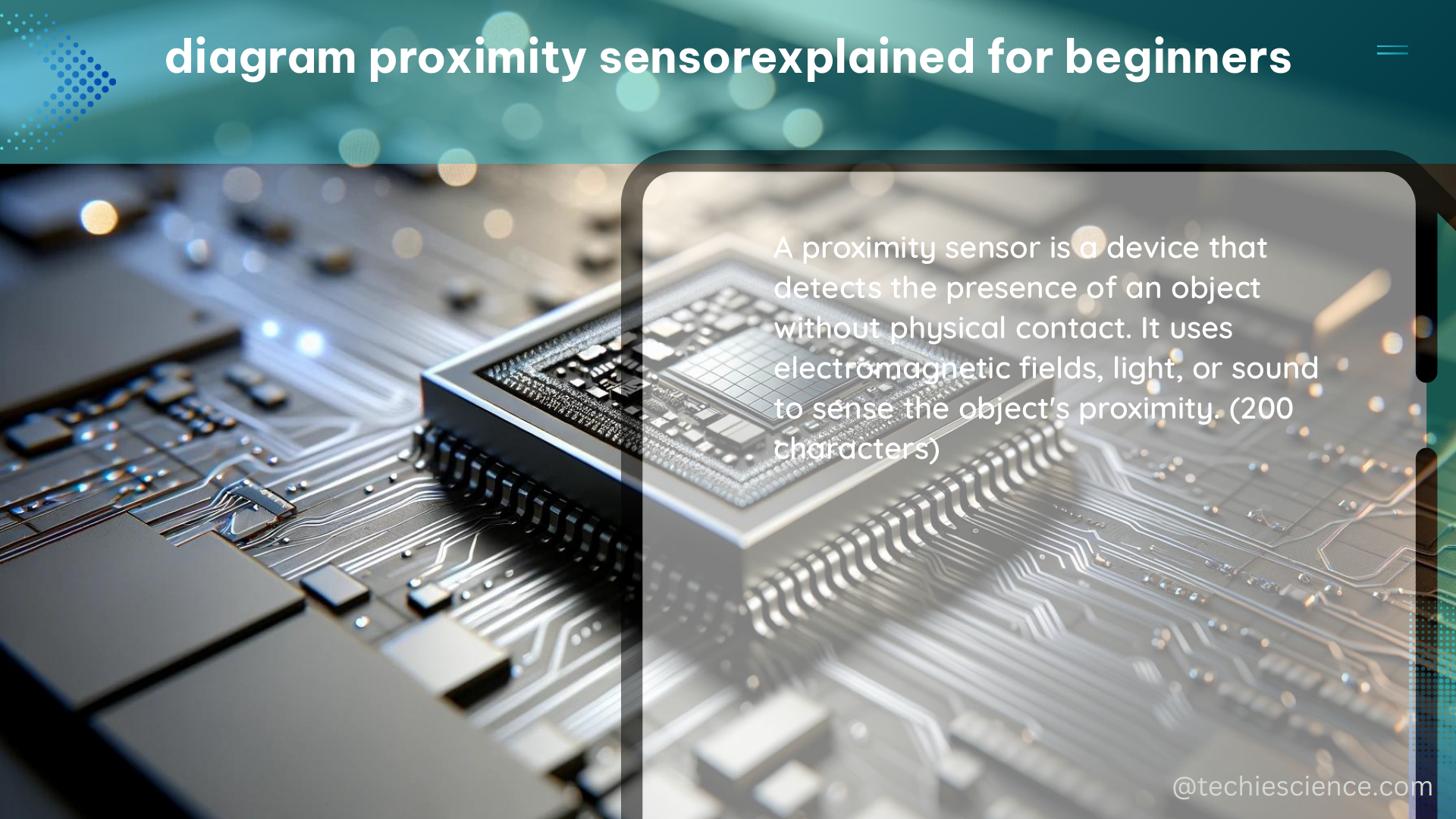
The technical specifications of a proximity sensor include:
- Sensing Range: The maximum distance at which the sensor can detect an object. This can range from a few millimeters to several meters, depending on the sensor type and design.
- Operating Frequency: The frequency at which the sensor operates, which is important for inductive and capacitive sensors. Typical operating frequencies range from a few kilohertz to several megahertz.
- Response Time: The time it takes for the sensor to respond to a change in the environment. Response times can range from microseconds to milliseconds, depending on the sensor type and application.
- Output Type: The type of output signal produced by the sensor, which can be NPN or PNP. This refers to the type of transistor used in the sensor’s output stage.
- Environmental Ratings: The temperature range, humidity range, and vibration resistance of the sensor, which are important for ensuring reliable operation in different environments.
Schematic Symbol of a 3-Wire Inductive Proximity Sensor
The diagram proximity sensor explained for beginners can be understood by looking at the schematic symbol of a 3-wire inductive proximity sensor. The symbol consists of a diamond shape, which represents a proximity sensor, and a transistor symbol, which represents the output type of the sensor. The Normally Open Switch indicates that the internal electronic switch of the sensor closes when it detects a target.
Selecting a 3-Wire Inductive Proximity Sensor
When selecting a 3-wire inductive proximity sensor, it is important to consider the following factors:
- Switching Function or Discrete Output Function: This specification indicates whether the sensor has Normally Open (NO) or Normally Closed (NC) contacts.
- Switching Distance: The distance at which the sensor can reliably detect an object and switch its output.
- Operating Temperature Range: The temperature range within which the sensor can operate.
- Environmental Ratings: The sensor’s resistance to temperature, humidity, and vibration.
Advanced Hands-on Details
To set up a proximity sensor, you need to follow these steps:
- Connect the sensor to a power supply, ensuring that the voltage and current requirements are met.
- Connect the sensor to a control system or a microcontroller, making sure that the output type (NPN or PNP) matches the input of the control system.
- Configure the control system or microcontroller to respond to the sensor’s output, using a threshold value or a debounce mechanism to filter out noise or false positives.
- Test the sensor by placing an object within its sensing range and observing the sensor’s output, using a multimeter or an oscilloscope to measure the voltage or current output.
- Adjust the sensor’s sensitivity or range by tuning its parameters or using a potentiometer, to optimize the sensor’s performance for a specific application.
Technical Specification Details
The technical specification of a proximity sensor includes the following details:
- Sensing Range: The maximum distance at which the sensor can detect an object, ranging from a few millimeters to several meters.
- Operating Frequency: The frequency at which the sensor operates, typically ranging from a few kilohertz to several megahertz.
- Response Time: The time it takes for the sensor to respond to a change in the environment, ranging from microseconds to milliseconds.
- Output Type: The type of output signal produced by the sensor, either NPN or PNP.
- Environmental Ratings: The temperature range (e.g., -40°C to 70°C), humidity range (e.g., 0-95% RH), and vibration resistance (e.g., 10 g, 55 Hz) of the sensor.
- Switching Distance: The distance at which the sensor can reliably detect an object and switch its output, typically ranging from a few millimeters to several centimeters.
- Operating Temperature Range: The temperature range within which the sensor can operate, which is important for ensuring reliable performance in different environments.
DIY: Building a Simple Proximity Sensor
To build a simple proximity sensor, you can follow these steps:
- Gather the Materials: You will need a coil of wire, a capacitor, a transistor, a diode, a resistor, and an LED.
- Wind the Coil: Wind the wire around a cylindrical object to form a coil. The number of turns and the diameter of the coil will affect the sensor’s sensitivity and range.
- Assemble the Circuit: Connect the coil, the capacitor, the transistor, the diode, the resistor, and the LED in a circuit as shown in the diagram.
- Test the Sensor: Place a metal object near the coil and observe the LED’s brightness. The LED should light up when the object is within the sensor’s range.
- Adjust the Sensitivity: You can adjust the sensitivity of the sensor by changing the number of turns in the coil or the value of the capacitor.
By following these steps, you can build a simple proximity sensor that can detect the presence of metal objects within its sensing range.
References:
– Technical Explanation for Proximity Sensors, Omron Corporation, https://www.ia.omron.com/data_pdf/guide/41/proximity_tg_e_6_2.pdf
– 3-wire Inductive Proximity Sensor | How to Read the Datasheet, RealPars, https://www.youtube.com/watch?v=gO5IF5tfuGk
– Signal Processing and Machine Learning Techniques for Sensor Data Analytics, MathWorks, https://www.mathworks.com/videos/signal-processing-and-machine-learning-techniques-for-sensor-data-analytics-107549.html

The lambdageeks.com Core SME Team is a group of experienced subject matter experts from diverse scientific and technical fields including Physics, Chemistry, Technology,Electronics & Electrical Engineering, Automotive, Mechanical Engineering. Our team collaborates to create high-quality, well-researched articles on a wide range of science and technology topics for the lambdageeks.com website.
All Our Senior SME are having more than 7 Years of experience in the respective fields . They are either Working Industry Professionals or assocaited With different Universities. Refer Our Authors Page to get to know About our Core SMEs.