Proximity sensors are electronic devices that detect the presence or absence of nearby objects without any physical contact. These sensors measure the distance between the sensor and the object, enabling a wide range of applications, from touchless switches to automotive safety systems and people counting. Understanding the intricacies of proximity sensors is crucial for their effective implementation in various industries and DIY projects.
Understanding Proximity Sensor Technologies
Proximity sensors can utilize different technologies to detect objects, each with its own advantages and limitations:
- Infrared (IR) Proximity Sensors:
- Detection range: Up to 1 meter
- Principle: Emits and detects infrared light to sense the presence of objects
- Advantages: Compact size, low power consumption, and high accuracy
-
Limitations: Affected by ambient light and reflective surfaces
-
Ultrasonic Proximity Sensors:
- Detection range: Up to 5 meters
- Principle: Emits and detects high-frequency sound waves to measure the distance to objects
- Advantages: Unaffected by ambient light, can detect transparent objects
-
Limitations: Susceptible to interference from other ultrasonic sources, limited accuracy in certain environments
-
Capacitive Proximity Sensors:
- Detection range: Up to 10 cm
- Principle: Measures changes in the electric field to detect the presence of conductive objects
- Advantages: Can detect non-metallic objects, simple design
-
Limitations: Affected by environmental factors like humidity and temperature
-
Magnetic Proximity Sensors:
- Detection range: Up to 50 mm
- Principle: Detects the presence of magnetic fields generated by ferromagnetic objects
- Advantages: Robust, immune to environmental factors, long lifespan
- Limitations: Limited detection range, only sensitive to magnetic materials
Technical Specifications of Proximity Sensors
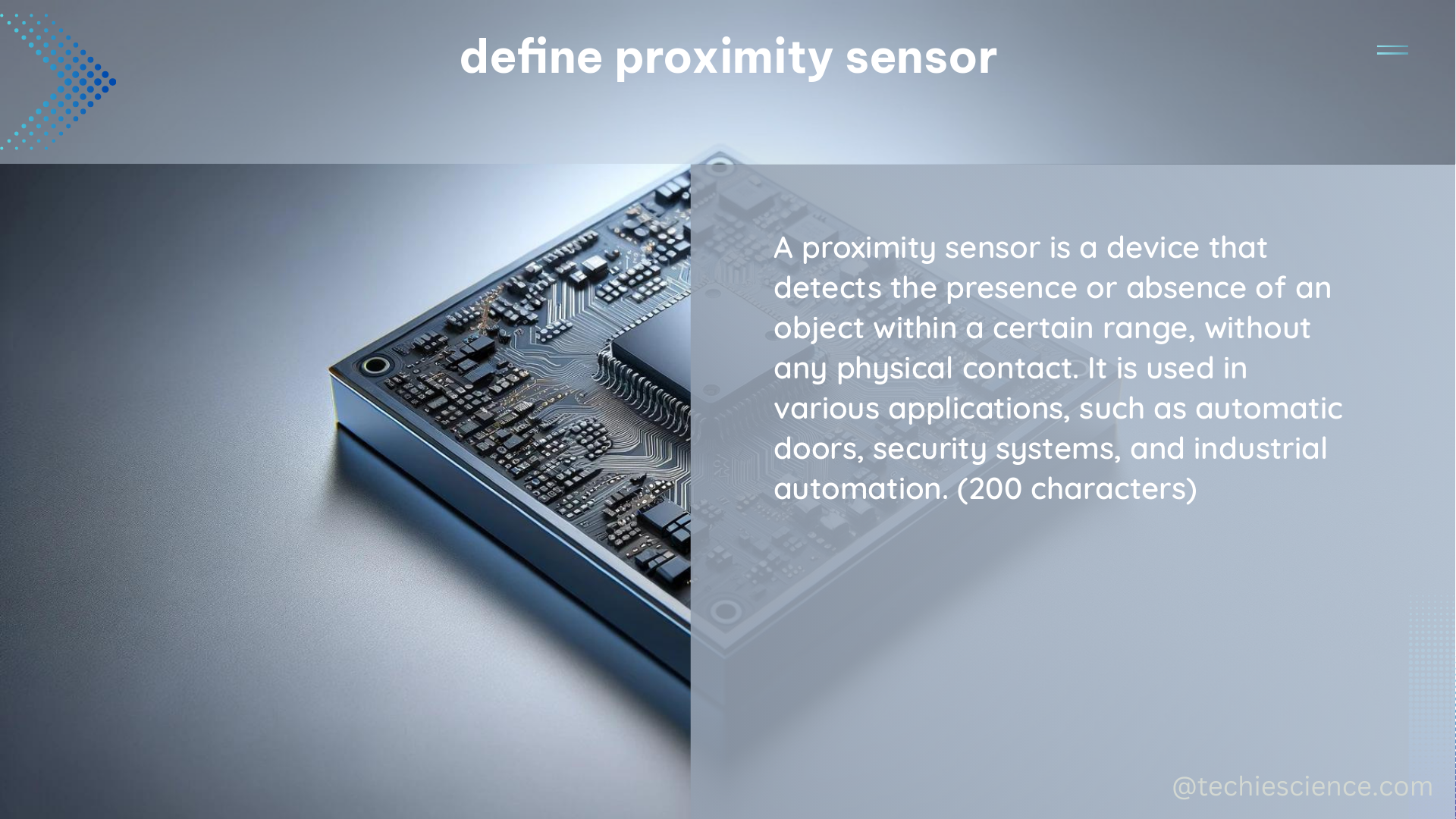
The technical specifications of proximity sensors can vary widely depending on the technology and application. Some key specifications to consider include:
| Specification | Description |
|---|---|
| Detection Range | The maximum distance at which the sensor can reliably detect an object |
| Accuracy | The degree of precision in the distance measurement |
| Response Time | The time it takes for the sensor to detect and respond to an object |
| Repeatability | The consistency of the sensor’s measurements under the same conditions |
| Resolution | The smallest detectable change in distance or object presence |
| Power Consumption | The amount of electrical power required for the sensor to operate |
| Operating Temperature | The range of temperatures the sensor can function within |
Building a DIY Proximity Sensor with Arduino
Creating a DIY proximity sensor using an Arduino board and an ultrasonic sensor is a popular and accessible project. Here’s a step-by-step guide:
- Components Required:
- Arduino board (e.g., Arduino Uno, Arduino Nano)
- Ultrasonic sensor (e.g., HC-SR04)
- Jumper wires
- Breadboard (optional)
-
LED or other output device (optional)
-
Circuit Connections:
- Connect the VCC pin of the ultrasonic sensor to the 5V pin on the Arduino board.
- Connect the GND pin of the ultrasonic sensor to the GND pin on the Arduino board.
- Connect the Trig pin of the ultrasonic sensor to a digital pin on the Arduino board (e.g., pin 9).
-
Connect the Echo pin of the ultrasonic sensor to a different digital pin on the Arduino board (e.g., pin 10).
-
Arduino Programming:
- Download and install the Arduino IDE on your computer.
- Create a new sketch and copy the following code:
“`c++
// Define the pins for the ultrasonic sensor
const int trigPin = 9;
const int echoPin = 10;
// Define the variables to store the distance
long duration;
int distance;
void setup() {
pinMode(trigPin, OUTPUT); // Set the trigger pin as an output
pinMode(echoPin, INPUT); // Set the echo pin as an input
Serial.begin(9600); // Start the serial communication
}
void loop() {
// Clear the trigger pin
digitalWrite(trigPin, LOW);
delayMicroseconds(2);
// Send a pulse through the trigger pin
digitalWrite(trigPin, HIGH);
delayMicroseconds(10);
digitalWrite(trigPin, LOW);
// Measure the duration of the echo pulse
duration = pulseIn(echoPin, HIGH);
// Calculate the distance in centimeters
distance = duration * 0.034 / 2;
// Print the distance to the serial monitor
Serial.print("Distance: ");
Serial.print(distance);
Serial.println(" cm");
delay(100); // Delay for 100 milliseconds
}
“`
- Uploading the Code and Testing:
- Upload the code to your Arduino board.
- Open the Serial Monitor in the Arduino IDE to view the distance measurements.
-
Place objects in front of the ultrasonic sensor and observe the changes in the distance readings.
-
Customizing the Proximity Sensor:
- Adjust the detection range by modifying the ultrasonic sensor’s parameters or the Arduino code.
- Add an output device, such as an LED or a relay, to trigger an action when an object is detected.
- Experiment with different sensor placements and orientations to suit your specific application.
Quantifiable Data from Proximity Sensors
Proximity sensors can provide a wealth of quantifiable data, enabling various applications and use cases:
- Object Counting:
- Proximity sensors can be used to count the number of objects or people passing through a specific area, such as in retail stores or public spaces.
-
The sensor data can be used to analyze foot traffic patterns, customer behavior, and resource utilization.
-
Distance Measurement:
- Proximity sensors can accurately measure the distance between objects, ensuring proper alignment and spacing in manufacturing processes or warehouse management.
-
This data can be used for quality control, process optimization, and inventory monitoring.
-
Inventory Monitoring:
- Proximity sensors can be deployed in warehouses or storage facilities to track inventory levels and trigger alerts when supplies are running low.
-
This data can be integrated with inventory management systems to optimize stock replenishment and reduce stockouts.
-
Occupancy Tracking:
- Proximity sensors can be used to detect the presence and movement of people in buildings, enabling smart building automation, energy management, and security applications.
-
The sensor data can provide insights into occupancy patterns, space utilization, and crowd dynamics.
-
Gesture Recognition:
- Proximity sensors can be used to detect hand gestures, enabling touchless control of devices and interfaces, such as in smart home systems or medical equipment.
- The sensor data can be used to interpret user commands and trigger specific actions or responses.
By understanding the capabilities and technical specifications of proximity sensors, you can leverage their quantifiable data to drive innovation, improve efficiency, and enhance user experiences across a wide range of industries and applications.
References
- Sensor System – an overview. ScienceDirect Topics. https://www.sciencedirect.com/topics/materials-science/sensor-system
- Proximity Data – an overview. ScienceDirect Topics. https://www.sciencedirect.com/topics/computer-science/proximity-data
- DIY Proximity Sensor Using Arduino and Ultrasonic Sensor. Instructables. https://www.instructables.com/DIY-Proximity-Sensor-Using-Arduino-and-Ultrasonic-/
- Types & Examples of Quantitative Data. Fullstory. https://www.fullstory.com/blog/quantitative-data-examples-types/
- Using wearable proximity sensors to characterize social contact patterns in a rural village in Malawi. EPJ Data Science. https://epjdatascience.springeropen.com/articles/10.1140/epjds/s13688-021-00302-w

The lambdageeks.com Core SME Team is a group of experienced subject matter experts from diverse scientific and technical fields including Physics, Chemistry, Technology,Electronics & Electrical Engineering, Automotive, Mechanical Engineering. Our team collaborates to create high-quality, well-researched articles on a wide range of science and technology topics for the lambdageeks.com website.
All Our Senior SME are having more than 7 Years of experience in the respective fields . They are either Working Industry Professionals or assocaited With different Universities. Refer Our Authors Page to get to know About our Core SMEs.