The temperature sensor in a cell phone is a crucial component that helps maintain the optimal operating temperature of the device. These sensors are typically semiconductor-based, utilizing the change in voltage across a p-n junction to detect temperature changes. The most common types of temperature sensors used in cell phones are silicon diodes and diode-connected bipolar transistors, which provide an output signal that is a linear function of the temperature.
Understanding the Role of Temperature Sensor in Cell Phones
The temperature sensor in a cell phone plays a vital role in managing the device’s battery temperature. Battery management systems (BMS) use temperature sensors to monitor and control the temperature of the battery pack through heating and cooling. By maintaining the battery temperature within a safe operating area (SOA), the BMS ensures the longevity and performance of the battery.
The temperature sensor in a cell phone can also be used to detect overheating issues. For instance, if the temperature sensor detects that the device’s temperature is too high, it can trigger thermal throttling to reduce the device’s performance and prevent further heating. This feature is particularly important in high-performance devices that can generate significant heat during operation.
Technical Specifications of Cell Phone Temperature Sensor
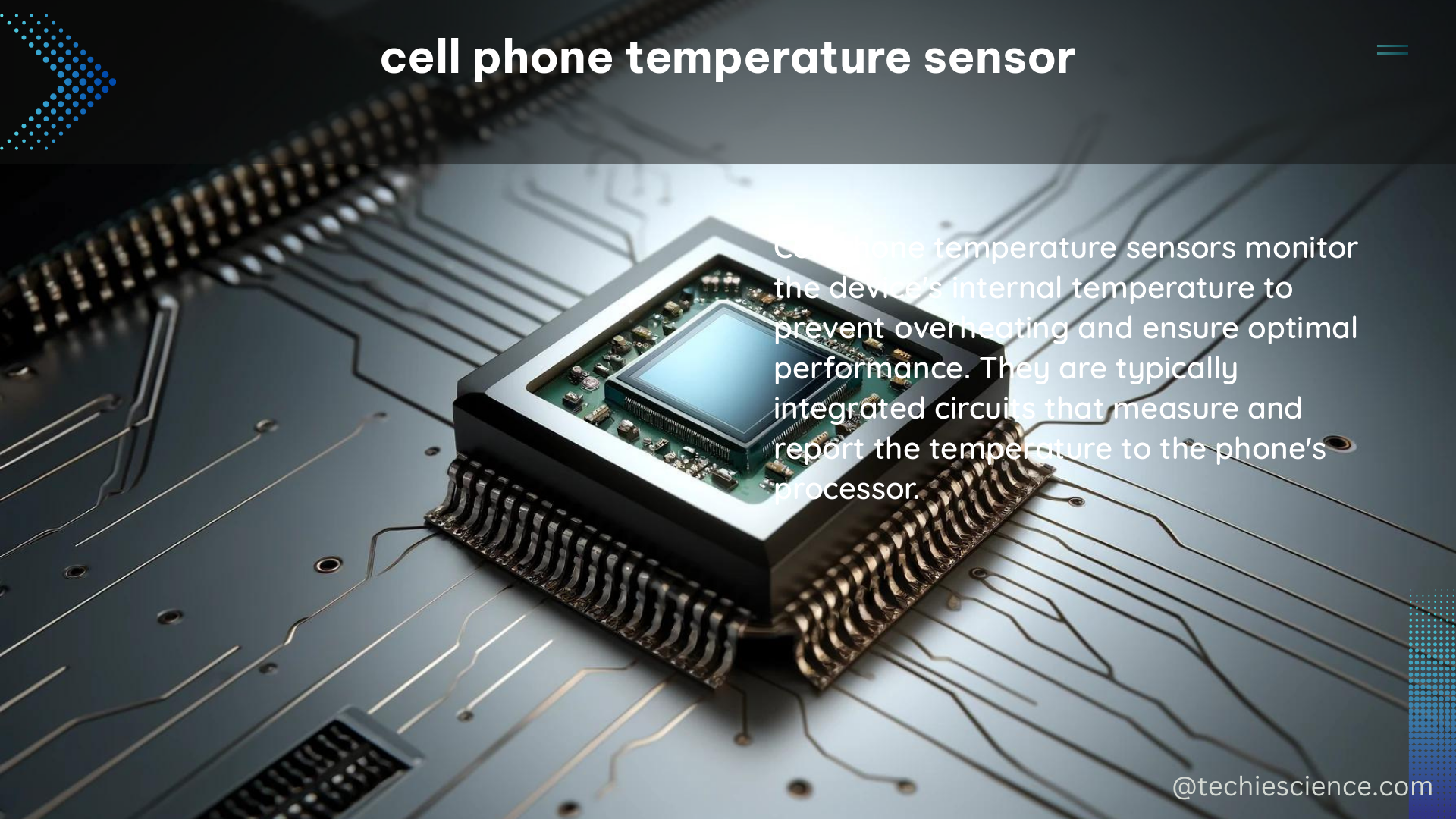
Sensor Type
The temperature sensors used in cell phones are typically semiconductor-based, with the most common types being silicon diodes and diode-connected bipolar transistors. These sensors leverage the change in voltage across a p-n junction to detect temperature changes.
Output Signal
Cell phone temperature sensors can provide various output signals, including:
– Analog (voltage and current)
– Logic
– Digital
The choice of output signal depends on the specific requirements of the cell phone’s design and the integration with the device’s microcontroller or processor.
Operating Range
The typical operating range for cell phone temperature sensors is -55°C to +150°C. This wide range ensures that the sensor can accurately detect and respond to a wide variety of temperature conditions that the device may encounter during normal operation.
Linearity
Cell phone temperature sensors generally exhibit good linearity, meaning that the output signal is a linear function of the temperature. This allows for simpler calibration, typically requiring only two-point calibration to achieve accurate temperature readings.
Accuracy
While cell phone temperature sensors are designed to be accurate, there are limitations in their accuracy and stability. These limitations can be attributed to factors such as poor thermal chip design and slow response time. Manufacturers often provide specifications on the sensor’s accuracy, which can range from ±0.5°C to ±2°C, depending on the sensor type and integration within the device.
Integration
One of the key advantages of cell phone temperature sensors is their ease of integration into the device’s circuitry. These sensors are typically rugged and low-cost, making them a practical choice for mass-produced consumer electronics like cell phones.
DIY Cell Phone Temperature Sensor
To create a DIY cell phone temperature sensor, you would need to acquire a semiconductor temperature sensor, such as a silicon diode or diode-connected bipolar transistor. You would then need to connect the sensor to a microcontroller or development board, such as an Arduino or Raspberry Pi, and write code to read the sensor’s output signal and convert it into a temperature reading.
Here’s a step-by-step guide on how to create a DIY cell phone temperature sensor:
-
Choose a Suitable Temperature Sensor: Select a semiconductor temperature sensor that meets the requirements of your cell phone application. Popular options include the LM35 temperature sensor, the DS18B20 digital temperature sensor, or the NTC (Negative Temperature Coefficient) thermistor.
-
Connect the Sensor to a Microcontroller: Connect the temperature sensor to a microcontroller or development board, such as an Arduino or Raspberry Pi. Ensure that the sensor’s output signal (analog, logic, or digital) is compatible with the microcontroller’s input requirements.
-
Write the Sensor Reading Code: Develop a software program to read the sensor’s output signal and convert it into a temperature reading. This may involve using the microcontroller’s analog-to-digital converter (ADC) or digital input/output (I/O) pins, depending on the sensor type.
-
Implement Temperature Monitoring and Control: Use the temperature reading from the sensor to monitor the cell phone’s temperature and trigger appropriate actions, such as thermal throttling or battery temperature management. This may involve integrating the sensor data with the cell phone’s existing firmware or creating a custom application.
-
Calibrate and Optimize the Sensor: Calibrate the temperature sensor to ensure accurate readings, taking into account factors such as sensor placement, thermal coupling, and environmental conditions. Optimize the sensor’s performance by adjusting parameters like sampling rate, filtering, and compensation algorithms.
-
Integrate the Sensor into the Cell Phone Design: Incorporate the DIY temperature sensor into the cell phone’s design, ensuring proper thermal management, power supply, and communication with the device’s main processor or microcontroller.
By following these steps, you can create a DIY cell phone temperature sensor that can be used to monitor and control the device’s temperature, ensuring optimal performance, battery life, and safety.
References
- Dewesoft. (2023-03-14). What Is A Sensor and What Does it Do? – Dewesoft. Retrieved from https://dewesoft.com/blog/what-is-a-sensor/
- SpringerLink. (2014-01-04). Sensing and Sensor Fundamentals. Retrieved from https://link.springer.com/chapter/10.1007/978-1-4302-6014-1_2
- Synopsys. (n.d.). What is a Battery Management System (BMS)? – How it Works. Retrieved from https://www.synopsys.com/glossary/what-is-a-battery-management-system.html
- Texas Instruments. (2015). LM35 Precision Centigrade Temperature Sensors. Retrieved from https://www.ti.com/lit/ds/symlink/lm35.pdf
- Maxim Integrated. (2019). DS18B20 Programmable Resolution 1-Wire Digital Thermometer. Retrieved from https://datasheets.maximintegrated.com/en/ds/DS18B20.pdf
- Vishay. (2022). NTC Thermistors – Negative Temperature Coefficient. Retrieved from https://www.vishay.com/docs/29049/ntcintro.pdf

The lambdageeks.com Core SME Team is a group of experienced subject matter experts from diverse scientific and technical fields including Physics, Chemistry, Technology,Electronics & Electrical Engineering, Automotive, Mechanical Engineering. Our team collaborates to create high-quality, well-researched articles on a wide range of science and technology topics for the lambdageeks.com website.
All Our Senior SME are having more than 7 Years of experience in the respective fields . They are either Working Industry Professionals or assocaited With different Universities. Refer Our Authors Page to get to know About our Core SMEs.