The clicking noise heard while charging a dead battery is a result of the internal Battery Management System (BMS) disconnecting the internal battery cells from the external posts on the battery to prevent damage caused by severe under-voltage. This occurs when the voltage drops below 11 volts, and the BMS puts the battery to sleep. A battery charger is unlikely to wake up the battery, and a jump start or boost is required to reconnect the BMS.
Understanding the Battery Management System (BMS)
The BMS is a crucial component of modern car batteries that monitors and manages the battery’s performance, safety, and longevity. The BMS is responsible for the following functions:
-
Voltage Monitoring: The BMS constantly monitors the voltage of the battery cells to ensure they remain within a safe operating range. When the voltage drops below a certain threshold (typically 11 volts), the BMS will disconnect the battery cells from the external posts to prevent permanent damage.
-
Current Monitoring: The BMS also monitors the current flowing in and out of the battery to prevent overcharging or over-discharging, which can lead to battery degradation.
-
Temperature Monitoring: The BMS keeps track of the battery’s temperature and adjusts the charging and discharging rates accordingly to prevent thermal runaway, a condition where the battery’s temperature rises uncontrollably, leading to potential fire or explosion.
-
Cell Balancing: The BMS ensures that all the individual battery cells are balanced, meaning they maintain an equal state of charge. This helps to prolong the battery’s overall lifespan.
Causes of the Clicking Noise
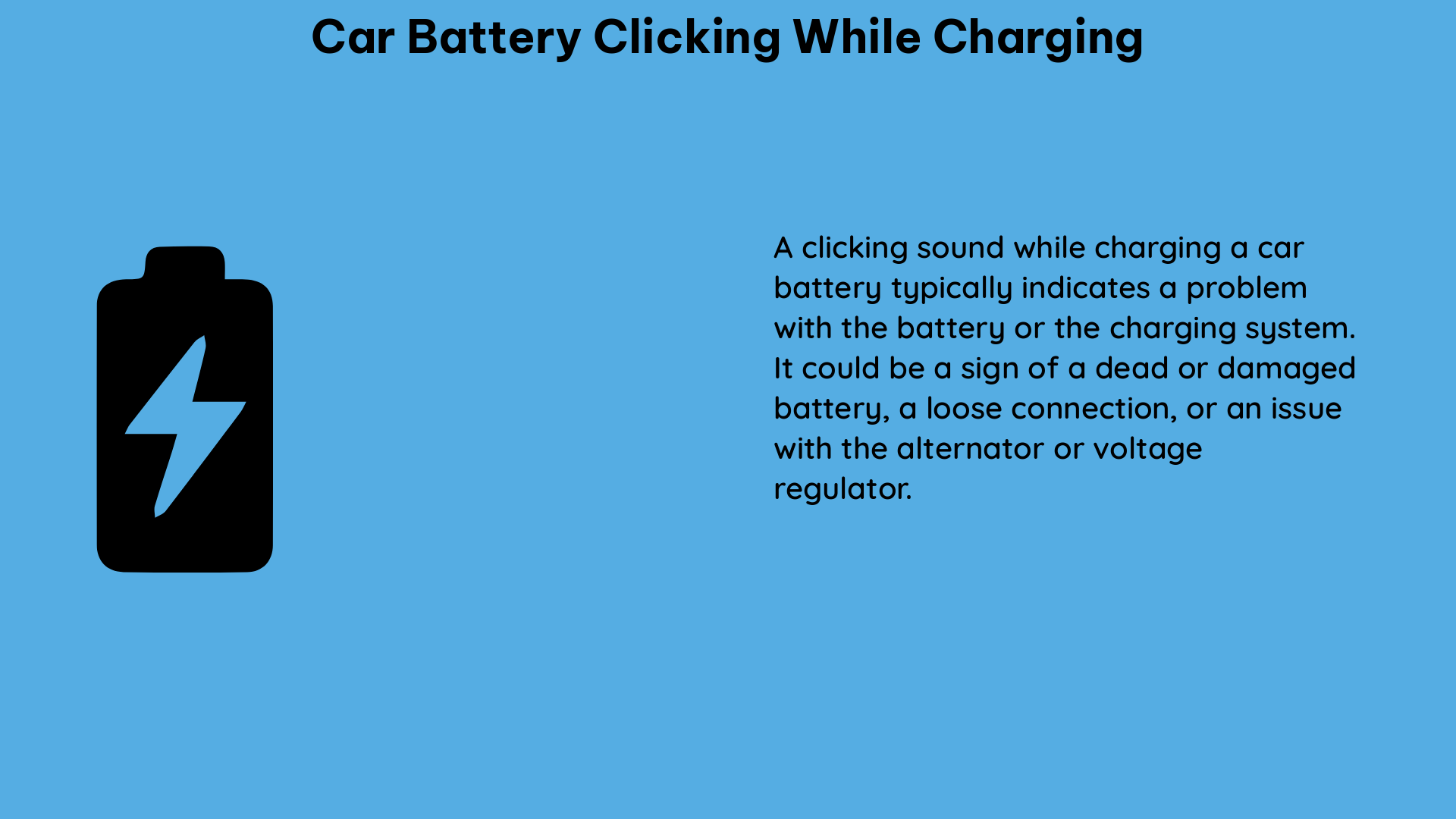
The clicking noise heard while charging a dead battery is a direct result of the BMS disconnecting the battery cells from the external posts. This occurs when the battery voltage drops below the BMS’s threshold, typically around 11 volts. When the voltage drops this low, the BMS puts the battery into a “sleep” mode to prevent further damage.
In this state, the BMS will periodically check the battery’s voltage to see if it has recovered enough to be reconnected. This checking process is what causes the clicking noise, as the BMS is essentially opening and closing the connection between the battery cells and the external posts.
Reconnecting the BMS
To reconnect the BMS and allow the battery to charge, a jump start or boost is required. The high amperage provided by the jump start or boost will “wake up” the BMS, allowing it to reconnect the battery cells to the external posts.
Once the BMS has been reconnected, a battery charger can be used to charge the battery. It’s important to note that the charger alone is unlikely to be able to wake up the BMS, as it typically does not provide the high amperage needed to do so.
Troubleshooting Battery Charging Issues
If you’re experiencing issues with a battery that won’t charge while installed in the vehicle, there are a few things you can check:
-
Killer Drain: A “killer drain” is a significant electrical draw on the battery that prevents it from charging while installed in the vehicle. This can be caused by a faulty component or wiring issue in the vehicle’s electrical system.
-
To check for a killer drain, you can use a multimeter to measure the current draw on the battery while the vehicle is turned off and all accessories are disconnected. A healthy vehicle should have a current draw of less than 50 milliamps (mA) when everything is turned off.
-
If the current draw is significantly higher, you’ll need to investigate further to identify the source of the drain.
-
Relay Issues: In some cases, a faulty or malfunctioning relay can prevent the battery from charging while installed in the vehicle. This was the case with the Ford Edge 2012 example, where a fast-clicking relay was using too much energy and preventing the battery from charging.
-
To check for relay issues, you can try removing the fuse panel and unplugging any easily accessible relays to see if the clicking noise stops. If it does, you’ll need to further investigate the relays and their associated circuits.
-
Wiring and Connections: Damaged or corroded wiring and connections can also prevent the battery from charging while installed in the vehicle. Check for any visible signs of damage or corrosion, and clean or replace any affected components as needed.
-
Battery Condition: If the battery itself is in poor condition, it may not be able to hold a charge or accept a charge from the vehicle’s charging system. In this case, the battery may need to be replaced.
By understanding the role of the BMS and the potential causes of battery charging issues, you can more effectively troubleshoot and resolve any problems you may encounter with a car battery that’s clicking while charging.
Reference:
- Rennlist Forum – Cayenne 9Y0 (2019) – Clicking Noise While Charging Dead Battery
- Reddit – r/BmwTech – Relay Clicking While Charging
- CarGurus – Clicking Noise While Charging Battery
- AnandTech Forums – Charging Dead Battery, Relay Constantly Clicking
- X3.xBimmers.com – Clicking Noise While Charging Battery

The lambdageeks.com Core SME Team is a group of experienced subject matter experts from diverse scientific and technical fields including Physics, Chemistry, Technology,Electronics & Electrical Engineering, Automotive, Mechanical Engineering. Our team collaborates to create high-quality, well-researched articles on a wide range of science and technology topics for the lambdageeks.com website.
All Our Senior SME are having more than 7 Years of experience in the respective fields . They are either Working Industry Professionals or assocaited With different Universities. Refer Our Authors Page to get to know About our Core SMEs.