The camshaft position sensor (CMP) is a critical component in the engine management system, responsible for monitoring the speed and position of the camshafts. This information is essential for the powertrain control module (PCM) to accurately control valve timing and detect engine misfires. A faulty CMP sensor can lead to a range of performance issues, including misfiring, rough running, lack of acceleration, and even engine stalling. In some cases, a bad CMP sensor can prevent the engine from starting altogether, and it can also set diagnostic trouble codes (DTCs) and illuminate the check engine light, indicating the need for further diagnostic and repair work.
Risks of Driving with a Bad Camshaft Position Sensor
Driving with a malfunctioning CMP sensor can be extremely risky and can lead to the following problems:
-
Engine Misfiring: A bad CMP sensor can cause the engine to misfire, leading to a rough and uneven running condition. This can result in a loss of power, reduced fuel efficiency, and increased emissions.
-
Lack of Acceleration: When the CMP sensor is faulty, the PCM may not be able to accurately control the valve timing, resulting in a lack of engine power and poor acceleration.
-
Engine Stalling: In some cases, a bad CMP sensor can cause the engine to stall, especially at idle or during deceleration. This can be a significant safety hazard, particularly in traffic or on the highway.
-
Hard Starting: A faulty CMP sensor can make it difficult to start the engine, as the PCM may not be able to properly time the ignition and fuel injection.
-
Catalytic Converter Damage: Prolonged engine misfiring due to a bad CMP sensor can lead to unburnt fuel entering the exhaust system, potentially damaging the catalytic converter.
-
Diagnostic Trouble Codes (DTCs): A bad CMP sensor will typically set one or more DTCs, such as P0340 (Camshaft Position Sensor Circuit Malfunction) or P0341 (Camshaft Position Sensor Circuit Range/Performance). These codes will illuminate the check engine light, indicating the need for further diagnosis and repair.
Solutions for a Bad Camshaft Position Sensor
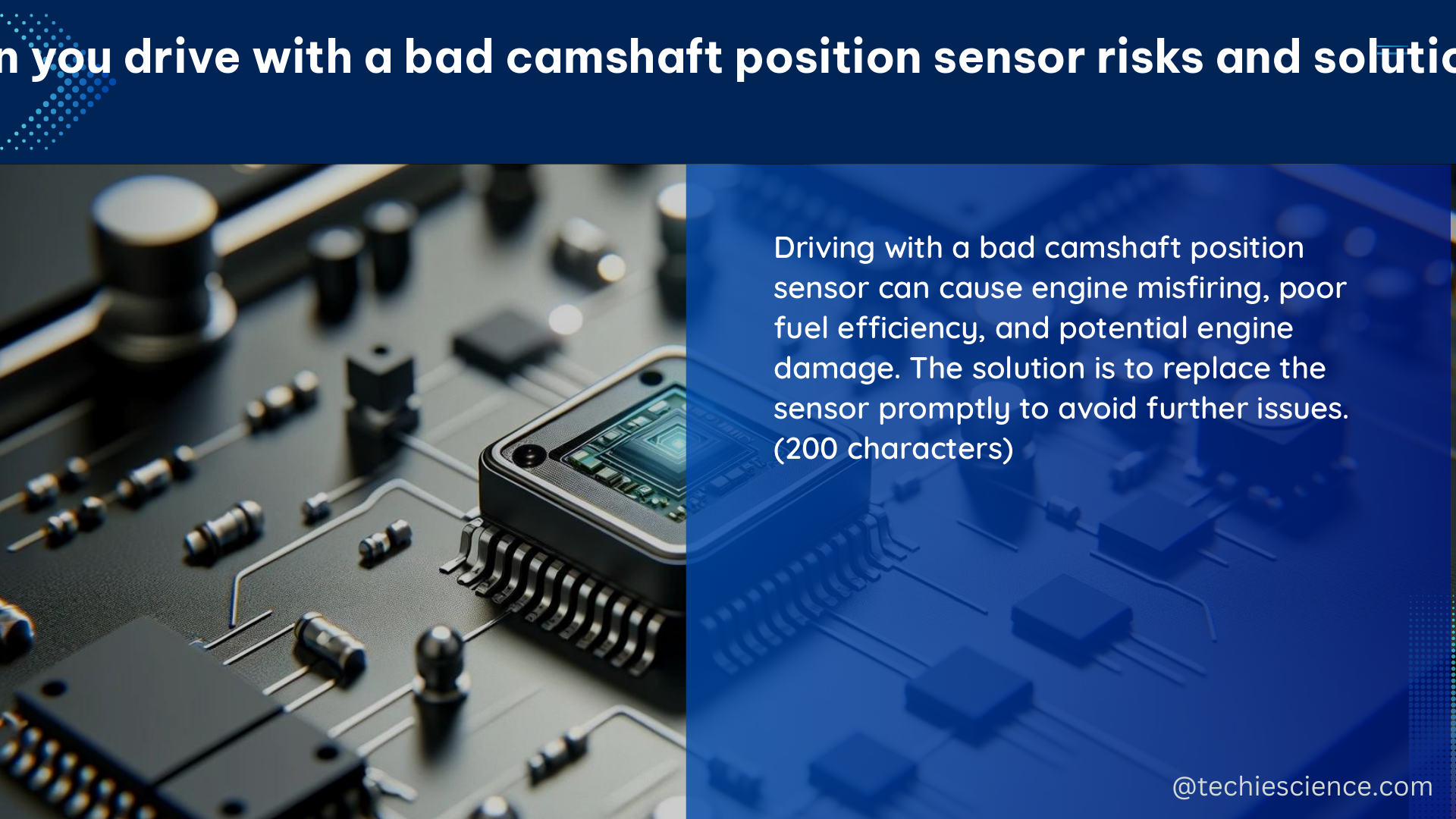
To diagnose and address a bad CMP sensor, follow these steps:
-
Retrieve Diagnostic Trouble Codes (DTCs): Use an OBD-II scanner or code reader to retrieve any stored DTCs related to the CMP sensor. This will provide valuable information about the nature of the problem.
-
Perform a Visual Inspection: Carefully inspect the CMP sensor and its wiring for any signs of damage, such as loose connections, corrosion, or physical damage.
-
Test the CMP Sensor: Use a multimeter to test the CMP sensor’s resistance, voltage, and signal output to ensure it is functioning within the manufacturer’s specifications.
-
Replace the CMP Sensor: If the sensor is found to be faulty, it will need to be replaced. The cost of a CMP sensor replacement can range from $100 to $300, depending on the vehicle make and model.
-
Follow Manufacturer’s Instructions: When replacing the CMP sensor, it’s crucial to use a high-quality replacement part and follow the vehicle manufacturer’s instructions for proper installation and torque specifications.
-
Clear Diagnostic Trouble Codes: After the CMP sensor has been replaced, use the OBD-II scanner to clear any stored DTCs and verify that the check engine light has been extinguished.
-
Test the Repair: Take the vehicle for a test drive to ensure that the engine is running smoothly and that the CMP sensor is functioning correctly.
Technical Specifications for Camshaft Position Sensor Replacement
The replacement of a camshaft position sensor typically involves the following steps:
-
Retrieve DTCs and Perform Visual Inspection: Use an OBD-II scanner to retrieve any stored DTCs related to the CMP sensor. Visually inspect the sensor and its wiring for any signs of damage or wear.
-
Disconnect the Electrical Connector: Carefully disconnect the electrical connector from the CMP sensor, taking note of the connector’s orientation and position.
-
Remove Brackets or Shields: Depending on the vehicle, there may be brackets or shields that need to be removed to access the CMP sensor. Consult the manufacturer’s repair manual for specific instructions.
-
Remove the CMP Sensor: Use the appropriate sensor socket or wrench to remove the CMP sensor from its housing. Be careful not to damage the sensor or the surrounding components.
-
Install the New CMP Sensor: Carefully install the new CMP sensor, ensuring that it is properly aligned and torqued to the manufacturer’s specifications. Refer to the repair manual for the correct torque values.
-
Reinstall Brackets or Shields: If any brackets or shields were removed, reinstall them in their original positions.
-
Reconnect the Electrical Connector: Reconnect the electrical connector to the CMP sensor, ensuring that it is properly seated and secured.
-
Clear DTCs and Test the Repair: Use the OBD-II scanner to clear any stored DTCs, then take the vehicle for a test drive to ensure that the engine is running smoothly and the check engine light remains off.
DIY Camshaft Position Sensor Replacement
Replacing a camshaft position sensor can be a challenging task, especially for those without extensive mechanical experience. It’s essential to have the vehicle’s repair information handy, including factory service manuals or a subscription to an online repair database. Additionally, it’s crucial to use high-quality replacement parts and follow the manufacturer’s instructions precisely to ensure a successful repair.
Here are some tips for DIY CMP sensor replacement:
-
Gather the Necessary Tools: You’ll need a set of basic hand tools, including a socket set, wrenches, and a torque wrench. Depending on the vehicle, you may also need specialized tools like a sensor socket or a pry bar.
-
Consult the Repair Manual: Refer to the manufacturer’s repair manual for detailed instructions on how to access, remove, and install the CMP sensor. This will ensure that you follow the correct procedures and avoid any potential damage to the vehicle.
-
Take Safety Precautions: When working on your vehicle, always wear appropriate personal protective equipment (PPE), such as safety glasses and gloves, to protect yourself from potential hazards.
-
Disconnect the Battery: Before beginning any work, disconnect the negative (-) battery cable to prevent any electrical shorts or accidents.
-
Label and Organize Components: As you disassemble the vehicle, be sure to label and organize the components to make the reassembly process easier.
-
Use Caution with Electrical Connections: When disconnecting the CMP sensor’s electrical connector, be gentle to avoid damaging the pins or wiring.
-
Torque the Sensor Properly: Ensure that the new CMP sensor is installed and torqued to the manufacturer’s specifications to prevent any leaks or sensor misalignment.
-
Clear Diagnostic Trouble Codes: After the repair is complete, use an OBD-II scanner to clear any stored DTCs and verify that the check engine light is no longer illuminated.
Remember, if you’re not confident in your ability to perform the CMP sensor replacement, it’s always best to consult a professional mechanic to ensure the job is done correctly and safely.
References
- Bad Camshaft Position Sensor: Symptoms, Diagnosis, Replacement …
- Is it a possibility that camshaft sensor be affected by bad – JustAnswer
- Symptoms of a Failing Camshaft Position Sensor
- 10 Symptoms of A Failing Camshaft Position Sensor in Your Car
- Difference between bad Camshaft and Crankshaft position sensor symptoms

The lambdageeks.com Core SME Team is a group of experienced subject matter experts from diverse scientific and technical fields including Physics, Chemistry, Technology,Electronics & Electrical Engineering, Automotive, Mechanical Engineering. Our team collaborates to create high-quality, well-researched articles on a wide range of science and technology topics for the lambdageeks.com website.
All Our Senior SME are having more than 7 Years of experience in the respective fields . They are either Working Industry Professionals or assocaited With different Universities. Refer Our Authors Page to get to know About our Core SMEs.