Bluetooth temperature sensors are wireless devices that measure temperature and transmit the data to a receiver via Bluetooth technology. These sensors are widely used in various applications, including industrial automation, HVAC systems, and wearable devices. In this comprehensive guide, we will explore the technical specifications, components, and step-by-step instructions for building DIY Bluetooth temperature sensor projects.
Technical Specifications of Bluetooth Temperature Sensors
The technical specifications of Bluetooth temperature sensors vary depending on the manufacturer and model. However, some common specifications include:
Operating Range
The maximum distance between the sensor and the receiver within which the sensor can transmit data. This range is typically several meters, but it can be extended using repeaters or by placing the devices in a line-of-sight. For example, the SmartMesh IP Application Notes state that a 100-mote network can monitor out to beyond 3km if the devices are placed 20 to 30 meters off the ground and in line-of-sight.
Accuracy
The degree to which the sensor’s measurements correspond to the true temperature. The accuracy of Bluetooth temperature sensors is typically specified in terms of the maximum error or the standard deviation. For example, the SmartMesh IP Application Notes state that the temperature measurement error is less than ±0.5°C for a temperature range of -40°C to +85°C.
Resolution
The smallest change in temperature that the sensor can detect. The resolution of Bluetooth temperature sensors is typically specified in terms of the number of bits or the minimum increment. For example, the SmartMesh IP Application Notes state that the temperature resolution is 0.0625°C for a 12-bit sensor.
Power Consumption
The amount of energy consumed by the sensor during operation. This is an important consideration for battery-powered devices, as it determines the battery life. The power consumption of Bluetooth temperature sensors varies depending on the sampling rate and the transmission interval. For example, the SmartMesh IP Application Notes state that the current consumption is less than 50µA in sleep mode and less than 20mA in transmit mode.
Components for Building a DIY Bluetooth Temperature Sensor
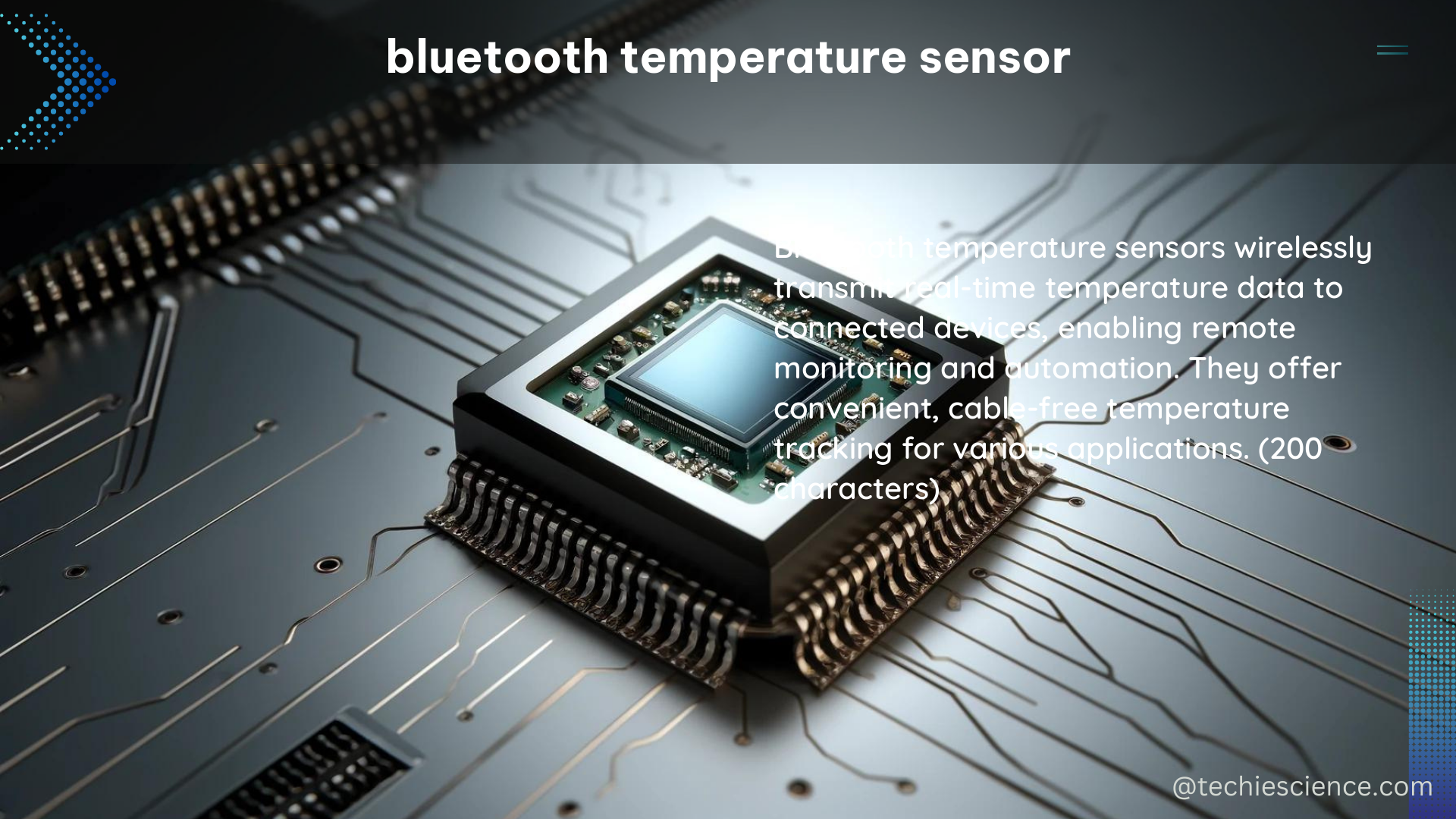
To build a DIY Bluetooth temperature sensor, you will need the following components:
- Temperature Sensor Module: This can be a digital temperature sensor, such as the DS18B20, or an analog temperature sensor, such as the TMP36.
- Bluetooth Module: This can be a classic Bluetooth module, such as the HC-05, or a Bluetooth Low Energy (BLE) module, such as the nRF52832.
- Microcontroller: This can be an Arduino, a Raspberry Pi, or any other microcontroller that supports Bluetooth communication.
- Power Source: This can be a battery, a USB cable, or any other power source that is compatible with the microcontroller and the modules.
Building a Wireless Thermometer using a Bluetooth Temperature Sensor
To build a wireless thermometer using a Bluetooth temperature sensor, follow these steps:
- Connect the Temperature Sensor Module to the Microcontroller: Connect the temperature sensor module to the microcontroller using the appropriate pins and protocols (e.g., I2C, SPI, or one-wire).
- Program the Microcontroller: Write a program for the microcontroller to read the temperature data from the sensor and transmit it via Bluetooth. You can use libraries like
OneWireandDallasTemperaturefor the DS18B20 sensor, or theTMP36library for the TMP36 sensor. - Connect the Bluetooth Module to the Microcontroller: Connect the Bluetooth module to the microcontroller using the appropriate pins and protocols (e.g., UART).
- Power the System: Power the microcontroller and the modules using a battery or a USB cable.
- Pair the Bluetooth Module: Pair the Bluetooth module with a smartphone or a computer.
- Display the Temperature Data: Display the temperature data on the smartphone or the computer using a Bluetooth app or a custom software.
Building a Temperature Monitoring System using Bluetooth Temperature Sensors
To build a temperature monitoring system using Bluetooth temperature sensors, follow these steps:
- Connect Multiple Temperature Sensor Modules to the Microcontroller: Connect multiple temperature sensor modules to the microcontroller using the appropriate pins and protocols.
- Program the Microcontroller: Write a program for the microcontroller to read the temperature data from the sensors and transmit it via Bluetooth.
- Connect the Bluetooth Module to the Microcontroller: Connect the Bluetooth module to the microcontroller using the appropriate pins and protocols.
- Power the System: Power the microcontroller and the modules using a battery or a USB cable.
- Pair the Bluetooth Module: Pair the Bluetooth module with a smartphone or a computer.
- Display the Temperature Data: Display the temperature data on the smartphone or the computer using a Bluetooth app or a custom software.
Advanced Features and Considerations
Bluetooth temperature sensors can be further enhanced with additional features and considerations:
Wireless Mesh Networking
Some Bluetooth temperature sensors, like the SmartMesh IP, can be configured to form a wireless mesh network, allowing for extended range and improved reliability.
Data Logging and Analytics
Bluetooth temperature sensors can be integrated with data logging and analytics platforms to track temperature trends, generate reports, and trigger alerts based on predefined thresholds.
Integration with IoT Platforms
Bluetooth temperature sensors can be integrated with popular IoT platforms, such as Amazon Web Services (AWS), Google Cloud, or Microsoft Azure, to leverage cloud-based services for data storage, processing, and visualization.
Power Management Strategies
For battery-powered Bluetooth temperature sensors, power management strategies, such as duty cycling, low-power modes, and energy harvesting, can be implemented to extend the battery life.
Sensor Calibration and Maintenance
Periodic calibration and maintenance of Bluetooth temperature sensors are essential to ensure accurate and reliable measurements over time.
Conclusion
Bluetooth temperature sensors offer a versatile and wireless solution for a wide range of applications, from industrial automation to DIY projects. By understanding the technical specifications, components, and building processes, you can create custom Bluetooth temperature sensor systems that meet your specific needs. Whether you’re building a wireless thermometer or a comprehensive temperature monitoring system, this guide provides the necessary information to get started with your DIY Bluetooth temperature sensor project.
References
- Analog Devices. SmartMesh IP Application Notes. https://www.analog.com/media/en/technical-documentation/application-notes/smartmesh_ip_application_notes.pdf
- Zhao, R. G. M. S., et al. Best practices and current implementation of emerging smartphone-based (bio)sensors – Part 1: Data handling and ethics. Sensors and Actuators B: Chemical, vol. 341, pp. 130313, 2022.
- Patel, V. C., et al. Trends in Workplace Wearable Technologies and Connected-Worker Solutions for Next-Generation Occupational Safety, Health, and Productivity. Sensors, vol. 21, no. 18, p. 6041, 2021.

The lambdageeks.com Core SME Team is a group of experienced subject matter experts from diverse scientific and technical fields including Physics, Chemistry, Technology,Electronics & Electrical Engineering, Automotive, Mechanical Engineering. Our team collaborates to create high-quality, well-researched articles on a wide range of science and technology topics for the lambdageeks.com website.
All Our Senior SME are having more than 7 Years of experience in the respective fields . They are either Working Industry Professionals or assocaited With different Universities. Refer Our Authors Page to get to know About our Core SMEs.