Battery-operated proximity sensors are versatile electronic devices that can detect the presence or absence of objects within a specific range without physical contact. These sensors find applications in various domains, including home automation, industrial automation, and healthcare monitoring. This comprehensive guide delves into the technical specifications, power consumption, and accuracy of battery-operated proximity sensors, providing a valuable resource for DIY enthusiasts and professionals alike.
Technical Specifications
Battery-operated proximity sensors employ a range of sensing methods, each with its own advantages and disadvantages. Table 1 provides a detailed comparison of the different sensing technologies:
| Sensing Method | Advantages | Disadvantages | Sensing Principle |
|---|---|---|---|
| Infrared: Passive | – Good for long-distance detection in fog | – Accuracy issues in heavy snow and rain | Detects object or person presence by heat |
| Infrared: Active | – Good for long-distance detection in fog – Measures vehicle speed |
– Environmental concerns affecting accuracy (temperature, dust, water sprays) | Emits a laser beam to the ground and detects reduced time of reflection by objects in the path |
| Capacitive | – Compact and easy to install | – Requires a clean environment | Detects changes in capacitance due to the presence of an object |
| Ultrasonic: Pulse | – Compact and easy to install | – All objects trigger the alarm – Accuracy affected by temperature, humidity, air turbulence, target surface smoothness, target size, angle of incidence, and external noise sources |
Detects changes in time-of-flight reflection due to the presence of an object |
| Radar: Pulsed | – Compact and easy to install | – All objects trigger the alarm – Accuracy issues with snow and ice buildup, and angle of incidence |
Measures the time-of-flight of a transmitted pulse |
| Radar: Doppler | – Compact and easy to install – Measures vehicle speed |
– Cannot detect stopped objects – Accuracy issues with snow and ice buildup |
Detects a frequency shift in the generated signal due to the presence of an object in the detection zone |
| RFID: Passive | – Inexpensive and easy to install – Generally short range |
– No range information – Orientation sensitivity |
A non-powered tag detects the generated radio signal |
| RFID: Active | – Longer range than passive RFID | – Requires a battery in the tag – Orientation sensitivity |
A battery-powered tag detects the generated radio signal |
| GPS | – Accurate – Covers wide areas |
– Only works on the surface | A receiver detects satellite signals and triangulates position, transmitting the location to other vehicles/personnel via radio |
| Video Cameras | – Simplicity | – Operator must observe the monitor – Limited field of view |
Vehicle operator monitors objects in blind spots on a cab-mounted monitor |
Power Consumption
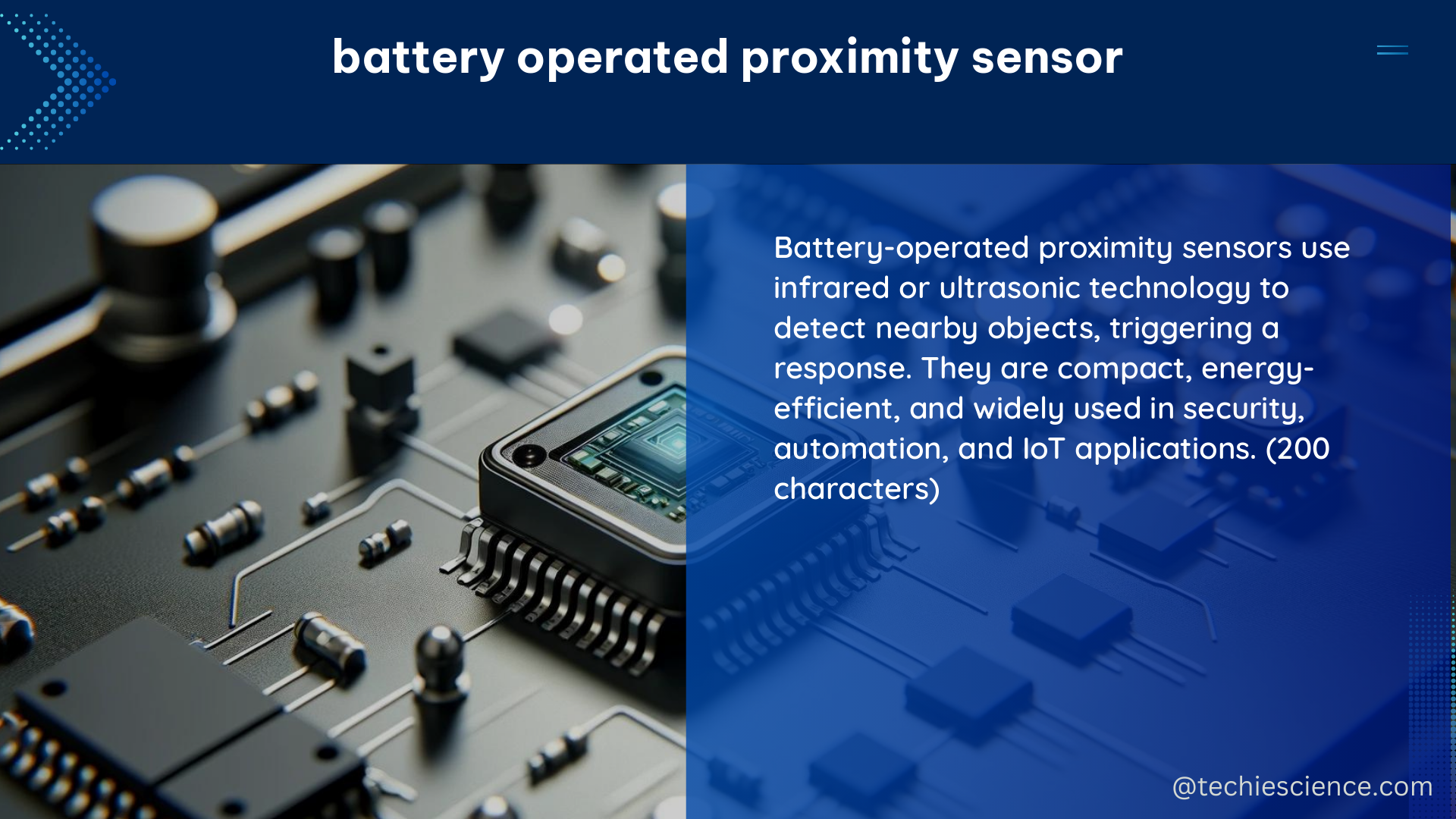
Power consumption is a critical factor for battery-operated proximity sensors, as it directly impacts the sensor’s battery life. A well-designed low-power proximity sensor should consume minimal power during operation. For example, a proximity sensor circuit that sleeps for 2 seconds, wakes up, powers up an ultrasonic sensor, sends a ping, and then falls back asleep for 2 seconds consumes an average of around 0.16mA. This circuit can operate for approximately 10 months using a 1200mAh battery.
To achieve low power consumption, designers can implement various techniques, such as:
- Utilizing low-power microcontrollers and sensor modules
- Optimizing the software for power efficiency, including implementing sleep modes and duty cycling
- Leveraging power management ICs and voltage regulators to minimize power losses
- Selecting rechargeable batteries with high energy density, such as lithium-ion or lithium-polymer batteries
Accuracy
The accuracy of battery-operated proximity sensors depends on the sensing method and environmental conditions. For instance, infrared sensors perform well in foggy conditions but may struggle with heavy snow and rain. Ultrasonic sensors can detect objects in various environments, but their accuracy can be affected by factors such as temperature, humidity, air turbulence, target surface smoothness, target size, angle of incidence, and external noise sources.
To ensure reliable and accurate performance, it is essential to:
- Choose a sensing method that is well-suited for the specific application and environmental conditions
- Conduct thorough testing in different environments to evaluate the sensor’s performance
- Implement calibration and compensation algorithms to mitigate the impact of environmental factors on sensor accuracy
DIY Battery-Operated Proximity Sensor
Building a DIY battery-operated proximity sensor requires the following components:
- Proximity sensor module (e.g., ultrasonic, infrared, or capacitive)
- Microcontroller (e.g., Arduino, Teensy, or any other low-power microcontroller)
- Rechargeable AA batteries (for longer battery life)
- Voltage regulator (if necessary)
- Amplifier transistor (if using an ultrasonic sensor)
- Additional components depending on the specific design and requirements
When designing and constructing a DIY battery-operated proximity sensor, consider the following best practices:
-
Power Optimization: Minimize power consumption by using low-power components and optimizing the software for power efficiency. This can be achieved through techniques like duty cycling, sleep modes, and power management ICs.
-
Sensing Method Selection: Choose a sensing method that is suitable for the specific application and environmental conditions. Evaluate the advantages and disadvantages of each sensing technology to make an informed decision.
-
Environmental Testing: Thoroughly test the sensor in different environments to ensure accuracy and reliability. This may involve evaluating the sensor’s performance in varying temperature, humidity, and lighting conditions.
-
Low-Power Sleep Mode: Implement a low-power sleep mode to conserve battery life when the sensor is not in use. This can be achieved by putting the microcontroller and sensor modules into a low-power state when no detection is required.
-
Current Monitoring: Monitor and optimize the current draw of the sensor to ensure the longest possible battery life. This may involve adjusting the sensor’s sampling rate, reducing unnecessary peripherals, and fine-tuning the power management strategies.
By following these best practices, you can create a reliable and efficient DIY battery-operated proximity sensor that meets your specific requirements.
References:
- Wireless battery-free body sensor networks using near-field-enabled clothing: https://www.ncbi.nlm.nih.gov/pmc/articles/PMC6978350/
- Using Bluetooth proximity sensing to determine where office workers spend time: https://www.ncbi.nlm.nih.gov/pmc/articles/PMC5841797/
- Proximity Warning System Selection Criteria: https://www.cdc.gov/niosh/mining/content/pwsselection.html
- Low Power Proximity Sensor, Battery Powered – Arduino Forum: https://forum.arduino.cc/t/low-power-proximity-sensor-battery-powered/134958
- Using wearable proximity sensors to characterize social contact patterns in a village in rural Malawi: https://epjdatascience.springeropen.com/articles/10.1140/epjds/s13688-021-00302-w

The lambdageeks.com Core SME Team is a group of experienced subject matter experts from diverse scientific and technical fields including Physics, Chemistry, Technology,Electronics & Electrical Engineering, Automotive, Mechanical Engineering. Our team collaborates to create high-quality, well-researched articles on a wide range of science and technology topics for the lambdageeks.com website.
All Our Senior SME are having more than 7 Years of experience in the respective fields . They are either Working Industry Professionals or assocaited With different Universities. Refer Our Authors Page to get to know About our Core SMEs.