A backup camera with a proximity sensor is a crucial safety feature that helps drivers avoid collisions when reversing their vehicles. By providing a visual representation of the area behind the vehicle and detecting objects in close proximity, this system enhances the driver’s awareness and reduces the risk of accidents.
Understanding the Technical Specifications
Visual Angle
The visual angle of the backup camera should be wide enough to provide a clear view of the area behind the vehicle. A visual angle of at least 120 degrees is recommended to ensure a comprehensive field of view.
Image Quality
The image quality of the backup camera should be clear and sharp, with a minimum resolution of 480p. This ensures that the driver can easily identify and react to any obstacles or hazards in the rearview.
Proximity Sensor Range
The proximity sensor should have a range of at least 3 feet to detect objects in close proximity to the vehicle. This allows the driver to be alerted to potential collisions before they occur.
Proximity Sensor Field of View
The proximity sensor should have a field of view of at least 90 degrees to detect objects in the blind spots of the vehicle. This helps to eliminate any areas that the driver may not be able to see.
Waterproof Rating
The backup camera and proximity sensor should have a waterproof rating of at least IP67 to withstand harsh weather conditions and ensure reliable performance.
Night Vision
The backup camera should have night vision capabilities to provide a clear view of the area behind the vehicle in low light conditions. This enhances the driver’s visibility and safety during nighttime driving.
DIY Installation of Backup Camera with Proximity Sensor
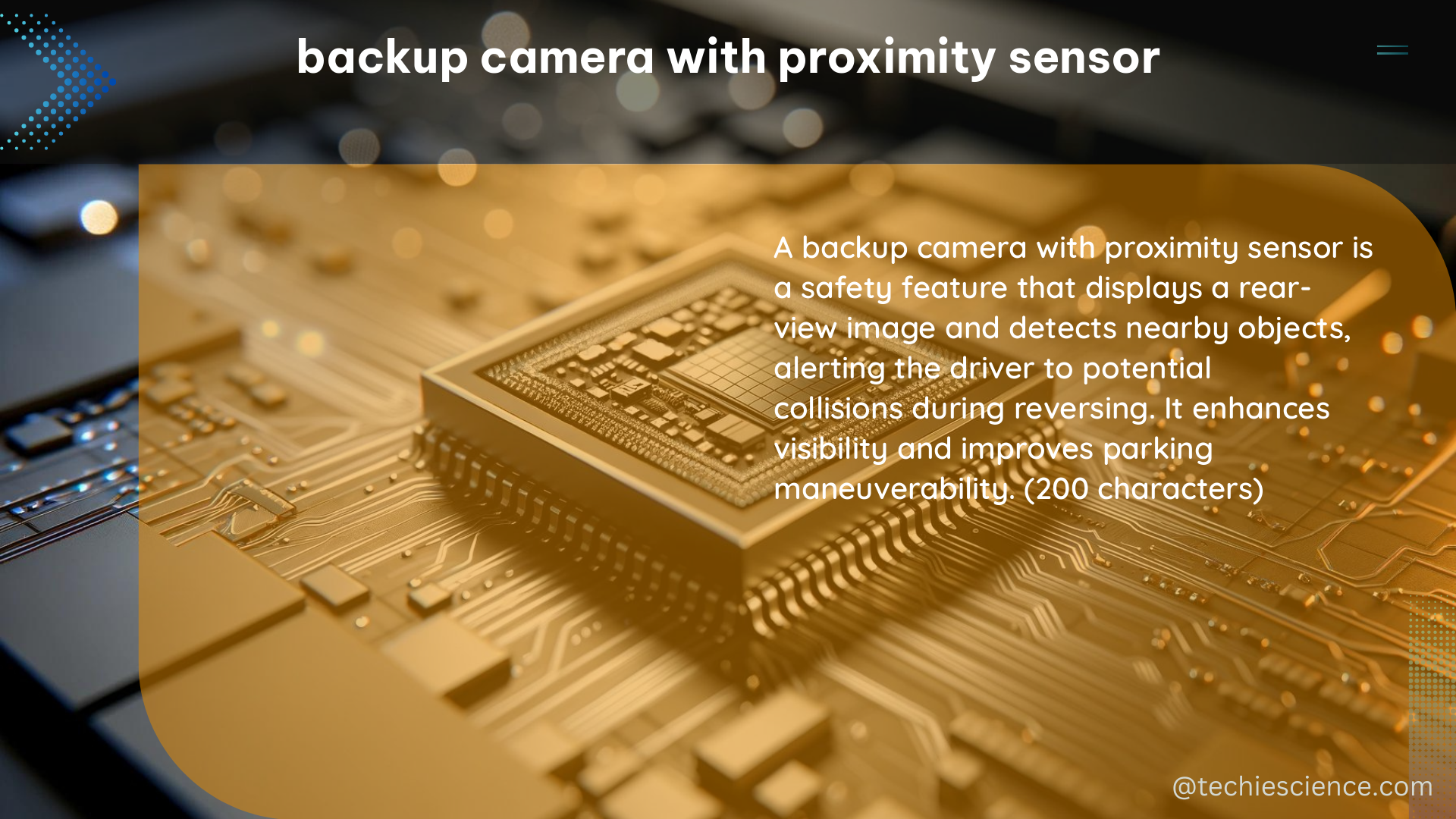
Installing a backup camera with a proximity sensor can be a DIY project for those with basic automotive knowledge. Here are the steps to follow:
-
Locate the Mounting Position: Identify a suitable position on the rear of the vehicle to mount the backup camera. The camera should be centered and at a height that provides a clear view of the area behind the vehicle.
-
Run the Wiring: Route the wiring from the backup camera to the display screen in the vehicle. Ensure that the wiring is securely routed through the vehicle’s interior to avoid any damage.
-
Connect the Wiring: Connect the wiring from the backup camera to the display screen and power source. The power source should be turned on only when the vehicle is in reverse gear to prevent battery drain.
-
Calibrate the Camera: Calibrate the backup camera to ensure that the image is centered and level. This can be done by adjusting the camera’s position and orientation.
-
Install the Proximity Sensor: Mount the proximity sensor in a suitable position on the rear of the vehicle. The sensor should be positioned to detect objects in the blind spots of the vehicle.
-
Connect the Proximity Sensor: Connect the proximity sensor to the display screen and power source.
-
Test the System: Thoroughly test the backup camera and proximity sensor to ensure that they are functioning correctly. Verify that the camera provides a clear and accurate view of the area behind the vehicle, and that the proximity sensor is detecting objects as expected.
By following these steps, you can successfully install a backup camera with a proximity sensor in your vehicle, enhancing your safety and driving experience.
Advanced Features of Proximity Sensors
Rear View Safety, a leading provider of vehicle safety solutions, offers proximity sensors with advanced features that go beyond basic object detection. These sensors include:
-
360-degree Detection: The proximity sensors can detect objects and impediments from all angles around the vehicle, providing a comprehensive awareness of the surrounding environment.
-
Adaptive Cruise Control: The sensors can be integrated with the vehicle’s cruise control system, automatically adjusting the speed to maintain a safe following distance from the vehicle in front.
-
Collision Avoidance: The proximity sensors can detect potential collisions and automatically apply the brakes or take other evasive actions to prevent or mitigate the impact.
These advanced features help to reduce the number of blind spots that large vehicle drivers typically face, and effectively alert the driver or intervene to prevent potential collisions.
Conclusion
A backup camera with a proximity sensor is a crucial safety feature that enhances the driver’s awareness and reduces the risk of accidents when reversing. By understanding the technical specifications and following a step-by-step DIY installation process, you can equip your vehicle with this valuable safety system.
Additionally, the advanced features offered by proximity sensors, such as 360-degree detection, adaptive cruise control, and collision avoidance, further improve the overall safety and driving experience. Investing in a backup camera with a proximity sensor is a wise decision for any vehicle owner who prioritizes the safety of themselves, their passengers, and other road users.
References:
– Vehicle Rearview Image Field of View and Quality Measurement – NHTSA
– Detection of Pedestrians in Reverse Camera Using Multimodal Sensing – NCBI
– Backing collisions: a study of drivers’ eye and backing behaviour – NCBI
– I’m stumped…how to get back to rearview camera if front park sensors aren’t initialized – VWIDTalk
– Exploring Advanced Features of Modern Proximity Sensors – Rear View Safety

The lambdageeks.com Core SME Team is a group of experienced subject matter experts from diverse scientific and technical fields including Physics, Chemistry, Technology,Electronics & Electrical Engineering, Automotive, Mechanical Engineering. Our team collaborates to create high-quality, well-researched articles on a wide range of science and technology topics for the lambdageeks.com website.
All Our Senior SME are having more than 7 Years of experience in the respective fields . They are either Working Industry Professionals or assocaited With different Universities. Refer Our Authors Page to get to know About our Core SMEs.