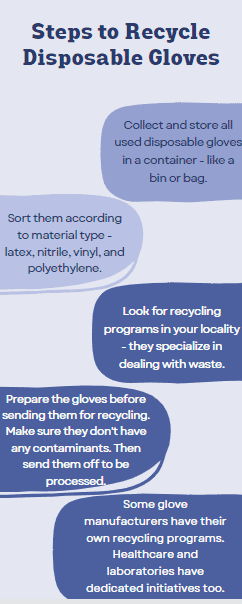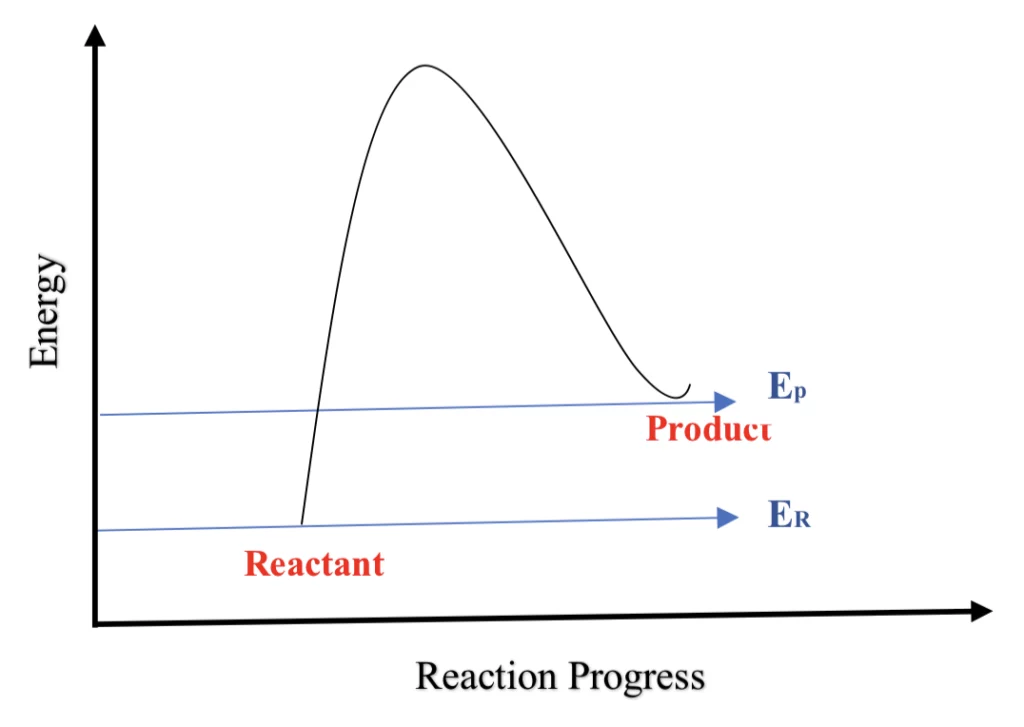Table of Contents
Key Takeaways
- Recycling computer parts is important for reducing electronic waste and conserving natural resources.
- Start by identifying the parts that can be recycled, such as the CPU, motherboard, hard drive, and RAM.
- Before recycling, make sure to back up and securely erase any personal data from the computer.
- Look for local recycling programs or e-waste collection centers that accept computer parts.
- Some computer manufacturers also offer recycling programs or take-back options for their products.
- If you can’t find a local recycling option, consider donating the computer parts to a nonprofit organization or school.
- It’s important to properly package and transport the computer parts to the recycling facility to prevent damage and ensure safe handling.
- Remember to remove any batteries or hazardous materials from the computer parts before recycling.
- By recycling computer parts, you are contributing to a more sustainable and environmentally friendly future.
Recycling computer parts is essential for reducing electronic waste and safeguarding our planet. By discarding old components correctly, we can stop dangerous materials from entering landfills and contribute to the protection of valuable resources.
There are many options for recycling computer parts. Donating them to non-profit organizations and schools is one way. Recycling centers and retailers offering recycling programs for electronics are another.
It’s important to separate the parts into categories to ensure proper disposal. For example, wipe clean hard drives of personal data before recycling and take extra care with monitors as they could contain hazardous substances such as mercury. Circuit boards, storage drives, and other components can be recycled for their metals, e.g. copper and steel.
New York City holds municipal drives organized by the Department of Sanitation. These events give locals the chance to drop off old computers and other electronic devices for free recycling. It’s a great way to get rid of the equipment without it ending up in the trash.
Did you know that each year over 20 million tons of electronic waste are created globally? According to the EPA, only around 20% of e-waste is recycled properly. Source: Environmental Protection Agency (EPA).
Why Recycling Computer Parts is Important
.jpg)
Recycling computer parts is an essential task that can have a positive effect on our environment. There are three main reasons why this is important:
- Minimizing Waste: Old computer parts won’t end up in landfills, where they could cause hazardous materials to enter the soil and water. We can reduce pollution and preserve resources this way.
- Reclaiming Resources: Circuit boards, for example, contain precious metals like copper, gold, and silver. We can recover these components through recycling instead of extracting new ones from mining.
- Preventing Data Breaches: Disposing of computers or storage drives incorrectly can result in sensitive data being misused or stolen. Recycling computers can ensure that data is safely destroyed.
Retailers, organizations, and nonprofits often have recycling programs for electronic equipment. Take advantage of these methods to dispose of your old computer parts properly.
In conclusion, recycling computer parts is beneficial because it reduces waste, conserves resources, prevents data breaches, and helps create a sustainable future for our environment. Don’t miss out on this chance to make a difference – find a recycler or join local recycling events. So, let’s get started!
Steps to Recycle Computer Parts
Do you know? In NYC, over 100 tons of electronic waste is dumped daily, as per the New York Department of Sanitation (NYDS). That’s a lot of potential pollution awaiting proper recycling!
Recycling computer parts can be a great way to reduce electronic waste and save the environment. Here’s a 6-step guide that’ll help you do it responsibly:
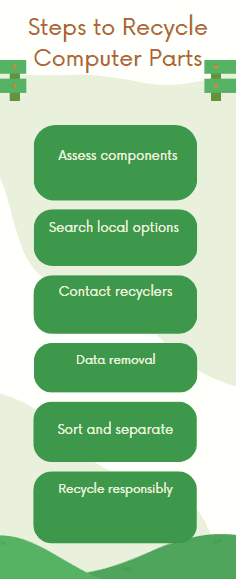
- Assess components: Check which parts of your old computer are still working or can be reused. Separate these from those that are damaged or outdated.
- Search local options: Look for programs, retailers, or organizations near you that accept electronic waste. Some cities even have municipal drives where you can drop off your old computers.
- Contact recyclers: Reach out to certified electronics recyclers who specialize in handling computer components. They can ensure the right disposal of hazardous materials like lead and mercury.
- Data removal: To protect your personal information, back up important files and wipe off all data from hard drives or storage drives before recycling. Use specialized software for this.
- Sort and separate: Gather and categorize all computer parts you wish to recycle – circuit boards, hard drives, monitors, batteries – to make it easier for recyclers.
- Recycle responsibly: Take your sorted computer parts to the designated drop-off location or contact a reliable recycler who guarantees eco-friendly disposal methods.
Recycling computer parts not only cuts down on electronic waste in landfills, but also allows valuable materials like copper, aluminum, steel, and plastic to be reused in new products. Solving this puzzle is tough, but the satisfaction of preserving our environment makes it worth the effort.
Tips for Successful Computer Parts Recycling
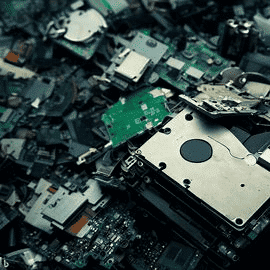
Go the extra mile when recycling computer parts! Research local, municipal, or retailer-run recycling programs that accept them. Donate instead of disposing of them. Separate components like circuit boards, hard drives, and monitors for proper sorting. Dispose of hazardous materials like batteries and light bulbs at designated collection centers or through specialized recycling programs.
These measures ensure the responsible disposal of computer parts and reduce environmental deterioration from e-waste. Participate in recycling programs to create a sustainable future and benefit others in need!
Frequently Asked Questions
1. How to recycle computer parts?
To recycle computer parts, you can either donate them to a nonprofit organization or find a local retailer or recycler that accepts electronic waste. Make sure to remove any personal information from the devices before recycling.
2. How to recycle old computer parts?
When recycling old computer parts, start by gathering all the components you want to recycle. Sort them into different categories like hard drives, circuit boards, and cables. Then, find a certified recycler or an electronic waste recycling program that accepts these items.
3. How to dispose of computer parts properly?
Disposing of computer parts properly involves finding a reputable recycler or using a municipal electronic waste recycling program. Avoid throwing computer parts in the trash, as they contain hazardous materials that can harm the environment if not handled properly.
4. How to recycle computer monitors for free?
To recycle computer monitors for free, you can check if your city or municipality offers electronic waste recycling drives. Many municipalities provide free drop-off locations where you can dispose of old computer monitors and other electronics.
5. How to donate computer monitors?
If your computer monitor is still in working condition, consider donating it to a nonprofit organization or school. They may have programs in place to refurbish or repurpose the monitors for someone in need.
6. How to dispose of computer components?
To dispose of computer components like hard drives, circuit boards, and storage drives, take them to a certified recycler or an electronic waste recycling program. These facilities have systems in place to properly separate and recycle different materials, such as copper, steel, and plastic.
Conclusion:
Recycling computer parts is essential for cutting down waste and preserving the environment. Disposing of these things carefully keeps hazardous materials from entering landfills and water sources. Recycling also lets us reclaim metals and other resources to make new products.
To recycle computer parts, there are multiple choices. Lots of producers and sellers have recycling schemes where you can take old electronics. Likewise, you can donate old computer monitors or components to non-profit orgs or schools that may still find them useful.
Be aware that not all computer parts can be recycled in the same way. Hard drives may contain private info that needs to be erased before recycling. Also, items like batteries and light bulbs need special treatment because they’re hazardous.
To recycle parts properly, divide them by material composition. Copper, steel, aluminum, and circuit boards are often found in computer parts and can be sorted with conveyor belts or automated systems. Then, send them for further processing to extract valuable commodities.
Remember: Before throwing away any electronic device or storage drive, back up important files and wipe the data using specialized software or services. This will protect your info and also allow for the correct recycling of the hardware.


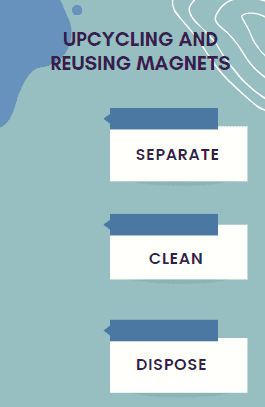


.jpg)