The Anti-lock Braking System (ABS) is a crucial safety feature in modern vehicles, and the ABS sensor, also known as the wheel speed sensor, plays a vital role in its operation. This sensor detects the wheel speed and provides this information to various vehicle systems, including the engine, transmission, navigation, and chassis control systems. Understanding the ABS sensor and how to properly test it is essential for maintaining the safety and performance of your vehicle.
Understanding the ABS Sensor
The ABS sensor can be designed as either an active or passive sensor. Active sensors have integrated electronics that are supplied with a defined voltage from the ABS control unit, while passive sensors rely on the vehicle’s electrical system to power them.
The ABS sensor is a 2-wire Hall effect sensor that produces a specific voltage signal based on the wheel’s rotational speed. When the wheel is stationary, the sensor outputs a 0V signal towards ground. As the wheel begins to spin, the sensor’s output voltage increases, reaching a typical value of 0.9V.
The frequency of the ABS sensor’s signal is then used to calculate the wheel’s speed, which is essential for the ABS system to function correctly. This information is used by the ABS control unit to detect and prevent wheel lock-up during braking, ensuring the vehicle maintains traction and stability.
Testing the ABS Sensor
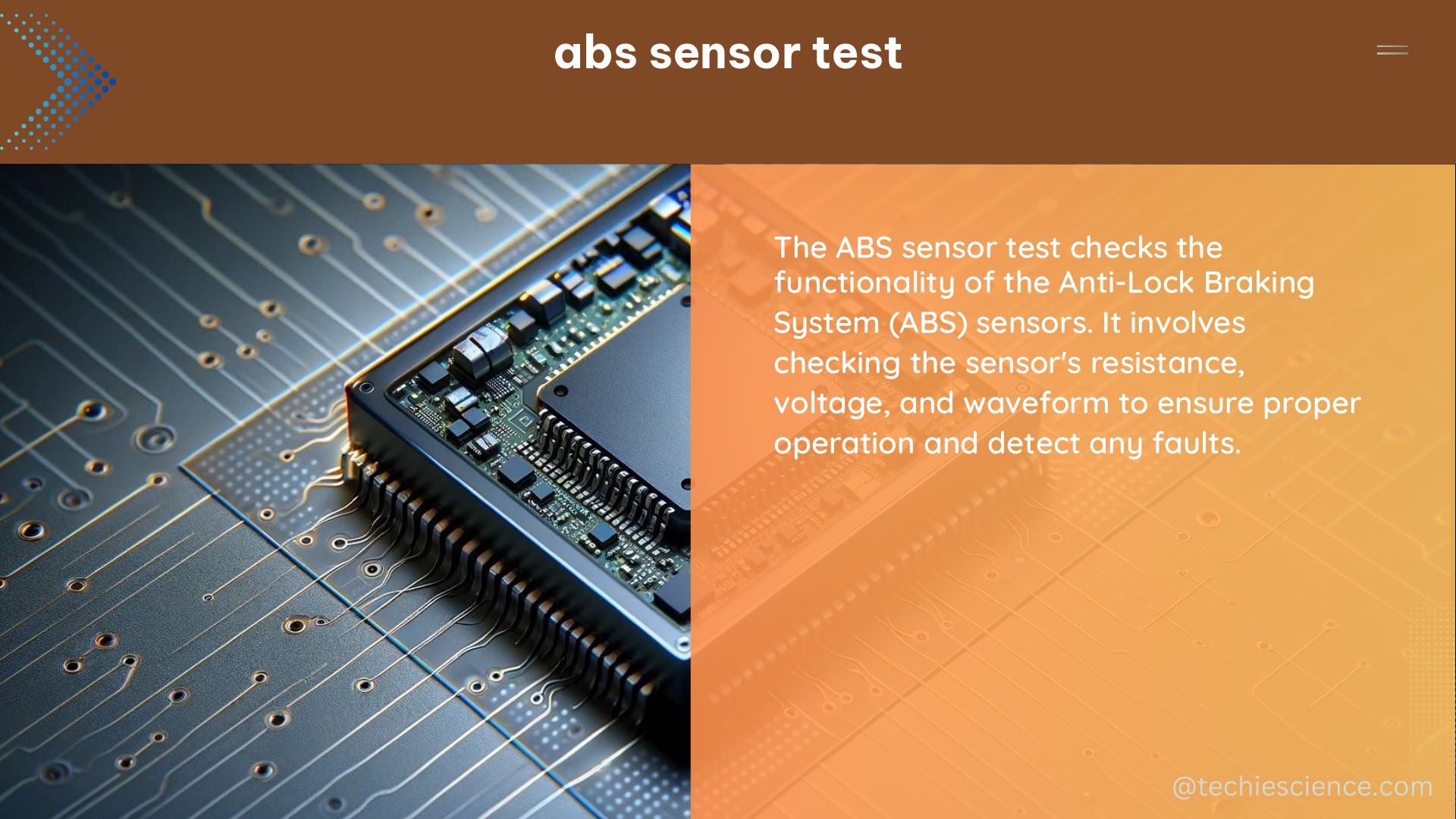
The most accurate way to test an ABS sensor is by using a scan tool capable of gathering data from the ABS system. These specialized tools can provide live data on the ABS sensor’s output, allowing you to identify which sensor or wheel speed sensor is faulty or broken.
When testing the ABS sensor, it’s important to note the following:
- Signal Characteristics: The ABS sensor’s signal is a 2-wire Hall effect sensor that produces a 0V signal when the wheel is stationary and a 0.9V signal when the wheel is spinning.
- Frequency Measurement: The frequency of the ABS sensor’s signal is used to calculate the wheel’s speed. To measure this frequency, you can use an interrupt and an internal counter on an Arduino Uno or similar microcontroller.
Using a Scan Tool
Using a scan tool is the most efficient and accurate way to test an ABS sensor. These tools can provide the following information:
- Live Data: The scan tool can display the live output of the ABS sensor, allowing you to observe the sensor’s behavior in real-time.
- Fault Codes: If the ABS sensor is malfunctioning, the scan tool can read and display any diagnostic trouble codes (DTCs) related to the sensor.
- Sensor Diagnostics: Many scan tools can perform specific tests on the ABS sensor, such as checking the sensor’s resistance, voltage, and signal quality.
To use a scan tool for ABS sensor testing, follow these steps:
- Connect the scan tool to the vehicle’s diagnostic port, typically located under the dashboard or in the engine bay.
- Navigate to the ABS system menu on the scan tool.
- Select the “Live Data” or “Sensor Data” option to view the ABS sensor’s output.
- Observe the sensor’s behavior, looking for any abnormalities or inconsistencies in the signal.
- If the scan tool detects any fault codes related to the ABS sensor, make a note of them for further diagnosis and repair.
Using an Arduino Uno
If you don’t have access to a professional-grade scan tool, you can use an Arduino Uno or similar microcontroller to test the ABS sensor. This approach requires a good understanding of interrupts and timers, as well as some programming skills.
To test the ABS sensor using an Arduino Uno, follow these steps:
- Connect the ABS sensor’s two wires to the Arduino’s digital input pins.
- Write a program that uses an interrupt to count the pulses from the ABS sensor and calculate the frequency of the signal.
- Display the calculated wheel speed on the Arduino’s serial monitor or an attached display.
Here’s a sample Arduino sketch that demonstrates how to measure the ABS sensor’s signal frequency:
volatile unsigned long pulseCount = 0;
unsigned long lastTime = 0;
float wheelSpeed = 0.0;
void setup() {
Serial.begin(9600);
pinMode(2, INPUT);
attachInterrupt(digitalPinToInterrupt(2), countPulses, RISING);
}
void loop() {
if (millis() - lastTime >= 1000) {
wheelSpeed = (float)pulseCount / 60.0;
Serial.print("Wheel Speed: ");
Serial.print(wheelSpeed);
Serial.println(" rpm");
pulseCount = 0;
lastTime = millis();
}
}
void countPulses() {
pulseCount++;
}
This sketch uses an interrupt to count the pulses from the ABS sensor and calculates the wheel speed in revolutions per minute (rpm). The calculated speed is then displayed on the serial monitor.
Troubleshooting ABS Sensor Issues
If you suspect an issue with the ABS sensor, there are a few common problems to look for:
- Sensor Failure: The ABS sensor may fail due to wear, damage, or environmental factors, such as corrosion or contamination.
- Wiring Issues: Problems with the sensor’s wiring, such as loose connections or short circuits, can cause the sensor to malfunction.
- Sensor Misalignment: If the ABS sensor is not properly aligned with the tone ring or reluctor wheel, it may not be able to accurately detect the wheel’s speed.
- Tone Ring/Reluctor Wheel Damage: Damage or wear to the tone ring or reluctor wheel can also affect the ABS sensor’s ability to accurately measure the wheel’s speed.
To diagnose and address these issues, you may need to use a combination of scan tool diagnostics, visual inspections, and hands-on testing using an Arduino Uno or similar microcontroller.
Conclusion
The ABS sensor is a critical component of the Anti-lock Braking System, and understanding how to properly test and diagnose it is essential for maintaining the safety and performance of your vehicle. By using a scan tool or an Arduino Uno, you can effectively test the ABS sensor and identify any issues that may be affecting its operation. Remember to always follow proper safety procedures and consult a professional mechanic if you’re unsure about any aspect of the testing process.
References:
- HELLA TECHWORLD. (2021). Check and change ABS and wheel speed sensors. Retrieved from https://www.hella.com/techworld/us/Technical/Sensors-and-actuators/Check-change-ABS-sensor-4074/
- iRV2 Forums. (2018). Testing ABS Wheel Sensors. Retrieved from https://www.irv2.com/forums/f22/testing-abs-wheel-sensors-400349.html
- YouTube. (2021). How to get ABS LIVE DATA from your car in 2 minutes. Retrieved from https://www.youtube.com/watch?v=bEXaEL4efKA
- Arduino Forum. (2012). ABS wheel speed sensor – measuring vehicle speed. Retrieved from https://forum.arduino.cc/t/abs-wheel-speed-sensor-measuring-vehicle-speed/123583
- HELLA PAGID. (2019). BRAKE DISCS AND WHEEL SPEED SENSORS IN ABS SYSTEMS. Retrieved from https://www.hella-pagid.com/hellapagid/assets/media/Brake_Disc_ABS_PAGID_EN.pdf

The lambdageeks.com Core SME Team is a group of experienced subject matter experts from diverse scientific and technical fields including Physics, Chemistry, Technology,Electronics & Electrical Engineering, Automotive, Mechanical Engineering. Our team collaborates to create high-quality, well-researched articles on a wide range of science and technology topics for the lambdageeks.com website.
All Our Senior SME are having more than 7 Years of experience in the respective fields . They are either Working Industry Professionals or assocaited With different Universities. Refer Our Authors Page to get to know About our Core SMEs.